H3C Technologies H3C Intelligent Management Center User Manual
Page 328
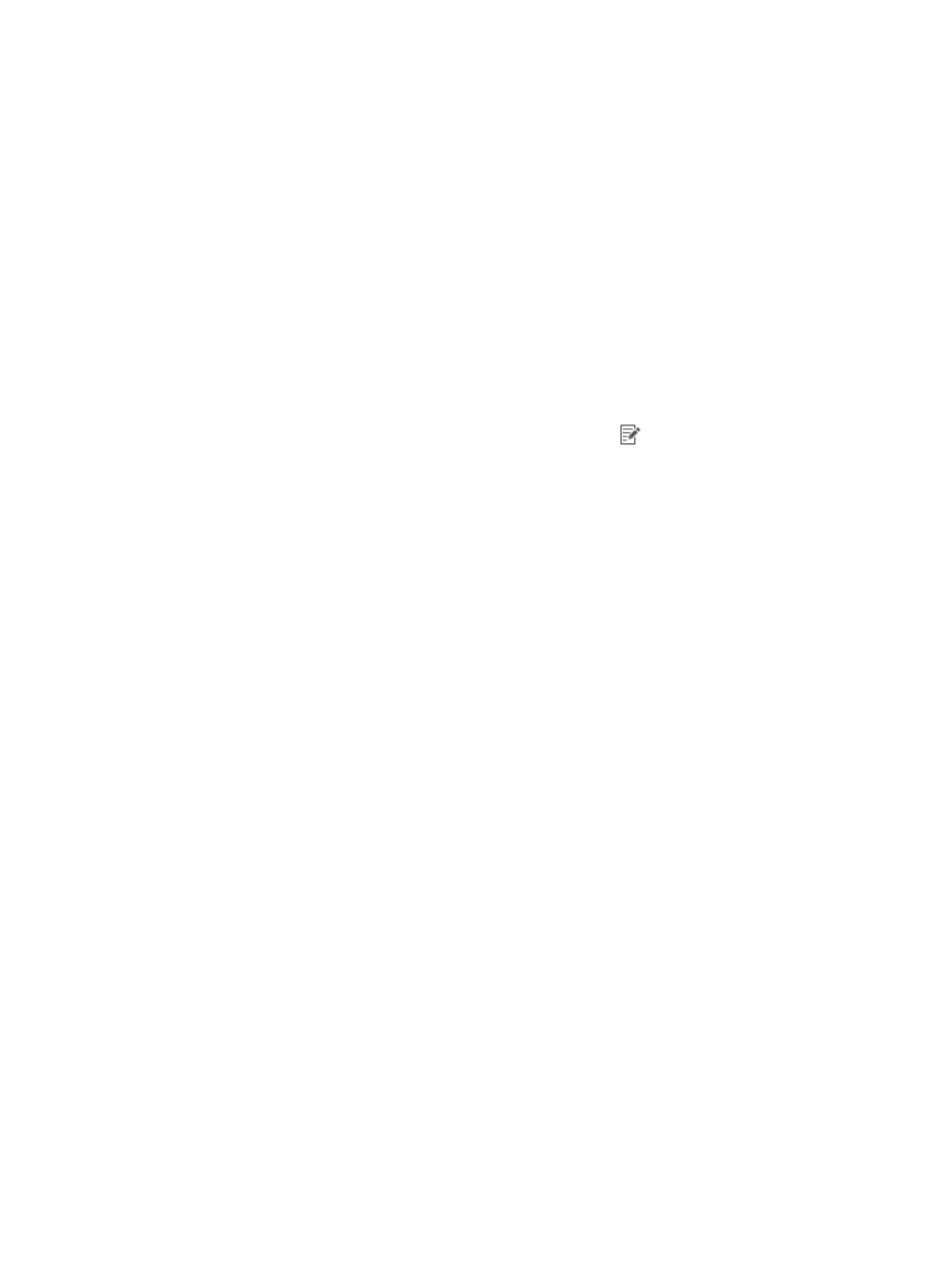
318
a.
Select the check box next to the Name of each operator group for which you want to grant
access. To select all operator groups, select the check box in the upper left corner of the column
label field for all boxes.
b.
Click OK to accept the operator group selection.
The operator groups are displayed in the Reader field.
c.
To revoke operator group access to the results of this task, select operator groups in the Reader
field.
d.
Click Delete.
e.
Click OK to confirm deletion of the selected operator groups from the task.
The Reader list is updated to reflect the changes.
You can configure a task to include traffic from one or more business services. A business
service consists of a combination of one or more host IP addresses and applications, which are
optional.
9.
To modify an existing business service, click the Modify icon
for the business service in the
Business Info. list.
The Modify Business page is displayed.
a.
Enter a brief description for the business service in the Business Description field.
b.
To enable threshold alarm for the reports generated by this task, select Enable. To disable
threshold alarm, select Disable.
If you select Enable, the threshold alarm configuration parameters are displayed.
c.
Set the threshold alarm configuration parameters:
•
Direction—This field specifies the direction of traffic monitoring. Options are In, Out, and
In/Out.
•
Trigger—This field indicates under what conditions the threshold is triggered. This
condition has two configuration parameters, the time interval and the number of times
that the threshold must be exceeded.
•
In Threshold—This field indicates the threshold value or volume of inbound traffic that
must be exceeded before NTA generates an alarm. Configure this field when you specify
the Direction field as In or In/Out.
•
Out Threshold—This field indicates the threshold value or volume of outbound traffic that
must be exceeded before NTA generates an alarm. Configure this field when you specify
the Direction field as Out or In/Out.
•
Severity—This field indicates the severity level of the triggered threshold alarms. The
value must be Major.
•
Discard Length—This field specifies the time interval in which a triggered alarm will not
be sent again. Options are None, Last 30 minutes, Last 1 hour, and Last 2 hours. The
default setting is Last 30 minutes.
If the Threshold Alarm list is not displayed, the Threshold Alarm feature has been disabled on
the NTA server. For more information on configuration options for the NTA server, including
the Threshold Alarm feature, see "
Configuring NTA traffic analysis parameters
."
In a traffic analysis task, you add a combination of hosts and applications that define a
business service. For each business service you create, you specify whether or not you want
NTA to include or exclude traffic from the hosts and applications.