Summary list (last 1 hour) – H3C Technologies H3C Intelligent Management Center User Manual
Page 217
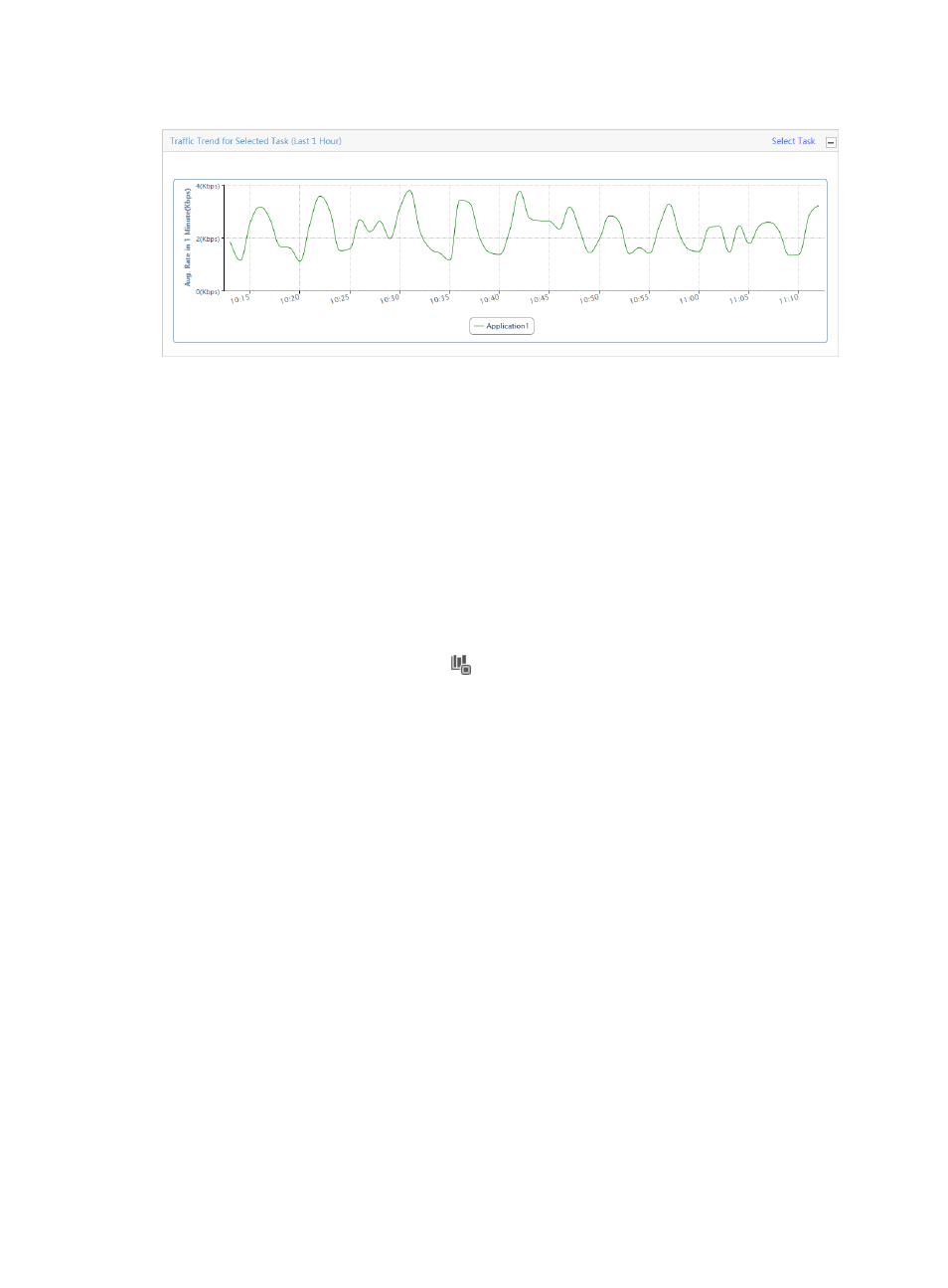
207
Figure 126 Summary Report: Traffic Trend for Selected Task
All application tasks are graphed on this line chart until you specify a task.
1.
In the upper right corner of the Traffic Trend for Selected Task title bar, click the Select Task link to
select the task.
The Choose NTA Task dialog box appears.
2.
Select the check box next to the application task for which you want to view this report.
3.
Click OK.
The page will update to display an updated line chart for the selected application task.
Summary list (last 1 hour)
The Summary List provides traffic rates and total volume of traffic statistics summarized by application
task.
1.
On the left navigation tree, click the
Application Traffic entry icon to access the list.
Summary list contents
•
Task Name—Contains the name of the application traffic analysis task. The contents of this
field link to reports for associated task.
•
Traffic—Provides the total volume of traffic observed for all applications configured for the
associated application task for the last hour.
•
Rate—Provides the rate traffic for all applications configured for the associated task for the last
hour.
2.
At the top of the Summary List, click the Add button for a shortcut to the Add Application Traffic
Analysis Task page.
For more information on adding application traffic analysis tasks, see "
."
3.
Click the Refresh button to update the reports with the most recent data.
Detailed reports for an application traffic analysis task
In addition to summary reporting for all tasks, NTA provides a suite of reports for viewing application
data from different perspectives. Reports for applications are organized into four reporting groups: traffic,
source, destination, and session.
•
Traffic reports for application tasks provide overall traffic statistics as well as the data samples
collected for the specified time period.