Viewing interface traffic analysis task details – H3C Technologies H3C Intelligent Management Center User Manual
Page 82
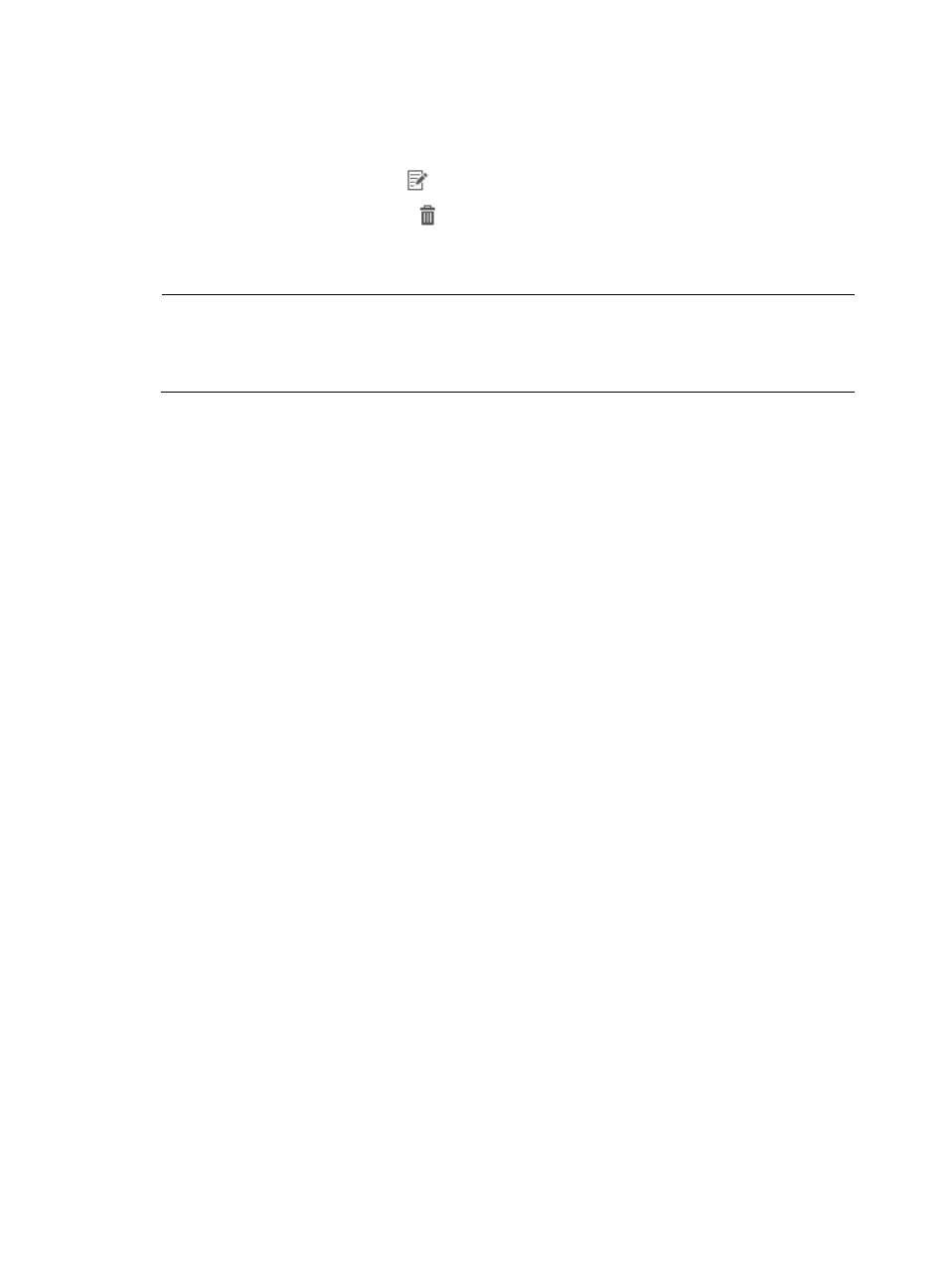
72
•
Baseline Analysis—Appears when the Baseline Analysis feature is enabled in NTA
parameters. This feature provides an additional layer of analysis to reports provided by NTA
by including baseline trend data when data has been collected for a minimum of one week.
•
Modify—Contains a link
to the Modify Traffic Analysis Task page for the associated task.
•
Delete—Contains an icon
for deleting the associated task.
3.
To query NTA for the most current Traffic Analysis Task List, click the Refresh button in the upper left
corner of the Traffic Analysis Task List.
NOTE:
You can sort the Traffic Analysis Task List by the Task Name, Task Description, Task Type, and Baseline
Analysis fields. The column label to sort the list by the selected field. The column label allows you to toggle
between the sort options specific to each field.
Viewing interface traffic analysis task details
1.
Select Service > Traffic Analysis and Audit > Settings.
2.
Click the Traffic Analysis Task Management link in the Settings area of the Traffic Analysis and
Audit page.
NTA displays all tasks in the Traffic Analysis Task List in the main pane of the Task Management
page.
3.
Click the contents in the Task Name field of the Traffic Analysis Task List whose Task Type is
Interface to view the details for an individual task.
Traffic analysis task details page
•
Task Name—Contains the name of the task.
•
Task Description—Contains the description for the associated task.
•
Server—Contains the name or IP address of the NTA server.
•
Task Type—Identifies the task type, such as interface, VLAN, probe, application, host, VPN,
or inter-business.
•
Reader—Identifies the operator groups in IMC that have been granted access to view the
reports generated by the associated traffic analysis task.
•
Baseline Analysis—Indicates whether or not the Baseline Analysis feature is enabled for the
task. If the Baseline Analysis field is not displayed, the Baseline Analysis feature is disabled in
the NTA parameters. For more information about configuration options for the NTA
parameters, including the Baseline Analysis feature, see "
Configuring NTA traffic analysis
•
Threshold Alarm—Indicates whether or not the Threshold Alarm feature is enabled for the task.
If you enabled the Threshold Alarm feature, the page shows the Threshold Alarm Settings
configuration parameters. The parameters include:
{
Direction—Indicates that which direction you want to apply the threshold, In, Out or
In/Out.
{
Trigger—Indicates that under what conditions the threshold is triggered. This condition
has two configuration parameters, the time interval and the number of times that the
threshold must be exceeded.