H3C Technologies H3C Intelligent Management Center User Manual
Page 368
Advertising
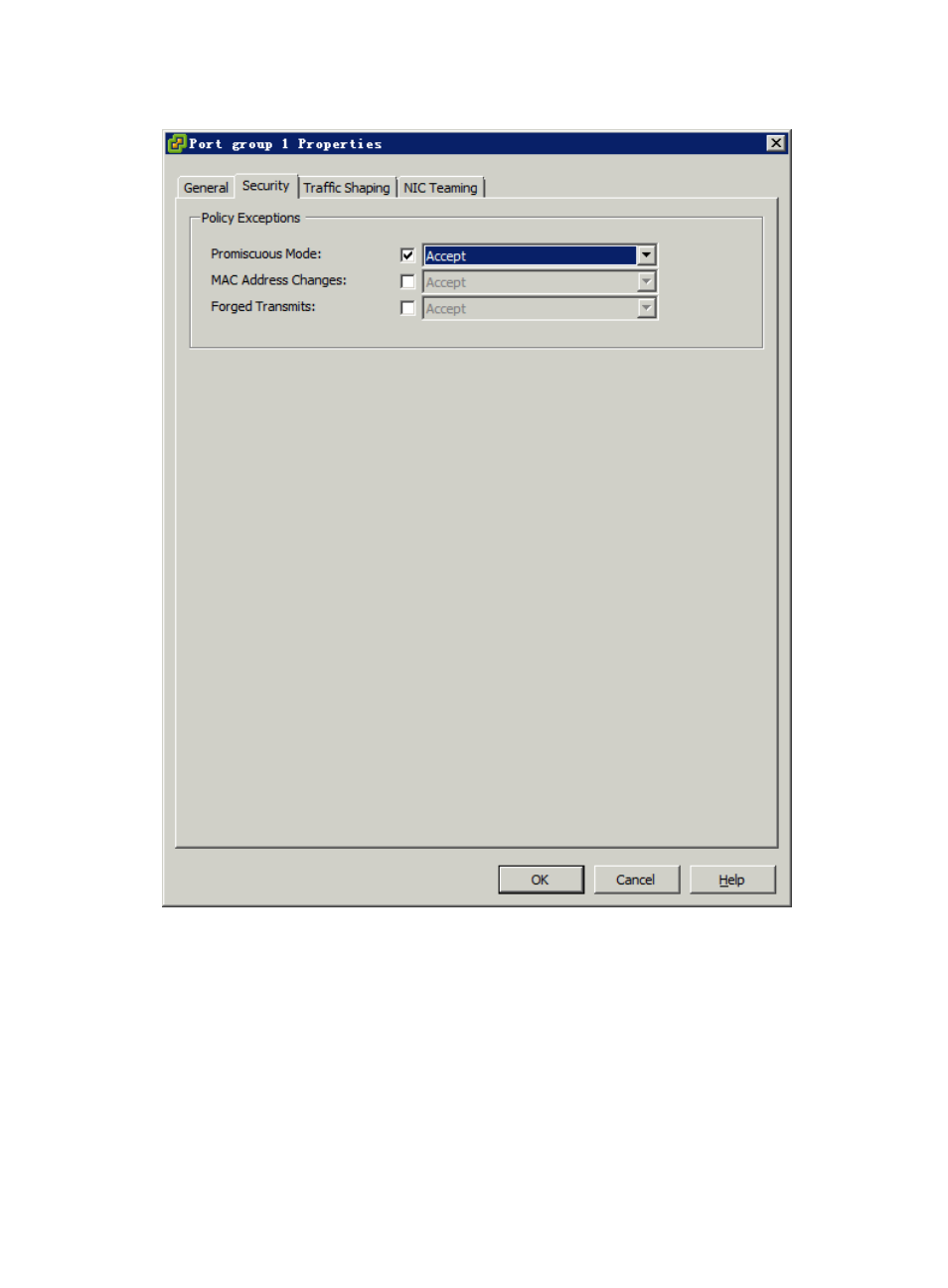
358
Figure 238 Port group properties dialog box
8.
Click OK. All network adapters in port group 1 are configured to operate in promiscuous mode.
9.
Select the virtual machine with the probe installed from the inventory panel and click Edit Settings
link. The Virtual Machine Properties dialog box appears.
10.
Click the Hardware tab as shown in
.
11.
Click Network adapter 1, and then select Port group 1 from the Network label list for Network
adapter 1 (eth0).
A port group is uniquely identified by the network label.
12.
Click Network adapter 2, and then select Port group 2 from the Network label list for Network
adapter 2 (eth1).
Advertising