Managing vpn traffic analysis tasks, Viewing a traffic analysis task – H3C Technologies H3C Intelligent Management Center User Manual
Page 281
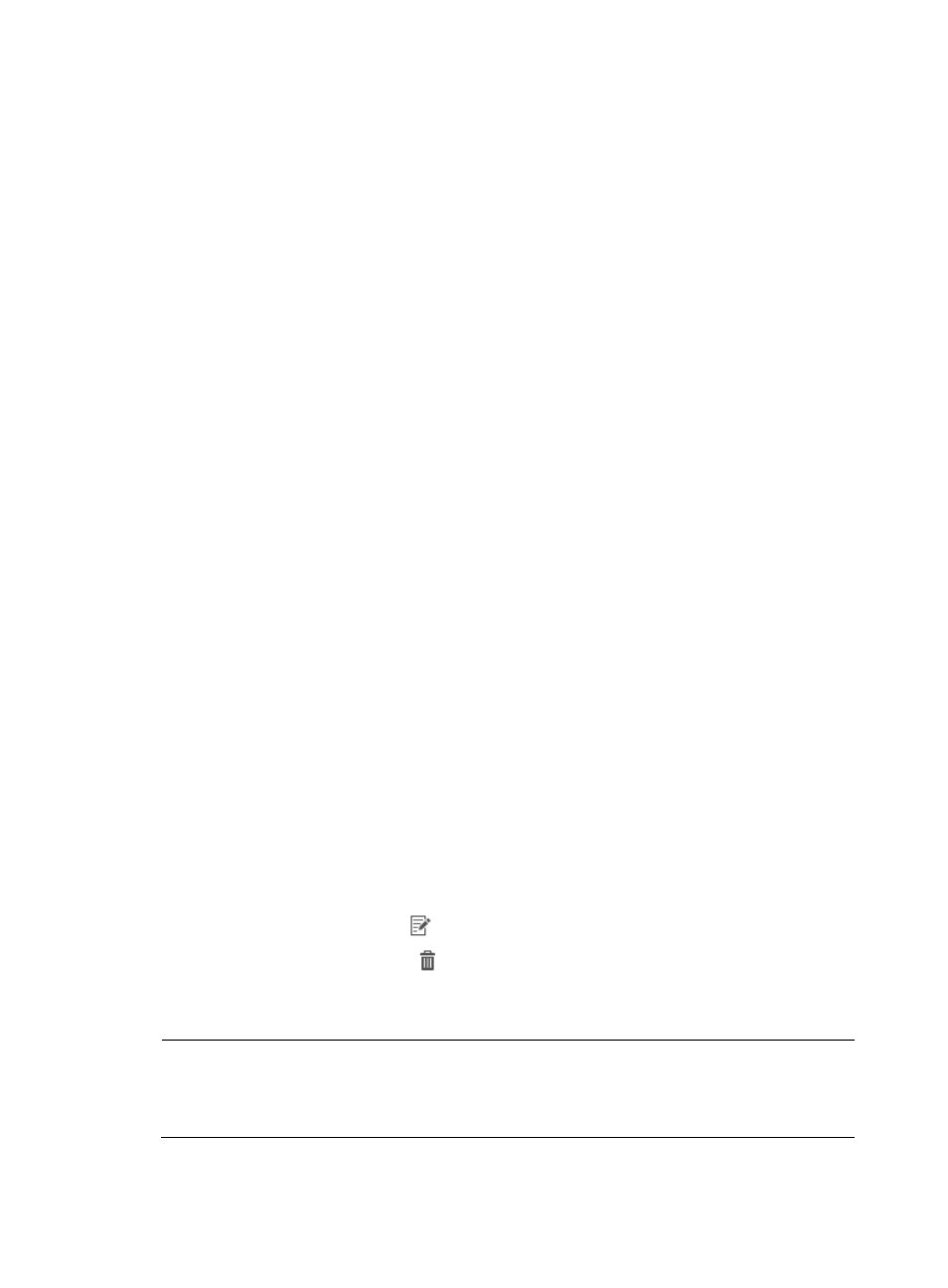
271
•
When you add VPNs to a task, NTA will show you a list of all devices that NTA knows about. The
list is generated from the devices that have been added to NTA using the Device Management
feature. If the devices you want to select do not appear on this list, it is most likely because the
device has not been added to NTA or it has not been selected in the NTA server configuration
found under server management. For more information on adding a device for traffic analysis to
NTA, see "
." For more information on selecting devices in NTA server
management, see "
Modifying an NTA server configuration
."
•
You must enable network flow data on the devices for the VPNs you want to monitor and report on.
Managing VPN traffic analysis tasks
NTA processes, analyzes, and reports on network flow data through the tasks that administrators create.
Until a task is created, NTA does not analyze the data that devices forward to it or that it is configured
to receive. Effective management of tasks results in the reporting you need. The following information
describes the process for adding, modifying, or removing VPN traffic analysis tasks in NTA.
Viewing a traffic analysis task
NTA displays all traffic analysis tasks in the Traffic Analysis Task List.
To view a traffic analysis task:
1.
Select Service > Traffic Analysis and Audit > Settings.
2.
Click the Traffic Analysis Task Management link located in the Settings area of the Traffic Analysis
and Audit page. NTA displays all tasks in the Traffic Analysis Task List displayed in the main pane
of the Task Management page.
Task list contents
•
Task Name—Contains the name of the task. The contents of this field link to the Traffic
Analysis Task Details page for the associated task.
•
Task Description—Contains the description for the associated task.
•
Task Type—Identifies the task type, which can be interface, VLAN, probe, application, host,
VPN, or inter-business.
•
Baseline Analysis—Displays when the Baseline Analysis feature is enabled in NTA
parameters. The Baseline Analysis feature provides an additional layer of analysis to reports
provided by NTA by including baseline trend data when data has been collected for a
minimum of one week.
•
Modify—Contains a link
to the Modify page for the associated task.
•
Delete—Contains an icon
for deleting the associated task.
3.
In the upper left corner of the Traffic Analysis Task List, click the Refresh button to query NTA for the
most current Traffic Analysis Task List.
NOTE:
You can sort the Traffic Analysis Task List by the Task Name, Task Description, Task Type, and Baseline
Analysis fields. The column label to sort the list by the selected field. The column label allows you to toggle
between the sort options specific to each field.