Traffic details – H3C Technologies H3C Intelligent Management Center User Manual
Page 340
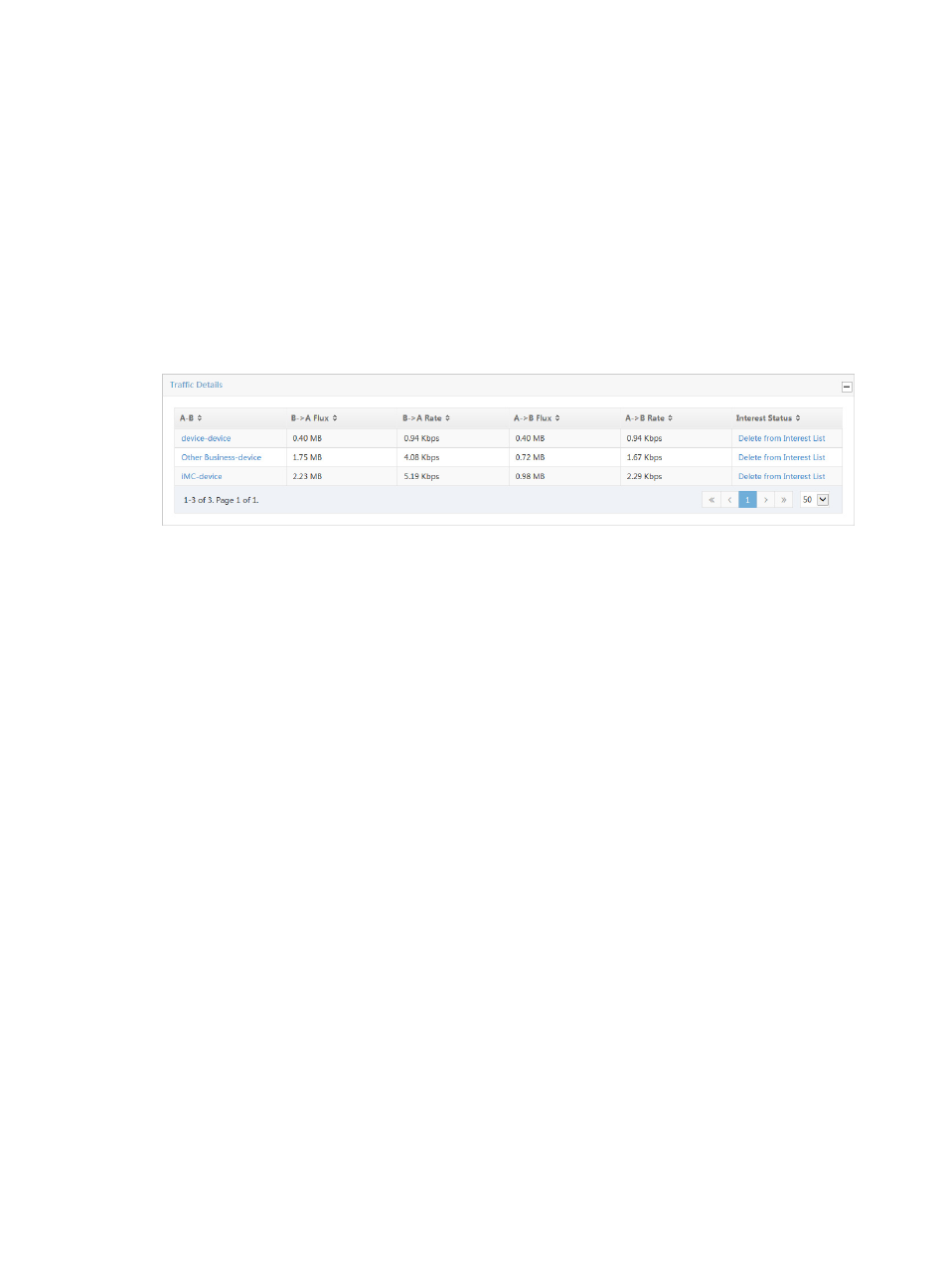
330
•
To view data for an earlier period, click the Previous button located in the upper right corner of the
chart.
•
To view data for a later period, click the Next button located in the upper right corner of the chart.
•
To view the report for an entry, click the bar in the chart for which you want to view reports.
Traffic details
The Traffic Details list provides you with a breakdown of bidirectional traffic rates for all single business
and inter-business traffic and other traffic entries in the Traffic Details report saved by an operator to the
Interest List. This report includes total volume and rate of traffic statistics for bidirectional traffic for the
selected time range.
Figure 229 Interest Report: Traffic Details List
Select 8, 15, 50, 100, or 200 from the lower right side of the main pane to configure how many items per
page you want to view.
To remove a bidirectional pair from the Traffic Details interest list, click the Delete from Interest List link for
the associated bidirectional pair you want to remove.