Destination host details list – H3C Technologies H3C Intelligent Management Center User Manual
Page 349
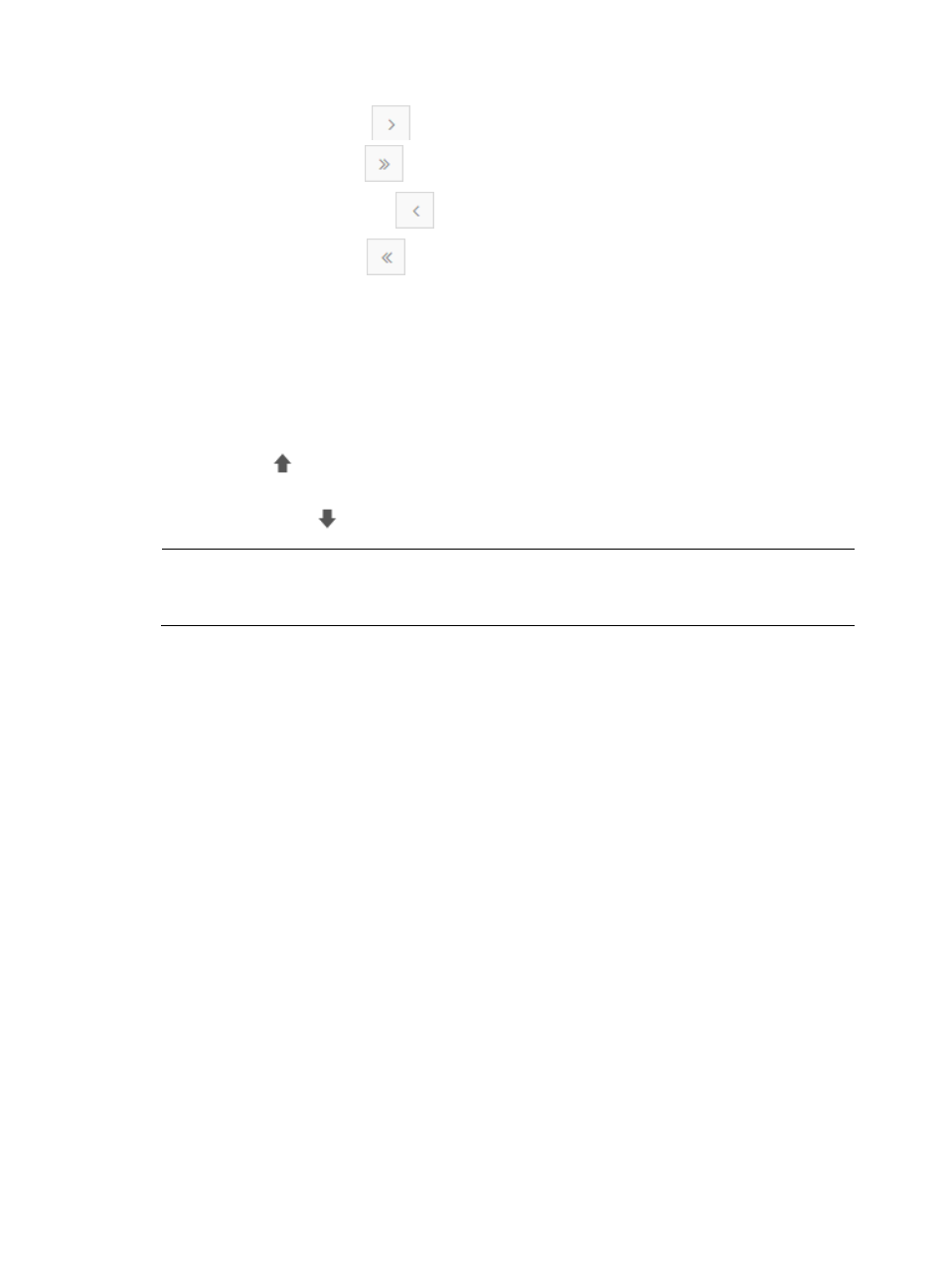
339
•
Click the Next Page icon
to page forward in the Source Host Details List.
•
Click the Last Page icon
to page forward to the end of the Destination Host List.
•
Click the Previous Page icon
to page backward in the Destination Host List.
•
Click the First Page icon
to page backward to the front of the Destination Host List.
•
Select 8, 15, 50, 100, or 200 from the list at the lower right of the Application List to configure how
many items per page you want to display
•
For a Destination Host List that has more than one page, click a number on the lower right side of
the main pane to go to that page.
•
To change the order columns in this list, click the Custom button in the upper left corner of the
Destination Host List. The Column List dialog box is displayed.
{
To move a column up or to the left in the table, select the column, and then click the Move Up
button
with the box next to the column name checked.
{
To move a column down or to the right in the table, select the column, and then click the Move
Down button
with the box next to the column name checked.
NOTE:
You can sort the Destination Host List by all fields. Click the column label to sort the list by the selected
field. The column label allows you to toggle between the sort options specific to each field.
Destination Host Details list
The Destination Host Details List contains a list of all unique destination IP addresses for the selected
destination host captured in the flux log. The list contains statistical information about each destination
host, including the total volume of traffic and packets observed between the selected destination host and
the associated source host. It also contains the source and destination ports and links to Query Hosts
reports for the associated destination host.
To view the Destination Host Details List, click the Destination tab under the Audit Conditions area of the
Traffic Log Audit page that is generated after you have initiated a flux log capture and submitted your
audit conditions configuration. (For more information on these steps, see "
Performing a traffic log audit
.")
Click the IP address in the Destination Host field. NTA displays all destination hosts that it has identified
for the selected destination host in the flux capture log.
Destination Host Details List contents
•
Start Time—This field contains the timestamp for the start of the network flow for the selected source
host and destination host.
•
End Time—This field contains the timestamp for the end of the network flow for the selected source
host and destination host.
•
Source Host—This field contains the IP address of the source host. The field is a link to the Query
Hosts page for historical information on the selected destination host.
•
Protocol—This field identifies the Layer 4 IP protocol used in the flow: TCP or UDP.
•
Source Port—This field identifies the Layer 4 source port number for the flow. For more information
on the port, click the port number in this field.