Host session details report, Session trend, Session details – H3C Technologies H3C Intelligent Management Center User Manual
Page 77
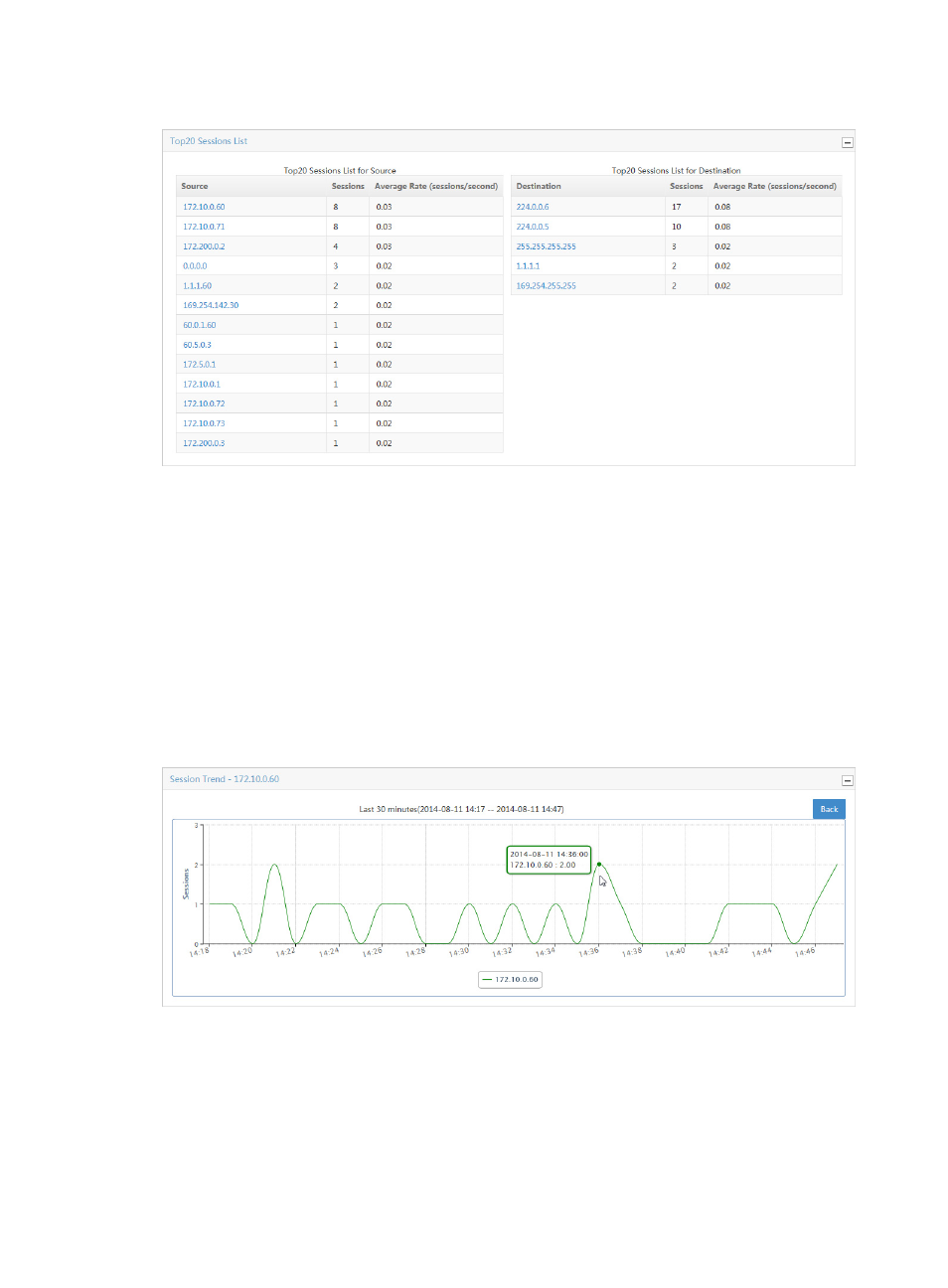
67
Figure 3 Device Host Sessions Report: TopN Sessions List
Host session details report
The host session details report includes the Session Trend line chart and the Session Details list. To view
the report, click the a source or destination host IP address link on the TopN Sessions List in the individual
NTA server host sessions report or the device host sessions report. The time range of the data in the host
session details report is the same as that of the individual NTA server host sessions report or the device
host sessions report. For example, when the time range of the device host sessions report is last 1 hour,
the time range of the host session details report is also last 1 hour.
Session Trend
The Session Trend line chart provides the total number of sessions for the selected host in 1 minute.
Figure 4 Host Session Details Report: Session Trend
To return to the individual NTA server host sessions report or device host sessions report, click Back
located in the upper right of this chart.
Session Details
The Session Details list displays host sessions for the selected time range. It lists the timestamp, the total
number of sessions in 1 minute, and the average rate for selected host sessions generated per second.