Figure 236 – H3C Technologies H3C Intelligent Management Center User Manual
Page 366
Advertising
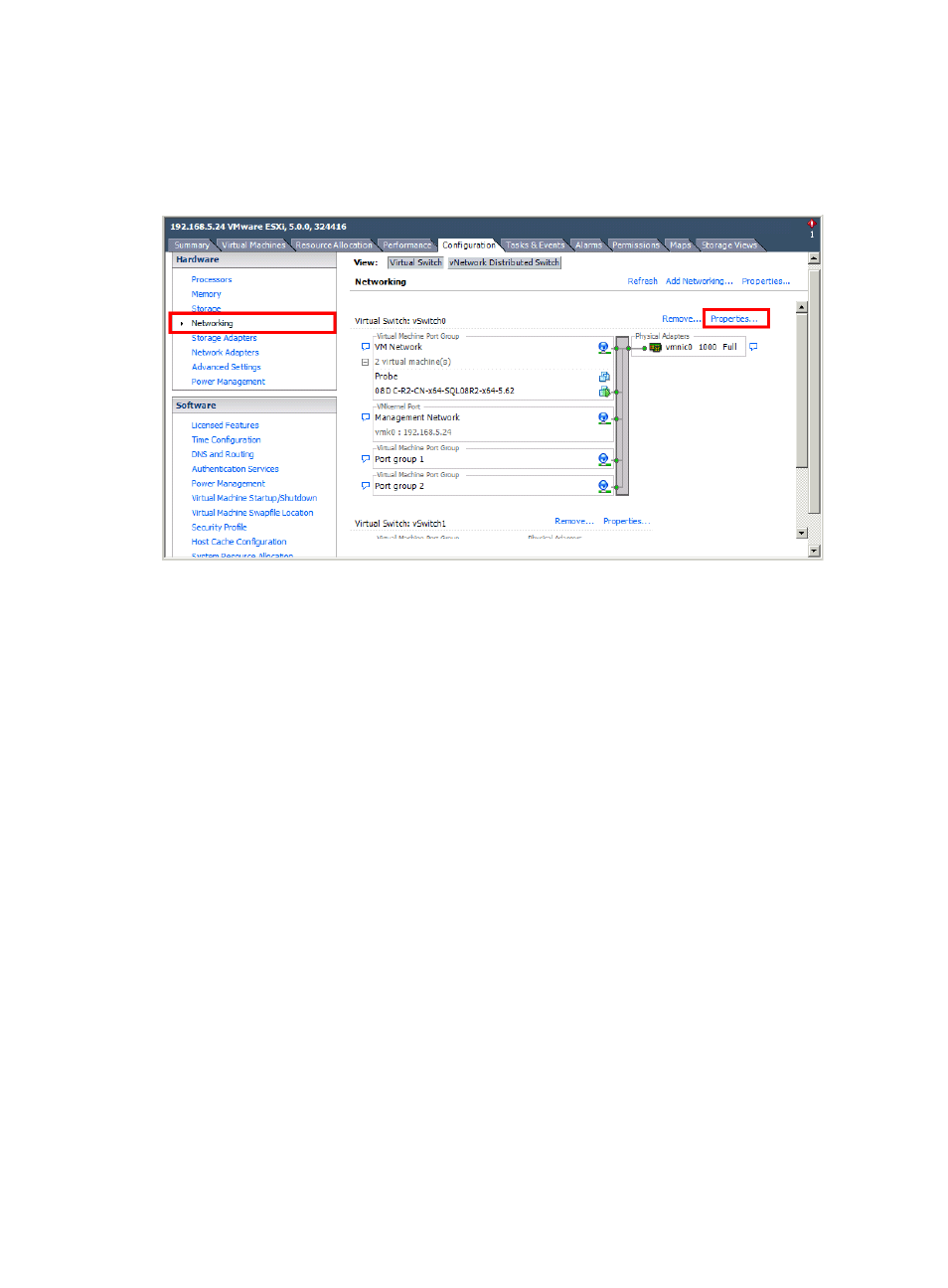
356
2.
Click the Configuration tab, and then click Networking, as shown in
3.
Find the vSwitch to edit and click Properties for that vSwitch.
The vSwitch Properties dialog box appears.
Figure 236 Opening the vSwitch Properties dialog box
4.
Click the Ports tab, as shown in
5.
Select the port group 1 and click Edit. The port group properties dialog box appears.
Advertising