Protocol reports, Query protocols – H3C Technologies H3C Intelligent Management Center User Manual
Page 108
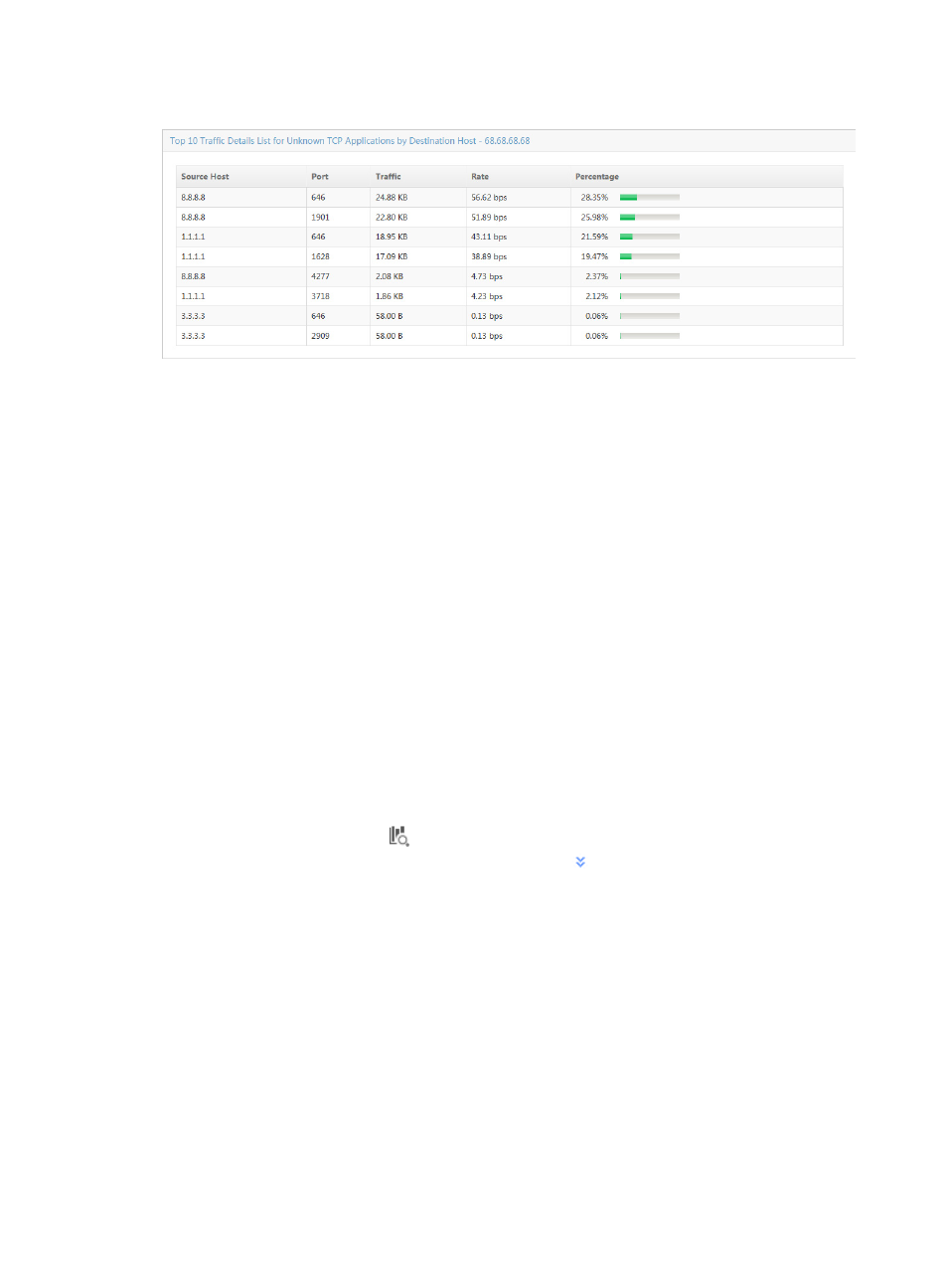
98
Figure 25 Application Report: TopN Traffic Details for Unknown Applications by Port
Protocol reports
Protocol reports display traffic rate trend reports organized by the list of protocols predefined in NTA.
Protocol reports have the Protocol List, which provides a list of protocols observed for all interfaces in the
selected interface traffic analysis task or for an interface in a task. This report also provides capabilities
for additional in-depth reports for the selected protocol. The Protocol Traffic Trend stacked area chart
provides average inbound and outbound traffic rates for all protocols observed for all interfaces in the
selected traffic analysis task or for an interface in a task. Protocol reports also have traffic lists and trend
reports for individual protocols.
As with all of the report types for an interface task, NTA also provides you with a query option for filtering
reports based on criteria you define. To view the reports for an interface task, click the Application tab to
view application reports for the selected interface traffic analysis task, and set Query Type to Protocol as
described in "
." For more information about protocols in NTA, see "
." The following information describes the reports available for protocols.
Query protocols
To view reports by protocol, you must configure the filter criteria for application reports. NTA enables you
to change the filter criteria for application reports. You can change the default settings for query type,
protocol, or time range for the graphs and tables to customize the reports displayed under the
Application tab.
1.
Click the query criteria icon
in the upper right corner of Application Report, and select Custom
from the list that appears. Or, click the Advanced icon
to the right of the query criteria field to
expand the query criteria setting area.
2.
Select Protocol from the Query Type list.
The page displays the report for protocols.
3.
Enter or select the other query criteria:
•
Protocol—To the right of the Protocol field, click the Select button to select the protocol for
which you want to search. The Query Protocols dialog box is displayed and an empty
Protocol List is displayed in the lower portion of the dialog box.
To select the protocol you want to search for, you must first query the Protocol List as follows:
a.
Enter or select one or more of the following search criteria in the Query Protocols area of the
dialog box:
{
Protocol—Enter a partial or complete name for the protocols you want to search for in the
Protocol field.