Adding a new traffic analysis task for interfaces, Viewing interface traffic analysis reports, Viewing – H3C Technologies H3C Intelligent Management Center User Manual
Page 91: Interface traffic analysis reports
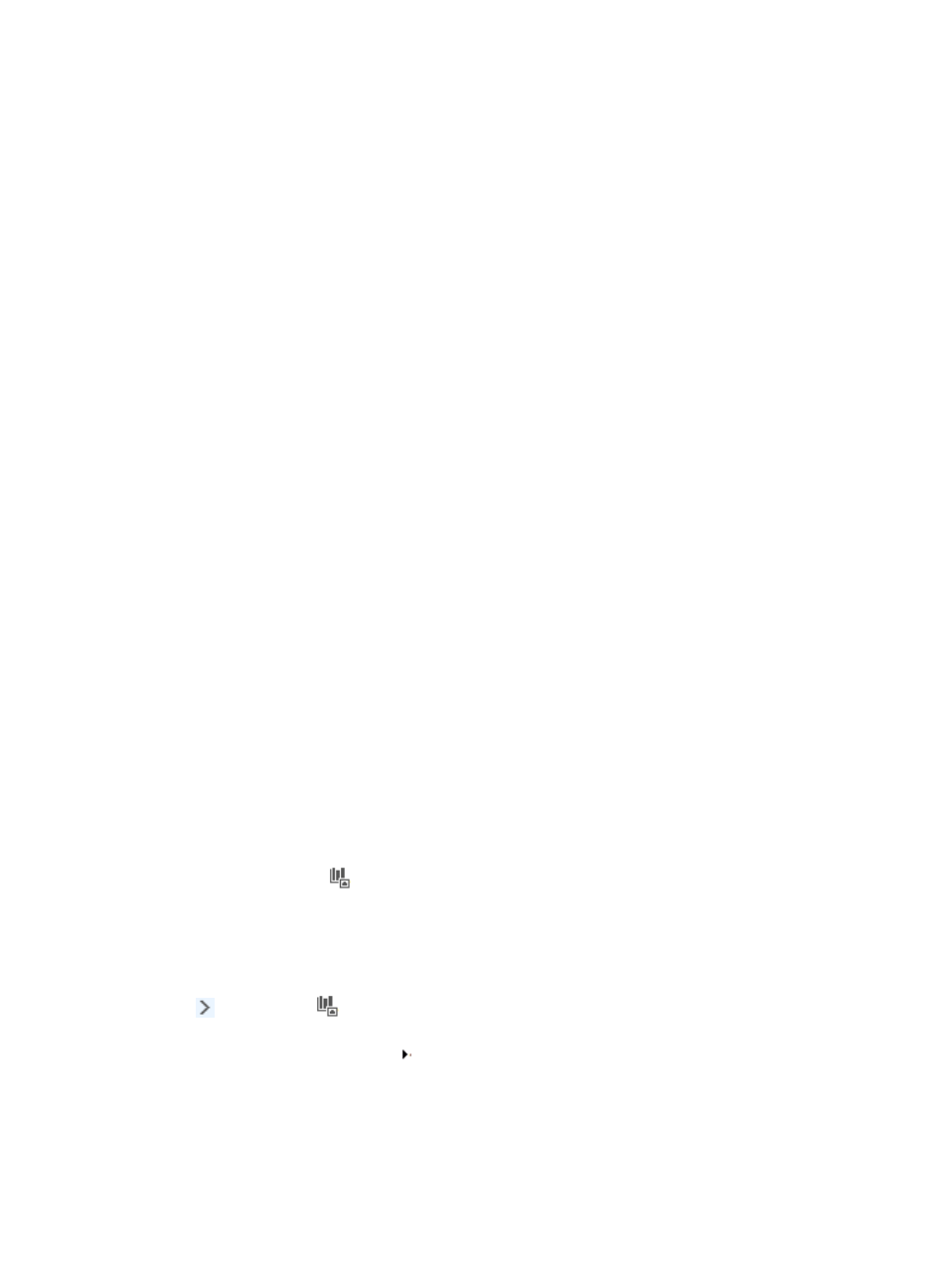
81
Interface Information list contents
•
Device Name—Name of the device where the interface resides.
•
Device IP—IP address of the device where the interface resides.
•
Interface Alias—Alias of the interface.
•
Interface Description—Description of the interface.
•
Interface Index—Index of the interface.
•
In Traffic (latest 1 hour)—Inbound traffic on the interface in the latest 1 hour.
•
Out Traffic (latest 1 hour)—Outbound traffic on the interface in the latest 1 hour.
Adding a new traffic analysis task for interfaces
1.
Select the boxes next to the interfaces on the Interface Information list.
2.
Click Create New Task.
The Add Traffic Analysis Task page appears. The interface list displays the interfaces you selected
in step 1.
3.
Configure parameters for the traffic analysis task.
For more information about the configuration, see "
Adding an interface traffic analysis task
."
Adding interfaces to an existing traffic analysis task
1.
Select the boxes next to the interfaces on the Interface Information list.
2.
Click Add to Existing Task.
The Add Traffic Analysis Task page appears. The interface list displays the interfaces you selected
in step 1.
3.
Select the option next to the target interface traffic analysis task.
4.
Click OK.
Viewing interface traffic analysis reports
NTA provides various levels of reporting for all traffic analysis tasks. The highest level provides
summarized reporting for all tasks of the same type whether the task type is interface, VLAN, probe,
application, host, VPN, or inter-business. These reports are accessed by clicking the highest level entry of
the left navigation tree under the Traffic Analysis and Audit area. To view summarized reporting for all
interface tasks, click the
Interface Traffic Analysis Task entry of the left navigation tree.
NTA also provides more detailed reporting for individual tasks, including reports for every interface
configured in an interface traffic analysis task. NTA groups individual tasks by type. All interface tasks
branch can be found on the Interface Traffic Analysis Task menu.
To view the Interface Traffic Analysis Task shortcut menu, move your mouse pointer to the shortcut menu
icon to the right of
Interface Traffic Analysis Task. The shortcut menu displays all interface traffic
analysis tasks created in NTA. Click the name link for a task to view the interface traffic analysis report
of the task. Click the Expand icon next to a task on the shortcut menu to display all interfaces in the
task. Click the name link for an interface to view the interface traffic analysis report of the interface.
The following information describes the reporting options available for interface traffic analysis tasks. It
also describes the process for navigating to interface traffic analysis tasks, the summary reports available
for interface tasks, and the reports and features available for an interface traffic analysis task.