Managing protocols, Viewing the protocol list – H3C Technologies H3C Intelligent Management Center User Manual
Page 45
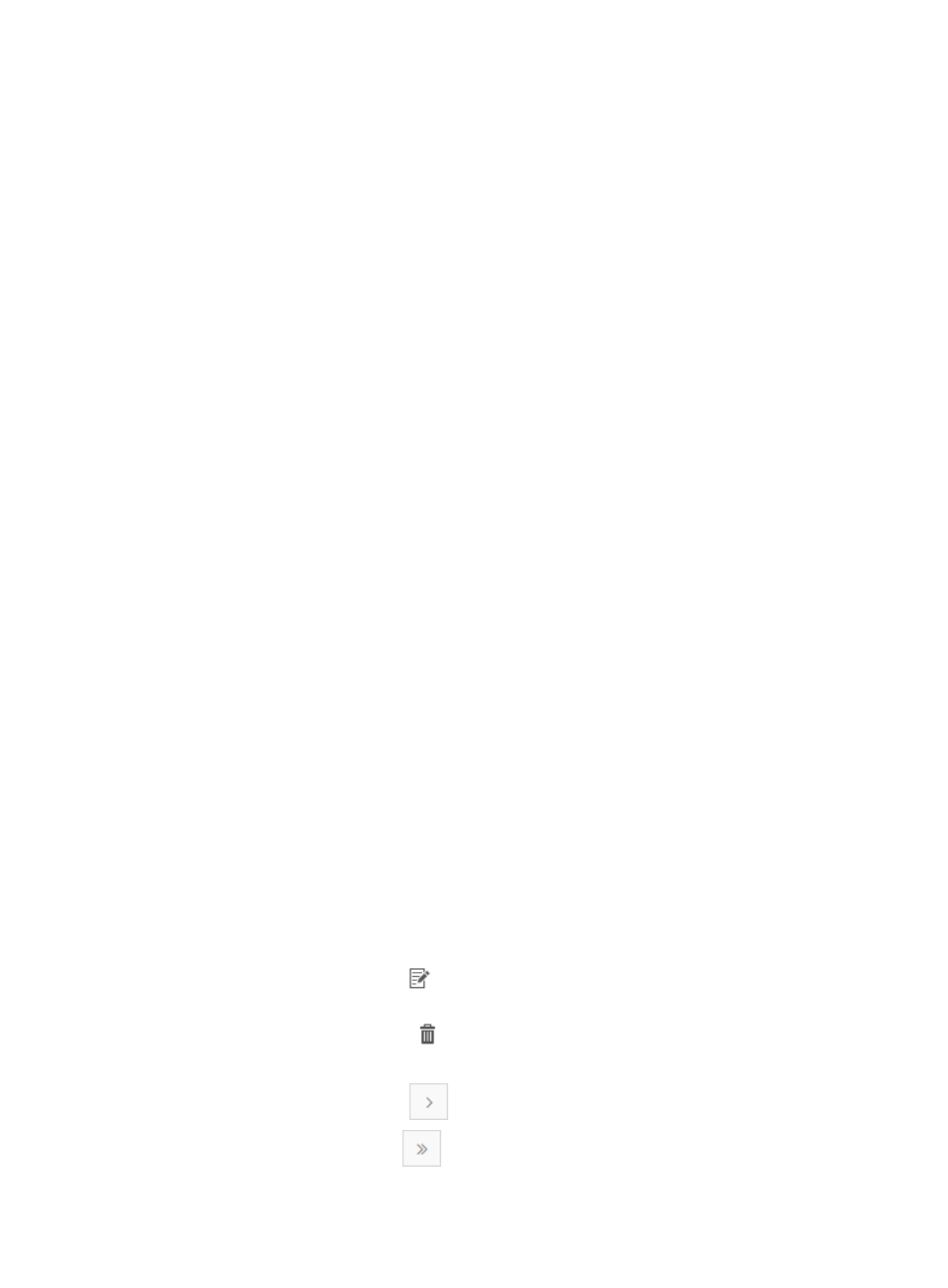
35
Regular expression ^a[bc].*d$ would match abd, abd, or acd, but not aed (in which e is not
included in bracket expression [bc]), the abd (which does not start with a), or acde (which does not
end with d).
•
Example 3
Regular expression a+b? matches any string that contains one or more as followed by zero or one
b. It would match ab, a, aa, aab, or cabd, but not bb.
•
Example 4
Regular expression a(bc)+d matches any string that contains a and d with the string bc appearing
one or more times in between. It would match abcd or abcbcbcd, but not abcbd.
Managing protocols
Protocol management allows you to add protocols and define the network or protocols to enable NTA
traffic analysis and reporting. For example, if you enable ICMP, NTA analyzes bandwidth usage trends
and other statistics for ICMP. Disabling protocols remove them from statistical analysis and reporting. The
following information describes the process for viewing and querying the protocols that can be analyzed
and reported on in NTA.
Viewing the protocol list
NTA displays all protocols it processes network flow records for in the Protocol List.
To view the protocol list:
1.
Select Service > Traffic Analysis and Audit > Settings.
2.
In the Settings area of the Traffic Analysis and Audit page, click the Application Management link.
3.
In the upper left corner of the Application Management page, click the Protocol tab.
NTA displays all protocols in NTA in the Protocol List in the main pane of the Application
Management page.
Protocol list contents
•
Protocol Name—Contains the name of the protocol. This field is a link to the Protocol Details
page for information on the associated protocol.
•
Protocol Number—Contains a sequential number assigned to the protocol for NTA purposes.
This field does not contain the port number for the associated protocol.
•
Enable—Identifies whether or not the associated protocol is enabled for statistical analysis
and reporting.
•
Pre-defined—Identifies whether the associated protocol is system or predefined or
user-defined. A value of Yes in this field indicates that the associated protocol is system or
predefined. A value of No in this field indicates that the associated protocol is user-defined.
•
Modify—Contains a link
to the Modify page for enabling and disabling the associated
protocol.
•
Delete—Contains an icon
for deleting the associated protocol.
If the Protocol List contains enough entries, the following navigational aids appear:
•
Click the Next Page icon
to page forward in the Protocol List.
•
Click the Last Page icon
to page forward to the end of the Protocol List.