H3C Technologies H3C Intelligent Management Center User Manual
Page 35
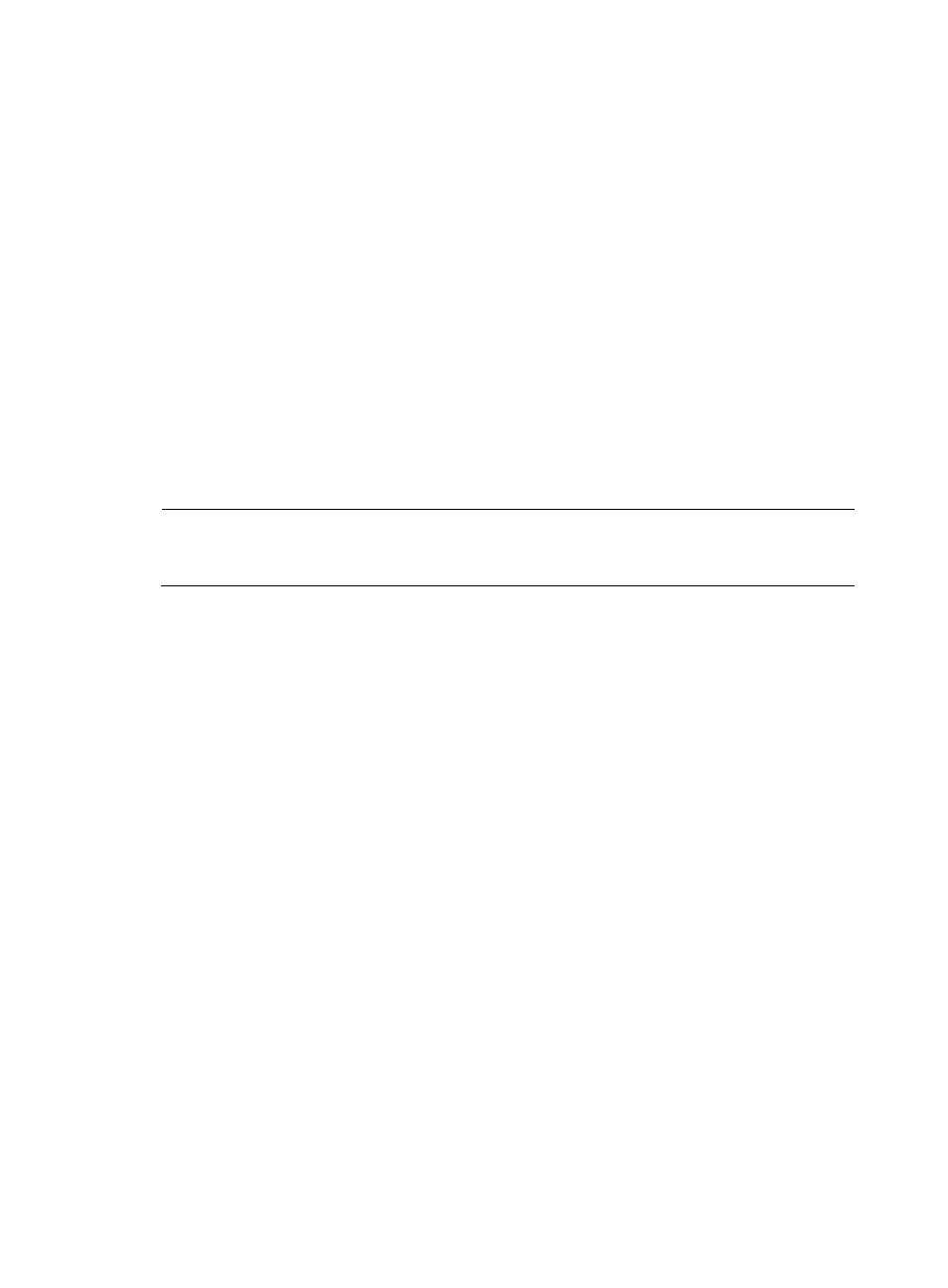
25
9.
In the FTP Password field, enter or modify the FTP password.
10.
From the Traffic Analysis Log Aggregation Policy list, select the aggregation policy you want to
apply to all log files processed by this NTA server. Options are:
•
No Aggregation (Best Report Timeliness)—This option does not aggregate data, and is
suitable for environments that have high requirements on report timeliness. This aggregation
mode requires much disk space because a huge number of logs are generated.
•
Aggregation (Standard)—This option aggregates data at five-minute intervals and is suitable
for environments that have a medium number of logs generated and requires less disk space
than the No Aggregation mode and more disk space than the Aggregation (Rough
Granularity) mode.
•
Aggregation (Rough Granularity)—This option aggregates data at twenty-minute intervals
and is suitable for environments that have a small number of logs generated and requires the
least disk space.
11.
From the Filter Policy list, select the filter policy to discard any data you do not want to process and
report on. Options are the user-defined filters created using the NTA Filter Strategy feature and Not
Filter.
Select the Not Filter option if you do not want to exclude any data using filters.
NOTE:
You must create a filter strategy before you can select it. To create a filter strategy, see "
."
12.
Enter the percent of disk space on the disk or volume assigned to the database that can be used by
NTA before NTA either stops receiving logs or deletes logs to release disk space.
13.
From the When Database Disk Usage Reaches Threshold list, select the action you want NTA to
take when the NTA database disk or volume consumption exceeds the threshold you set
previously.
Options are:
•
Stop Receiving Logs—When the specified threshold or percent of disk space is reached, NTA
no longer processes and stores traffic analysis data until additional disk space is released or
added to the database disk or volume.
•
Delete Logs to Release Space—When the specified threshold or percent of disk space is
reached, NTA deletes existing logs from the oldest, until the disk space usage drops below the
threshold or percent.
14.
After you add a device to NTA as described in "
," select it on the Server
Configuration page to make it available for processing and reporting when you create a task.
a.
To enable the processing of network flow data from a device (router or switch) in NTA, select
the check box next to the device name in the Traffic Analysis—Device Information area.
b.
To disable the processing of network flow data from a device in NTA, select the check box next
to the device name. If you want to add a device that does not appear on the Device Information
list, see "
," specifically "
."
15.
After you add a probe to NTA as described in "
," you must select it on the
Server Configuration page to make it available for processing and reporting when you create a
task.
a.
To enable the processing of network flow data from a probe in NTA, select the check box next
to the probe name in the Traffic Analysis—Probe Information area.