Application category list, Application category traffic trend, Individual application category reports – H3C Technologies H3C Intelligent Management Center User Manual
Page 307
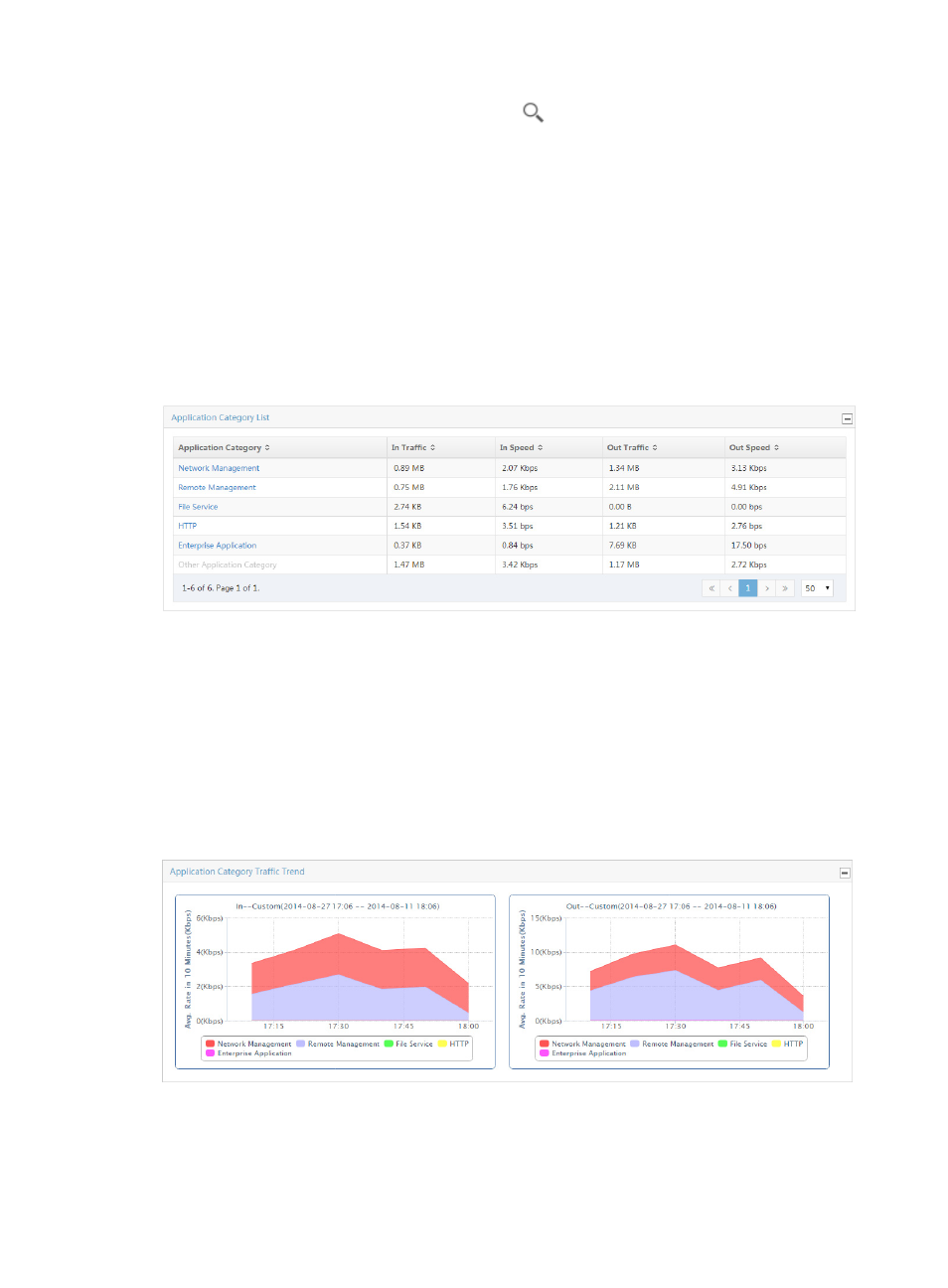
297
Last 3 months, or Custom. Click the Query icon
in the query criteria area to set the time range
for the traffic report for application categories.
4.
Click OK.
The page displays the results of your query.
Application category list
The Application Category List provides you with a list of the application categories observed for all VPNs
in the selected VPN traffic analysis task for the selected time range. This list includes the application
category name, the inbound/outbound traffic, and the inbound/outbound rate on all VPNs generated
by the associated application category. The application category name in the Application Category field
is a link for navigating to reports for the selected application category.
Figure 201 Application Report: Application Category List
Select 8, 15, 50, 100, or 200 from the lower right side of the main pane to configure how many items per
page you want to view.
Application category traffic trend
The Application Category Traffic Trend – In/Out stacked area chart provides average
inbound/outbound traffic rates for all application categories observed for all VPNs in the selected traffic
analysis task for the selected time range. If there is more than one VPN for the selected task, these
statistics will reflect traffic for all VPNs configured in a task.
Figure 202 Application Report: Application Category Traffic Trend – In/Out
Individual application category reports
NTA provides traffic trend statistics for the individual protocol categories that were observed on the
interfaces for a selected task. Individual protocol category reports include the Application Category