Querying the application category list, Adding an application category – H3C Technologies H3C Intelligent Management Center User Manual
Page 50
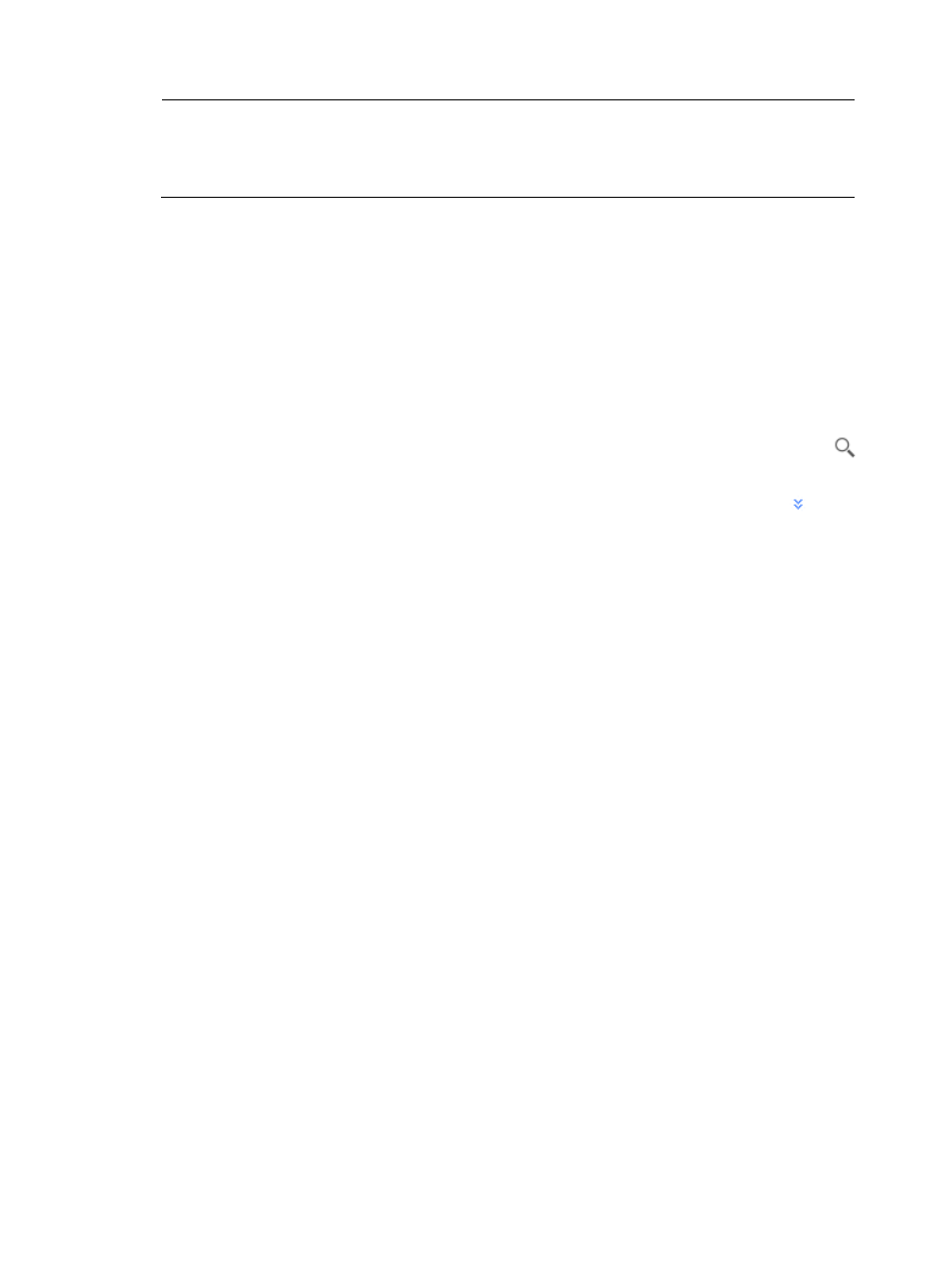
40
NOTE:
You can sort the Application Category List by the Name, Description, Type, and Pre-defined fields. Click
the column label to sort the list by the selected field. The column label allows you to toggle between the
various sort options specific to each field.
Querying the application category list
1.
Select Service > Traffic Analysis and Audit > Settings.
2.
In the Settings area of the Traffic Analysis and Audit page, click the Application Management link.
3.
In the upper left corner of the Application Management page, click the Application Category tab.
NTA displays all application categories in the Application Category List in the main pane of the
Application Management page.
4.
In the upper right corner of the Application Category List page, enter a partial or complete name
of the application categories to be queried in the query criteria field, and click the Query icon
to filter out the unmatched application categories.
5.
To filter application categories by using more query criteria, click the Advanced icon
to the
right of the query criteria field to expand the query criteria panel above the application category
list. Enter or select one or more of the following query criteria:
•
Name—Enter a partial or complete name for the application category you want to search for
in the Name field.
•
Pre-defined—To filter for application categories that are predefined, select Yes from the
Pre-defined list. To filter for application categories that are user-defined, select No from the list.
To include system or predefined as well as user-defined application categories, select Not
limited.
6.
Click Query to begin your search.
The results of your search are displayed the Application Category List below the Query Application
Categories area of the Application Management page.
7.
When you finish reviewing the results of your query, click Reset to restore the full contents of the
Application Category List.
Adding an application category
You can create custom or user-defined application categories. This allows you to group one or more
applications or protocols together into a single category. NTA then combines and provides summarized
statistical analysis and reporting for all applications or protocols in the category.
To add an application category:
1.
Select Service > Traffic Analysis and Audit > Settings.
2.
In the Settings area of the Traffic Analysis and Audit page, click the Application Management link.
3.
In the upper left corner of the Application Management page, click the Application Category tab.
NTA displays all application categories on the Application Category List displayed in the main
pane of the Application Management page.
4.
Click Add.
The Add Application Category page appears.