H3C Technologies H3C Intelligent Management Center User Manual
Page 80
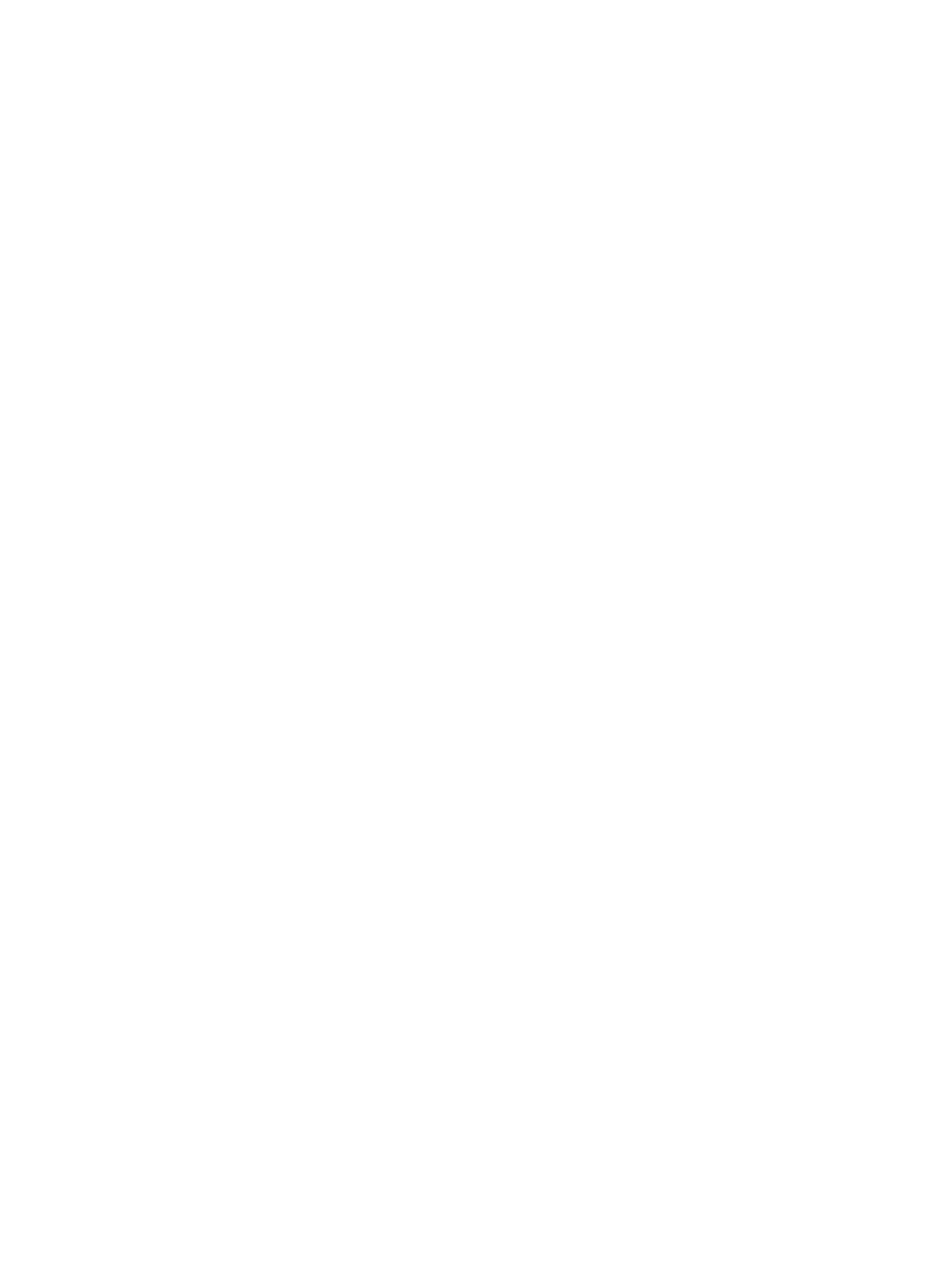
70
{
Traffic—Reports found under the Traffic tab for interface reporting display the average inbound
and outbound rate per second, TopN by ToS, and the individual data samples for all interfaces
for the selected task or for an individual interface in a task.
{
Application—Reports found under the Application tab for interface reporting display
percentage of application traffic generated by all interfaces in a task and average rate of
application traffic for all interfaces in the selected task or for an individual interface in a task.
{
Source—Reports found under the Source tab for interface reporting include inbound and
outbound reports that display the percentage of traffic generated by the TopN source hosts and
volume and percentage of traffic generated for each of the TopN source hosts for all interfaces
in the selected task or for an individual interface in a task.
{
Destination—Reports found under the Destination tab for interface reporting include inbound
and outbound reports that display the percentage of traffic generated by the TopN destination
hosts and volume and percentage of traffic generated for each of the TopN destination hosts for
all interfaces in the selected task or for an individual interface in a task.
{
Session—Reports found under the Session tab for interface reporting include inbound and
outbound reports that display the percentage of traffic generated by the TopN source and
destination host pairs and volume and percentage of traffic generated for each of the TopN
source and destination host pairs for all interfaces in the selected task or for an individual
interface in a task.
•
Traffic Trend and TopN Application for Selected Task (Last 1 Hour)—This set of line charts provides
per second average traffic rate summarized by interface traffic analysis task for inbound and
outbound traffic for all interfaces for the selected task or for an individual interface in a task. A set
of pie charts reveals the distribution of traffic for the TopN applications, with one chart each for
inbound and outbound traffic.
•
Summary List (Last 1 Hour)—This list provides per second traffic rate and percentage of traffic
statistics summarized by interface traffic analysis task for inbound and outbound traffic for all
interfaces in all tasks.
Interface traffic analysis configuration considerations
There are several things to consider when you add interfaces to a task. The most important decision to
make is which interfaces belong to each task—this determines how NTA groups interfaces for analysis,
reporting, and navigation purposes. Viewing statistics in juxtaposition to each other provides another
level of analysis and interpretation of data. Additional considerations follow:
•
By default, NTA does not monitor any interfaces. You must create a task for every interface or group
of interfaces on which you want to monitor and report.
•
You define how NTA groups interfaces for analysis and reporting purposes. NTA presents interface
traffic analysis tasks in The NTA left navigation system and provide summarized interface reporting
based on the way you have organized interfaces into tasks.
•
You can add one or more interfaces from one or more devices into a single task. You are not limited
to adding interfaces from a single device into one task. However, an interface can only belong to
one task.
•
Consider how you want to analyze, access, and view interface data, and then structure your tasks
around it. For example, if you want to view interface traffic statistics by geography, then group
interfaces into tasks organized by location. Otherwise, you can group interfaces by function. For
example, you can group all network ingress and egress interfaces into a single task. This enables
you to compare the traffic statistics for interfaces that perform a similar function. Otherwise, you can
group all interfaces associated with an application or a group of applications or a business service