Protocol reports – H3C Technologies H3C Intelligent Management Center User Manual
Page 185
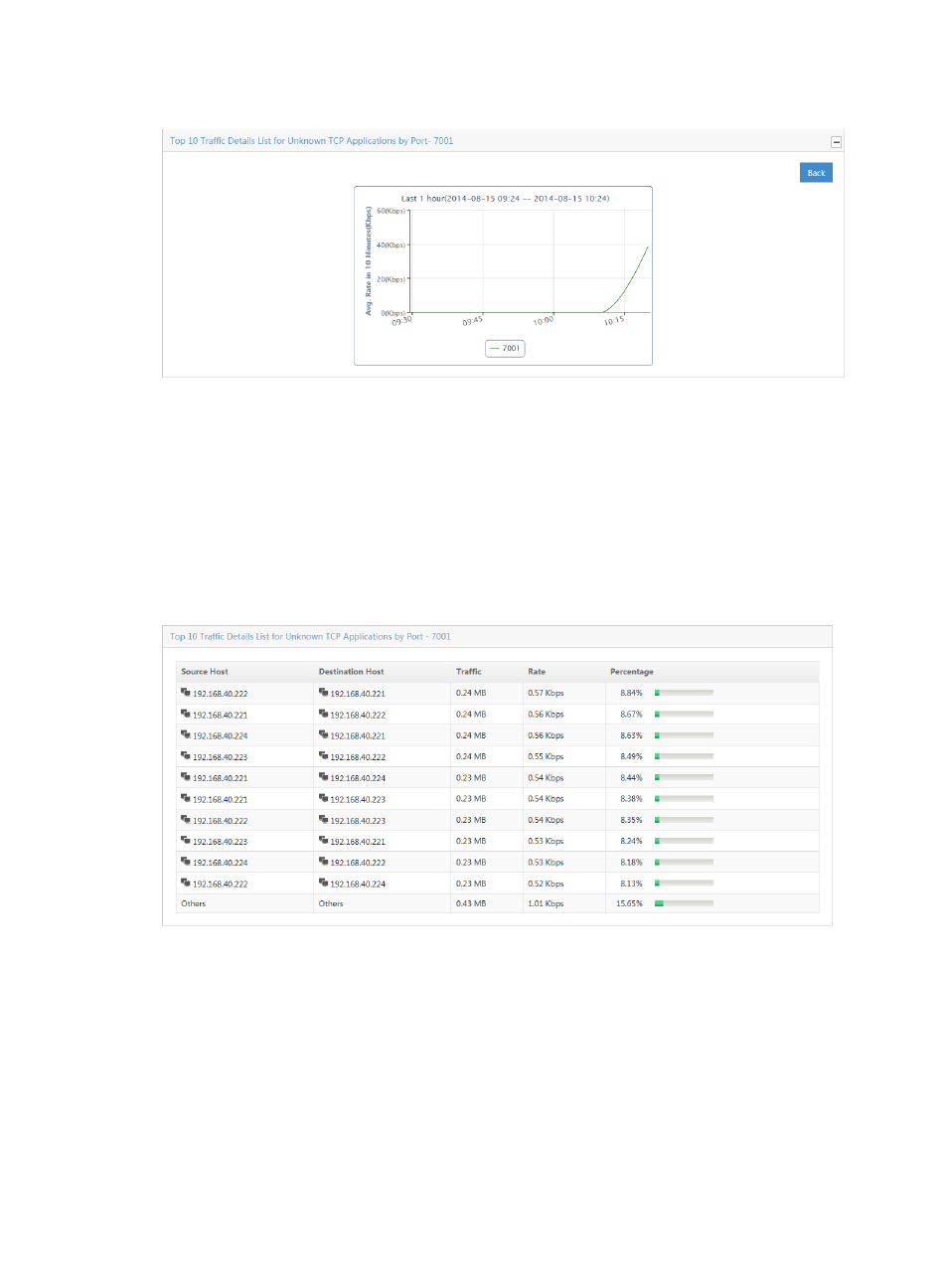
175
Figure 103 Application Report: Traffic Trend Report for Unknown TCP/UDP Applications by Port
TopN traffic details for unknown TCP/UDP applications by port
To view this report for a probe task, click the link in the Port field of the TopN Traffic List for Unknown
TCP/UDP Applications by Port for the unknown TCP or UDP application you want to view this report for.
The TopN Traffic Details for Unknown TCP/UDP Applications by Port displays the TopN source and
destination host pairs, the volume of traffic sent and received between this source host and the
destination, the rate of traffic observed between the pair, and the percentage of all traffic observed for
this source host.
Figure 104 Application Report: TopN Traffic Details for Unknown Applications by Port
Protocol reports
Protocol reports display traffic rate trend reports organized by the list of predefined and user-defined
protocols in NTA. Protocol reports for a probe traffic analysis task include the Protocol List, which
provides a list of protocols captured by the probe in the selected probe traffic analysis task. This report
also provides drill-down capabilities for additional reports for the selected protocol. The Protocol Traffic
Trend stacked area chart displays average traffic rates for all protocols captured by the probe in the
selected traffic analysis task. Protocol reports also include traffic lists and trend reports for individual
protocols.
As with all of the report types for a probe task, NTA also provides you with a query option for filtering
reports based on criteria you define. To view the reports for a probe task, click the Application tab to view