H3C Technologies H3C Intelligent Management Center User Manual
Page 23
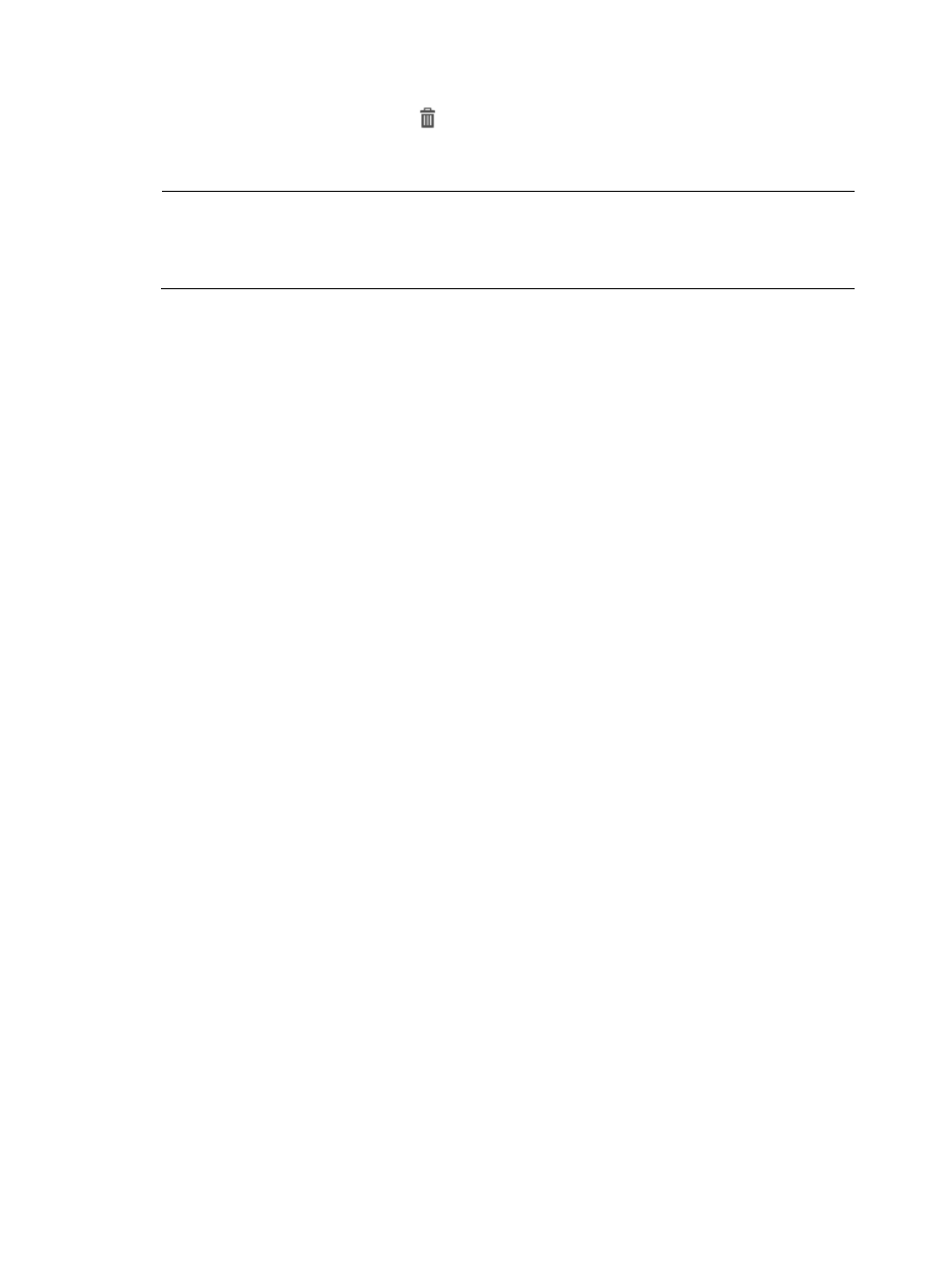
13
•
Delete—Contains an icon
for deleting the associated device.
3.
To query NTA for the most current Device List, click the Refresh button in the upper left corner of the
Device List.
NOTE:
You can sort the Device List by the Name, Device IP and Description fields. Click the column label to sort
the list by the selected field. The column label allows you to toggle between the sort options specific to each
field.
Viewing the NTA Device Details page
1.
Select Service > Traffic Analysis and Audit > Settings.
2.
In the Settings area of the Traffic Analysis and Audit page, click the Device Management link. NTA
displays all devices that are data sources in the Device List in the main pane of the Device
Management page.
3.
In the Name field of the device for which you want to view details, click the contents.
The NTA Device Details page for the selected device appears.
Device details contents
•
Device IP—Contains the IP address of the associated device that provides the network flow
data.
•
Name—Contains the name of the device that provides the network flow data. By default, NTA
autopopulates this field with the device name when you select a device using the Add option
under Device Management. However, you can over-ride the Device Label by assigning a new
name to the device.
•
Description—Contains a description for the device that provides the network flow data.
•
SNMP Community—Contains the SNMP Read community string for the associated device. It
does not contain the SNMP Read community string configured on the device. However, for
NTA to function properly, the SNMP Read community string in NTA must match the SNMP
Read community string that is configured on the device.
•
SNMP Port—Contains the SNMP port number used by NTA to communicate with and receive
data from the device forwarding network flow data.
•
Log Source IP—Contains the IP address of the device that sends logs.
•
NetStream Statistics Identifier—Indicates whether or not NetStream Statistics Identifier is valid
for the selected device.
•
NetStream New Feature—Indicates whether the NetStream flow sampling feature is enabled
for the selected device. Only IMC/H3C devices running Comware V5 or Comware V7
support NetStream New Feature.
•
NetStream Sampling Rate—Indicates NetStream sampling rate configured by the device.
One indicates that the sampling rate is 1:1, and 100 indicates that the sampling rate is 1:100.
For devices that support NetStream New Feature, NTA can obtain the sampling rate
automatically. For devices that do not support NetStream New Feature, the NetStream
sampling rate must be set manually. The sampling rate configuration must be the same as that
of the device. Otherwise, traffic statistics errors occur.
•
sFlow Settings—Indicates whether sFlow is enabled for devices. You can enable the sFlow
feature for devices by using NTA.