Modifying a vlan traffic analysis task – H3C Technologies H3C Intelligent Management Center User Manual
Page 133
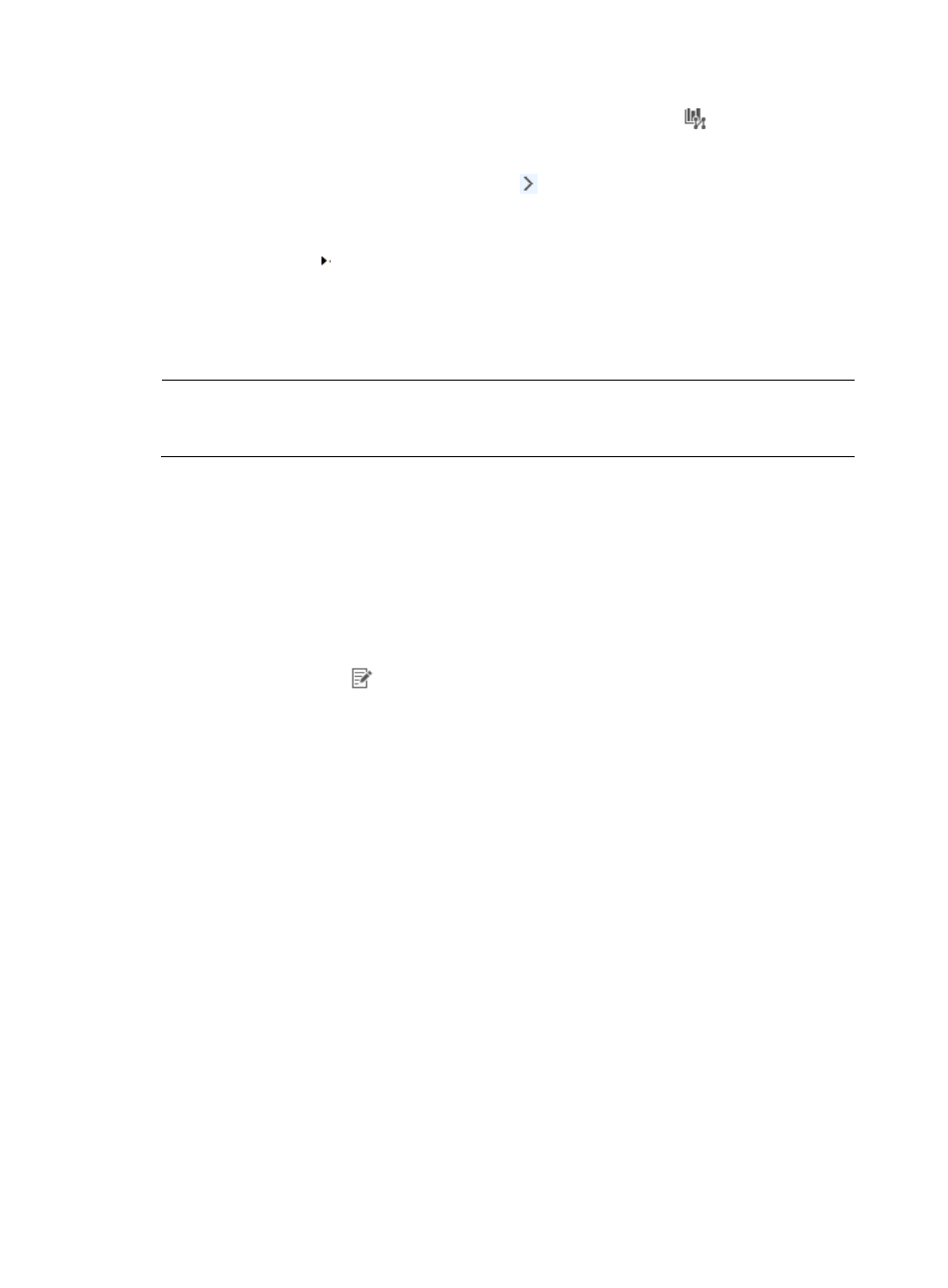
123
When you create a VLAN traffic analysis task, NTA creates an entry called
VLAN Traffic Analysis
Task on the left navigation tree. Click the entry to view the summary report for the VLAN traffic analysis
tasks.
Move your mouse pointer to the shortcut menu icon to the right of VLAN Traffic Analysis Task. The
VLAN Traffic Analysis Task shortcut menu appears to display all VLAN traffic analysis tasks created in
NTA. Click the name link for a task to view the VLAN traffic analysis report of the task.
Click the Expand icon next to a VLAN traffic analysis task on the shortcut menu to display all VLANs
in the task. Click the name link for a VLAN to view the VLAN traffic analysis report of the individual
VLAN.
For more information on accessing and viewing VLAN traffic analysis reports, see "
."
NOTE:
You must also configure sFlow traffic from the configured devices to the NTA server. For instructions, see
the device configuration guides.
Modifying a VLAN traffic analysis task
1.
Select Service > Traffic Analysis and Audit > Settings.
2.
Click the Traffic Analysis Task Management link in the Settings portion of the Traffic Analysis and
Audit page.
NTA displays all tasks in the Traffic Analysis Task List displayed in the main pane of the Task
Management page.
3.
Click the Modify icon
associated with the VLAN traffic analysis task you want to modify.
The Modify Traffic Analysis Task page is displayed.
4.
Modify the task name in the Task Name field.
The task name must be unique.
5.
Modify the task description in the Task Description field.
6.
Select the NTA sFlow collection server from the Server list.
Unless otherwise configured by the administrator, the NTA server name is the IP address of the
NTA server.
If the NTA server is deployed on the same server as the IMC Platform, the IP address is the
loopback address of the IMC server.
7.
To add new operator groups that have access to the analysis and reports provided by this VLAN
task, click the Select button next to the Reader field. The Operator Group List dialog box is
displayed.
a.
From the Operator Group List, select the check box next to the operator group Name for each
operator group you want to grant access to.
To select all operator groups, select the check box in the upper left corner of the column label
field.
b.
Click OK to accept the additions to operator group.
The selected operator groups are displayed in the Reader field.