Viewing host session monitor reports – H3C Technologies H3C Intelligent Management Center User Manual
Page 71
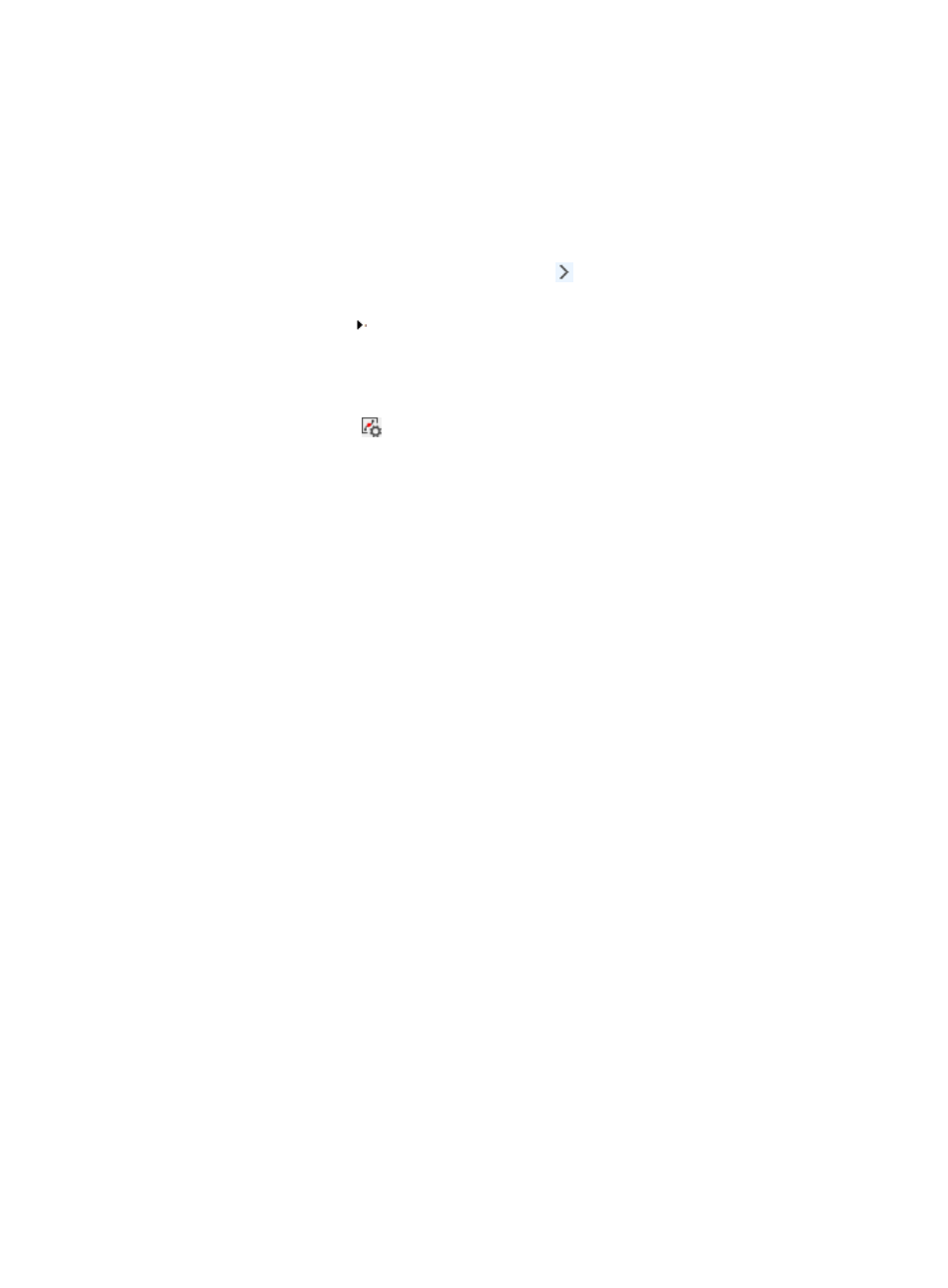
61
Setting threshold alarm parameters for host sessions
You can generate alarms based on data collected by devices configured on NTA servers by setting the
threshold alarm parameters for device host sessions.
To set threshold alarm parameters:
1.
Select Service > Traffic Analysis and Audit > Settings from the top navigation bar.
2.
Move your mouse pointer to the shortcut menu icon to the right of the Sessions link. The
Sessions shortcut menu appears to display the names of all NTA servers.
3.
Click the Expand icon next to an NTA server on the shortcut menu to display the devices which
send traffic statistics packets to the NTA server.
4.
Click the device name for which you want to set the threshold alarm.
The host session report page is displayed.
5.
Click the Threshold link
located at the upper right corner of the host session report page. The
Threshold Alarm Settings dialog box is displayed.
6.
Select Enable from the Threshold Alarm list to generate alarms based on the data collected by this
device and the thresholds you configured. Select Disable if you do not want to generate alarms.
If you selected Enable, the page displays the threshold alarm configuration parameters.
7.
Configure the alarm threshold settings.
•
Trigger—Define the conditions under which the threshold is triggered. This option has two
configuration parameters: the duration and the number of times the threshold must be
exceeded.
The duration defines the amount of time in which the threshold must be exceeded for the
threshold to be triggered and for NTA to generate an alarm. Select the duration from the
Trigger list. Options are Last 5 minutes, Last 10 minutes, Last 20 minutes, and Last 30 minutes.
The default setting is Last 10 minutes.
You must also configure the number of times that the threshold value must be exceeded before
NTA generates an alarm. Enter the number of times the threshold must be exceeded in the
Trigger times field. The default setting is 3.
•
Sessions Threshold—Enter the threshold value that must be exceeded before NTA generates
an alarm.
•
Severity—This field indicates the severity level of the triggered threshold alarms. The value
must be Major.
•
Discard Length—This field specifies the time interval in which a triggered alarm will not be
re-sent. Select the time interval from the Discard Length list. Options are None, Last 30
minutes, Last 1 hour, and Last 2 hours. The default setting is Last 30 minutes.
8.
Click OK.
Viewing host session monitor reports
NTA provides different levels of reports for host sessions. The highest level provides summary reports for
the host sessions of all NTA servers. You access these reports by clicking the Sessions branch of the left
navigation tree under the Traffic Analysis and Audit area.