Summary of stored records, Customizing your autosequence prompts – Fluke Biomedical medTester 5000C User Manual
Page 100
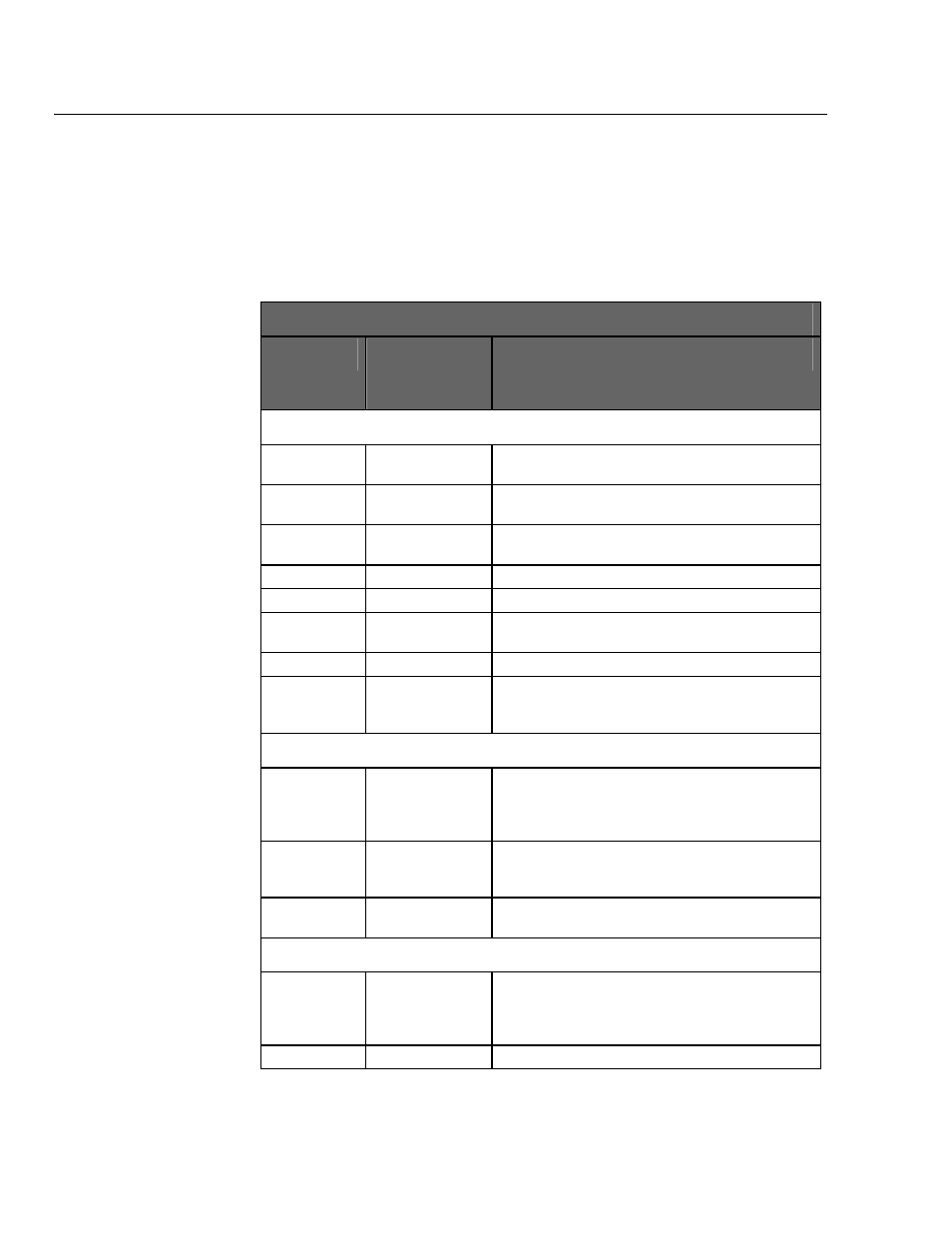
medTester 5000C
Operators Manual
6-8
Customizing Your Autosequence Prompts
In an autosequence, the medTester 5000C prompts you for information that
is included on the test record, which you can print and/or store in memory.
Prompts appear before, during, and after the autosequence executes. There
are 17 of these prompts in all. Four prompts can be renamed. See the table of
prompts below.
medTester Autosequence Prompts
Prompt #
Prompt Name/
Renameable?
(Yes or No)
Description
Pretest Prompts
1
OP CODE (No)
The operator code for the person doing the testing. Maximum
of three characters .
2
TYPE (No)
The type of device, or other descriptor for the equipment
under test. Maximum of 16 characters.
3
MANF (No)
Enter the name of the device manufacturer, 16 characters
maximum.
4
LOC (No)
Type in the location of the device, 16 characters maximum.
5
MODEL (No)
Enter the device model number, 16 characters maximum.
6
SERIAL # (Yes)
Type the device serial number, again 16 characters
maximum.
7
CONTROL # (Yes)
Enter a control number with a maximum of 16 characters.
8 PHYSICAL
INSPECTION (Yes)
You have two physical inspection lines, each of which can
consist of a maximum of 40 characters. After entering data
for the first prompt, the second prompt appears.
Prompts During Tests
9
PLUG IN EUT
MESSAGE (No)
This turns on or off the message: PLUG THE EUT INTO
THE MEDTESTER TEST RECEPTACLE, ATTACH A
KELVIN CABLE AND ANY PATIENT LEADS TO BE
TESTED.
10
TURN EUT POWER
OFF MESSAGE (No)
This message prompts the user to turn the power off on the
EUT. This prompt is active only if the power-off tests are to
be performed.
11
TURN EUT POWER
ON MESSAGE (No)
Turn EUT power on.
Prompts After Tests
12 PERFORMANCE
WAVE COMMENTS
(No)
Enter comments about the performance wave tests. The
prompt is active only in a safety autosequence in which
performance waves were generated. Maximum of 40
characters.
13
COMMENTS (Yes)
Enter general comments. Enter 40 characters maximum.