Pca test, Running iv pump autosequences – Fluke Biomedical medTester 5000C User Manual
Page 146
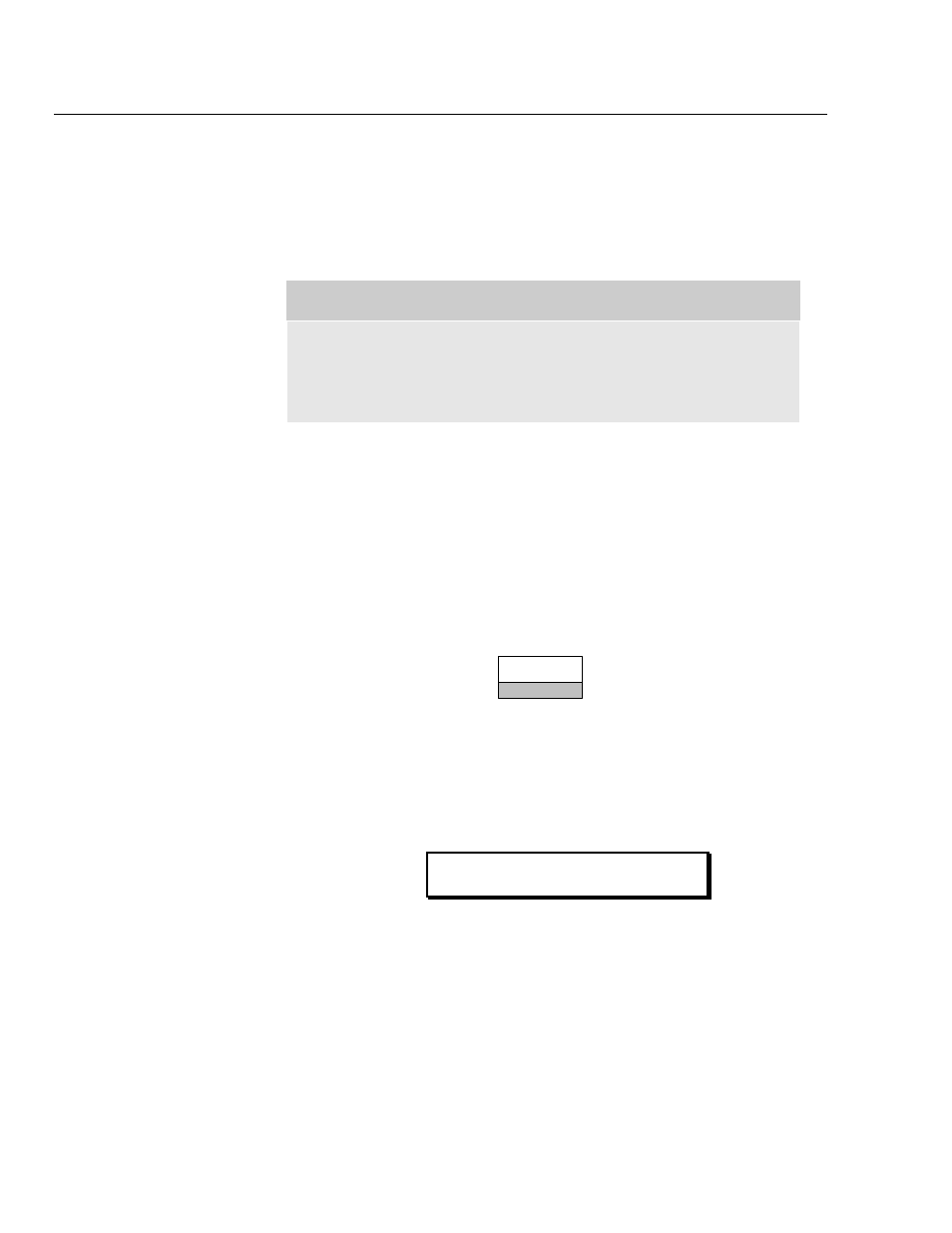
medTester 5000C
Operators Manual
10-8
Running IV Pump Autosequences
To begin running IV pump autosequence tests, connect your
medTester 5000C to your IV pump tester with the serial cable through the
COM2 port on the medTester and the RS-232 serial port on the IV pump
tester.
Note
Refer to Chapter 1, General Information – Accessories , or the
current Fluke Biomedical Price List for the correct serial cable
part number needed.
Each preprogrammed IV pump autosequence has at least one step, and each
step includes a flow rate test and a pressure (occlusion) test. The
medTester 5000C displays measurements communicated to it by the IV pump
analyzer. During the autosequence, the test receptacle on the
medTester 5000C is always powered on normally, so you can power the EUT
from it.
Select the Autosequence
Begin by selecting the autosequence:
PUMP 1
F1
Pretest Device Prompts
After you select this autosequence, you see the pretest prompts. There are
eight prompts for information that can include in your test records. If you
have some or all prompts turned off, the autosequence still gives you the
opportunity to enter device information with the message:
Press F5 for all device info prompts