Searching for records with test failures, Printing checklists – Fluke Biomedical medTester 5000C User Manual
Page 118
Advertising
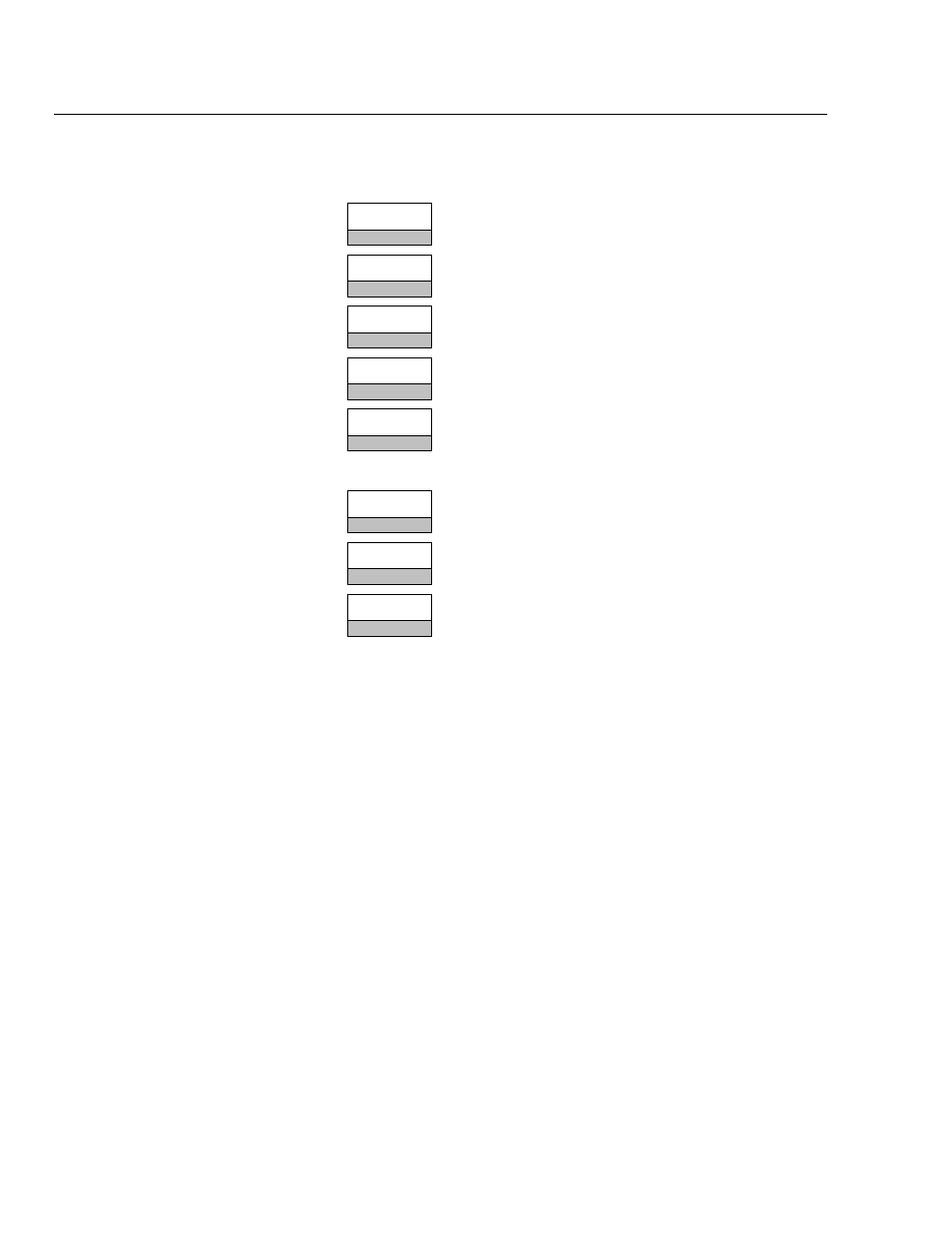
medTester 5000C
Operators Manual
8-4
Next access the type of records you want to print. From menu one, you can
access these types:
•
SAFETY
F1
Prints all stored safety record results.
•
DEFIB
F2
Prints all defibrillator records.
•
IVPUMP
F3
Prints all IV pump records.
•
ESU
F4
Prints all ESU records.
•
SPO2
F5
Prints all SPO2 records.
From menu one, press the right arrow to access these record types:
•
PACER
F1
Prints all PACER records.
•
NIBP
F2
Prints all non-invasive blood pressure records.
•
CHECKLIST
F4
Prints all checklist records.
If no records exist for a type, a message displays. If the type module is not
installed, that message displays.
Advertising