Configuring ports for test tag output, Remote mode, Going remote – Fluke Biomedical medTester 5000C User Manual
Page 180: Port selection
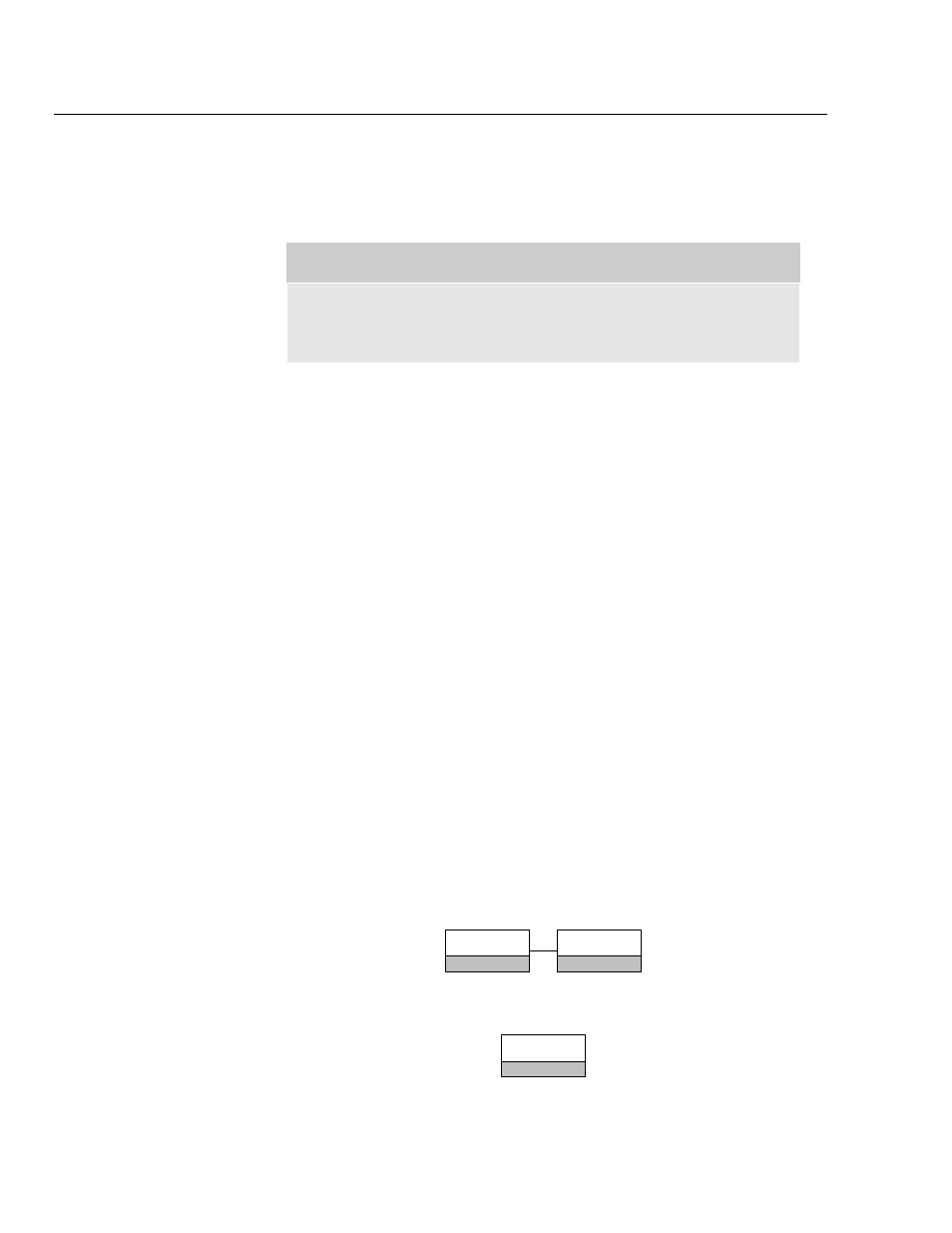
medTester 5000C
Operators Manual
12-2
Additional COM2 Functions
Two-way Communications—for commands to and responses from Fluke
Biomedical testers and analyzers and other instruments connected to this port
and controlled through the medTester 5000C.
Note
You can expand COM2 with the Wedge adapter to a total of
eight (8) ports. See Chapter 13, The Wedge Adapter.
Communications Settings
Available baud rates are:
•
300
•
600
•
1200
•
2400
•
4800
•
9600
•
19200
You can configure the baud rate for each port independently.
Characters are transmitted at:
•
8 bits
•
No parity
•
1 stop bit
Characters can be received with:
•
8 bits
•
No parity
•
1 or more stop bits
Setting Baud Rates
You can set baud rates for the serial ports from the main menu,
MENU1
. Press
the right arrow to access
MENU2.
Enter the following commands:
UTIL
F5
BAUD
F1
COM1 baud rates are selected from:
COM1
F1