Port diagnostics – Fluke Biomedical medTester 5000C User Manual
Page 191
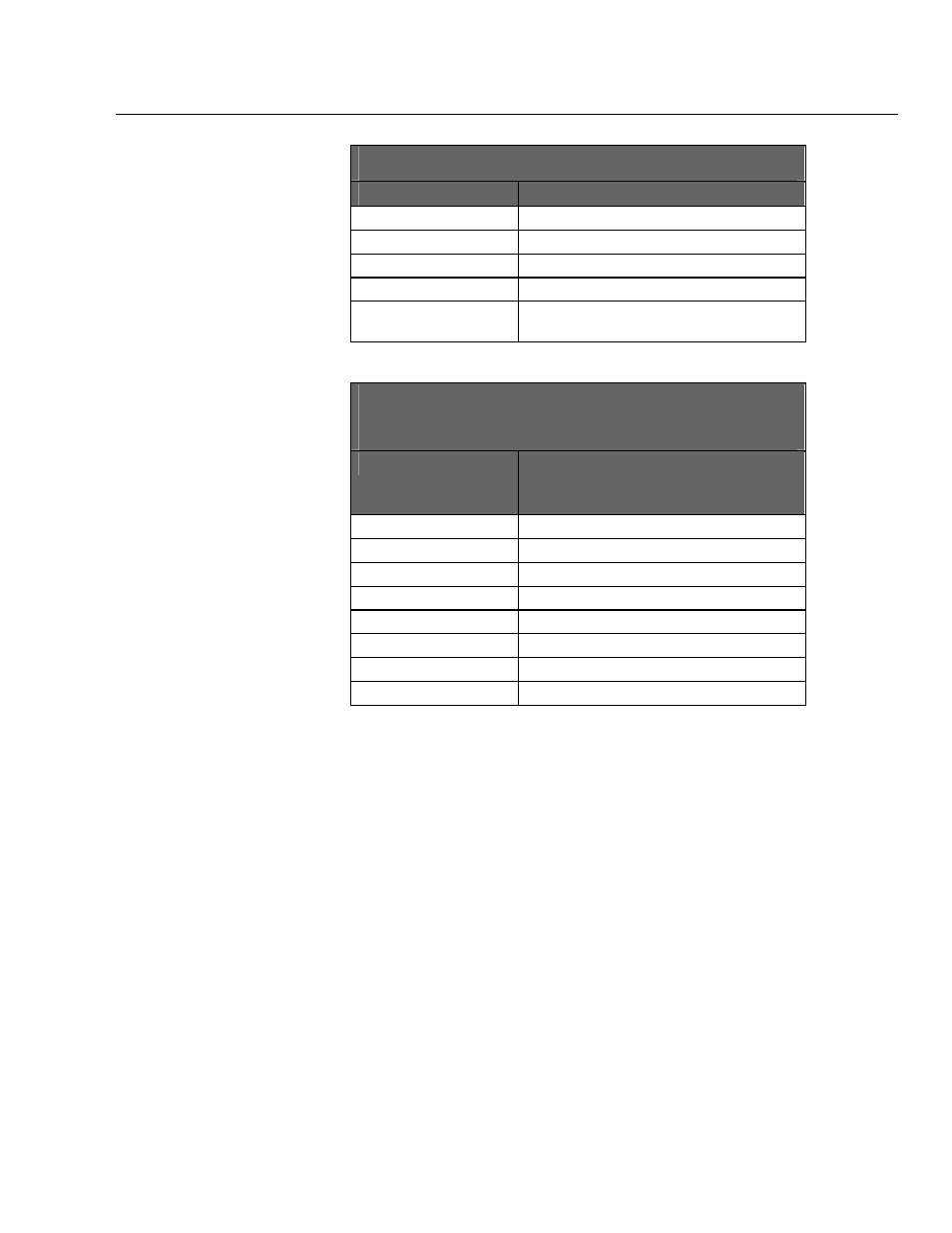
Biomedical Test System
Remote Operation
12
12-13
FILE TRANSFER COMMANDS
(Note: Usage of these commands is described earlier.)
Command
Explanation
AUTOSEQUP
Upload the file containing medTester autosequences.
AUTOSEQDOWN
Download the file containing medTester.
MUPUP
Upload all test records in the MUP file format.
SDFUP
Upload all test records in the SDF file format.
CHECKDOWN
Download checklists as three (3) files: IDN, ITM, and
LST.
SETUP COMMANDS
(Note: These commands set up measurement global variables for the test receptacle
and the leakage test mode. At medTester power on, they reset to default which is
normal for the test receptacle and off for the leakage DC test mode.
Command
Explanation
MedTester responses to these commands is the *
symbol.
TRGN
Sets the test receptacle ground to normal.
TRGO
Sets the test receptacle ground to open.
TRPN
Sets the test receptacle polarity to normal.
TRPR
Sets the test receptacle polarity to reverse.
TRNN
Sets the test receptacle neutral to normal.
TRNO
Sets the test receptacle neutral to open.
DCOFF
Sets the leakage DC test mode to off.
DCON
Sets the leakage DC test mode to on.