Spo2 module, Spo2 autosequences – Fluke Biomedical medTester 5000C User Manual
Page 226
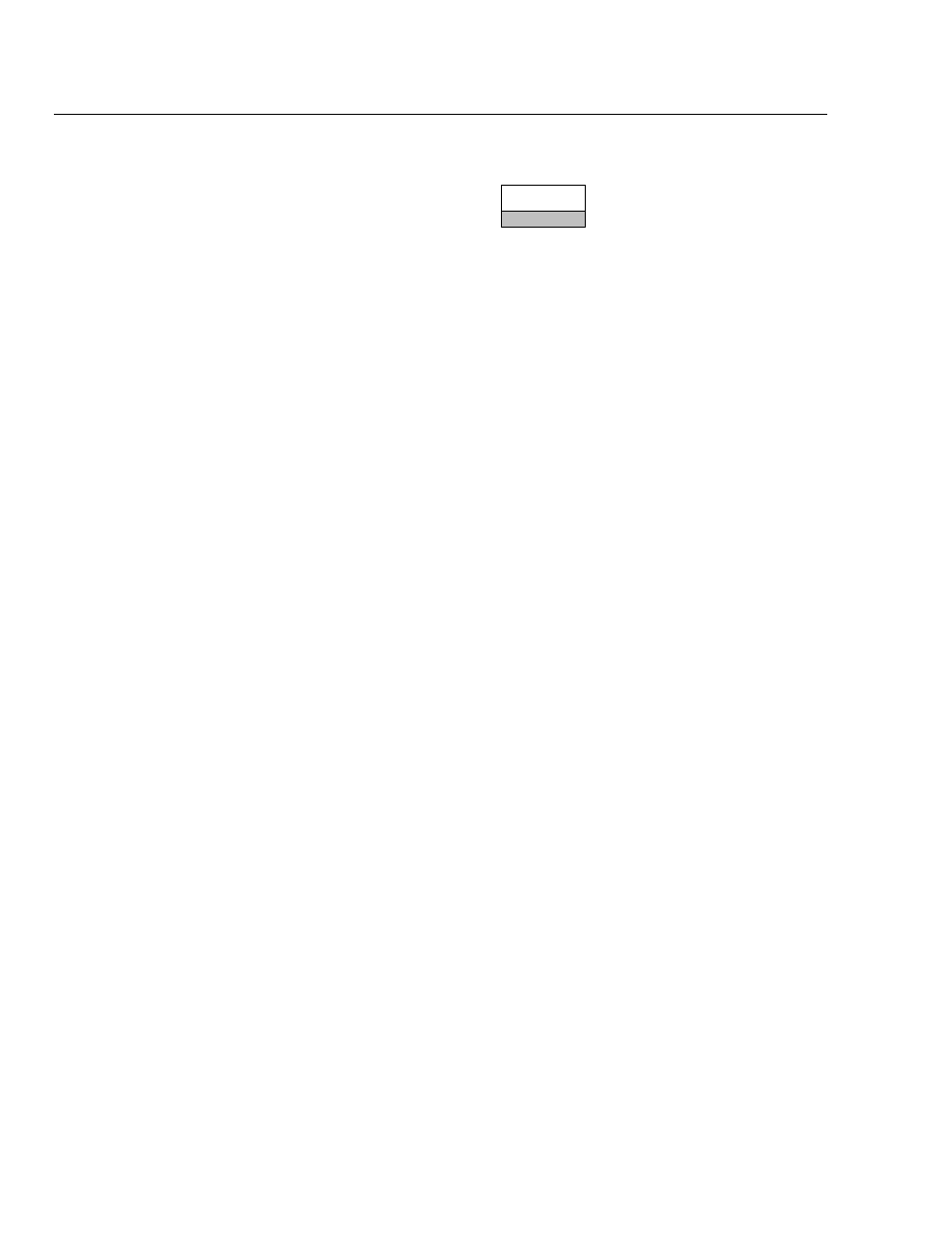
medTester 5000C
Operators Manual
14-16
Begin by accessing the custom, autosequence, ESU menu as described above.
This time, select:
MAKE
F1
Next, select the name of the autosequence you want to customize or create.
Follow these steps, providing the desired information:
1.
Name—This is the name you want to give to the autosequence,
with a maximum of six characters.
2.
Up to 30 measurement steps, of four possible types. For each step
select
F1 GENOUT
for Generator Output,
F2 RFLEAK
for RF
Leakage,
F3 CQM
for a CQM test, or
F4 RETFLT
for a Return Fault
test. Then select the additional parameters needed for that type of
test:
Generator Output Test Type
•
Load: Select the test load, either an internal 50 to 1550 ohms
in 50-ohm increments, or an external module of 25, 35, 50, 75,
125, 330, 2000, or 5000 ohms. Press
F1 INT
for an internal load
or
F2 EXT
for an external load. And press
F3 DEC
or
F4 INC
to
decrement or increment respectively through the available
loads. Then press
F5 OK
to select it.
For the RF303
RS
, use on only internal loads between 50 and
750 ohms.
•
Mode: Select the ESU mode to be used from
MONOPOLAR, BIPOLAR, MONOCUT, MONOCOAG,
BICUT, or BICOAG. Press
F1 DEC
or
F2 INC
to scroll through
the available choices. Then press
F5 OK
to select it.
•
Output: Select the ESU output type to be used from PURE
CUT, CUT, BLEND 1-3, BLEND MAX, BLEND MIN,
MICRO, COAG, STANDARD, PRECISE, LOW V, SOFT,
SPRAY, DESICCATE, FULGURATE, TUBE CUT, HEMO
1-3, MACRO, PIN POINT, MODE 1-5, COAG 1-2, or
USER 1-16 (see User Output Names, below). Press
F1 DEC
or
F2 INC
to scroll through the available choices. Then press F5
OK to select it.
•
Power Setting: Enter the ESU power setting to be used,
from 0 to 500.