End-of-test prompts – Fluke Biomedical medTester 5000C User Manual
Page 86
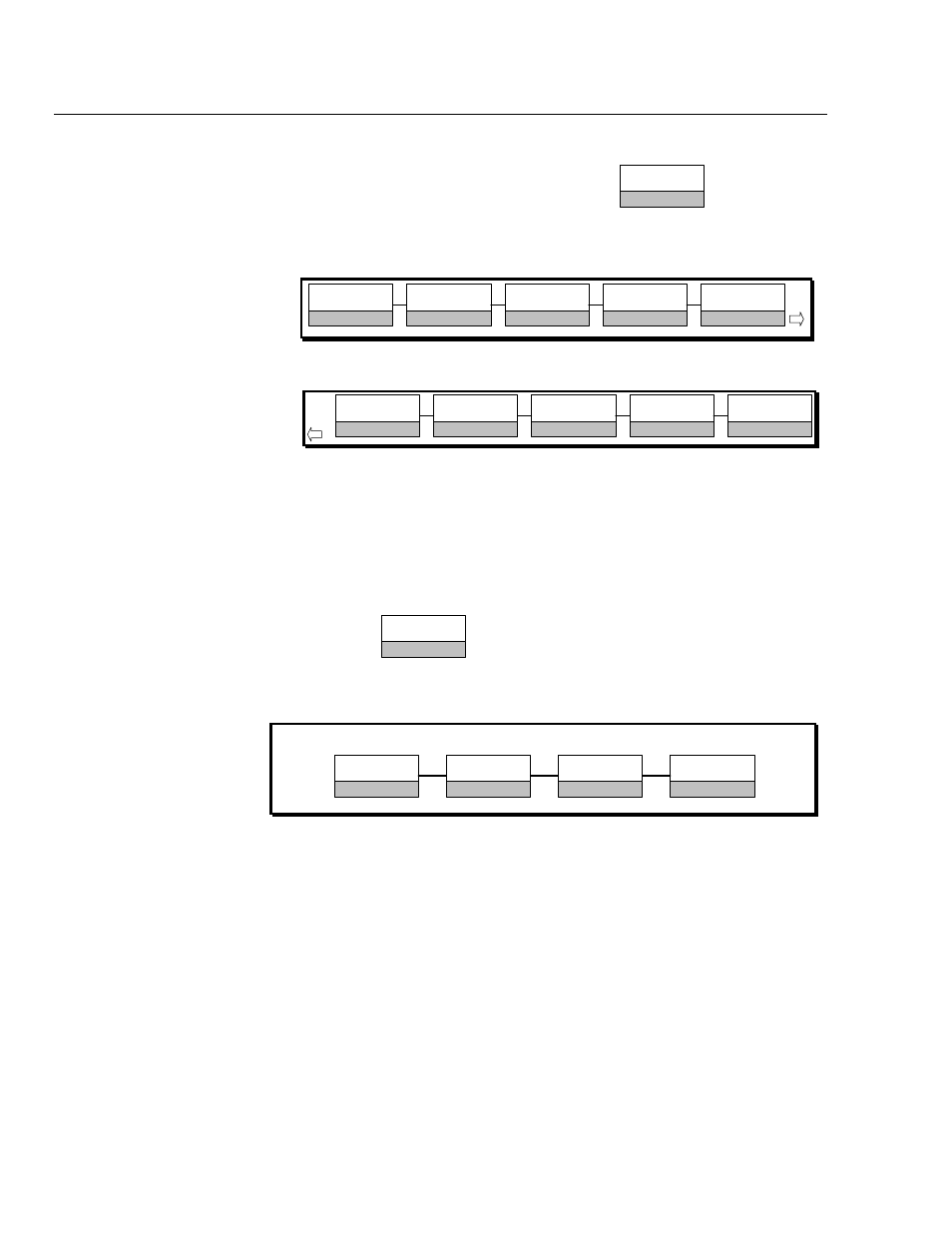
medTester 5000C
Operators Manual
5-16
Menu Selection Procedure
Both monitoring autosequences are found under
AUTO
F1
. Press the right
arrow key on the medTester keyboard to access either autosequence.
Line Voltage Monitor
After you select
LINEMON
F2
from the menu, medTester prompts—
Select
MEMORY
if you want to store the test record. This requires the RS-
232/Printer module and the 100 Record Memory module. Select
if you
want to print the test record. Select
BOTH
if you want to store and print the
record.
The medTester will prompt you to enter the following information. Entry
information can be any combination of alpha or numeric characters. After
each entry press the
ENT
key.
SAFETY
F1
SP02
F5
ESU
F4
IV PUMP
F3
DEFIB
F2
ENVMON
F5
blank
F3
NIBP
F2
LINEMON
F4
EPT
F1
RUN LINE VOLTAGE MONITOR A16 TO:
MEMORY
F1
F2
NEITHER
F4
BOTH
F3