Searching for records – Fluke Biomedical medTester 5000C User Manual
Page 117
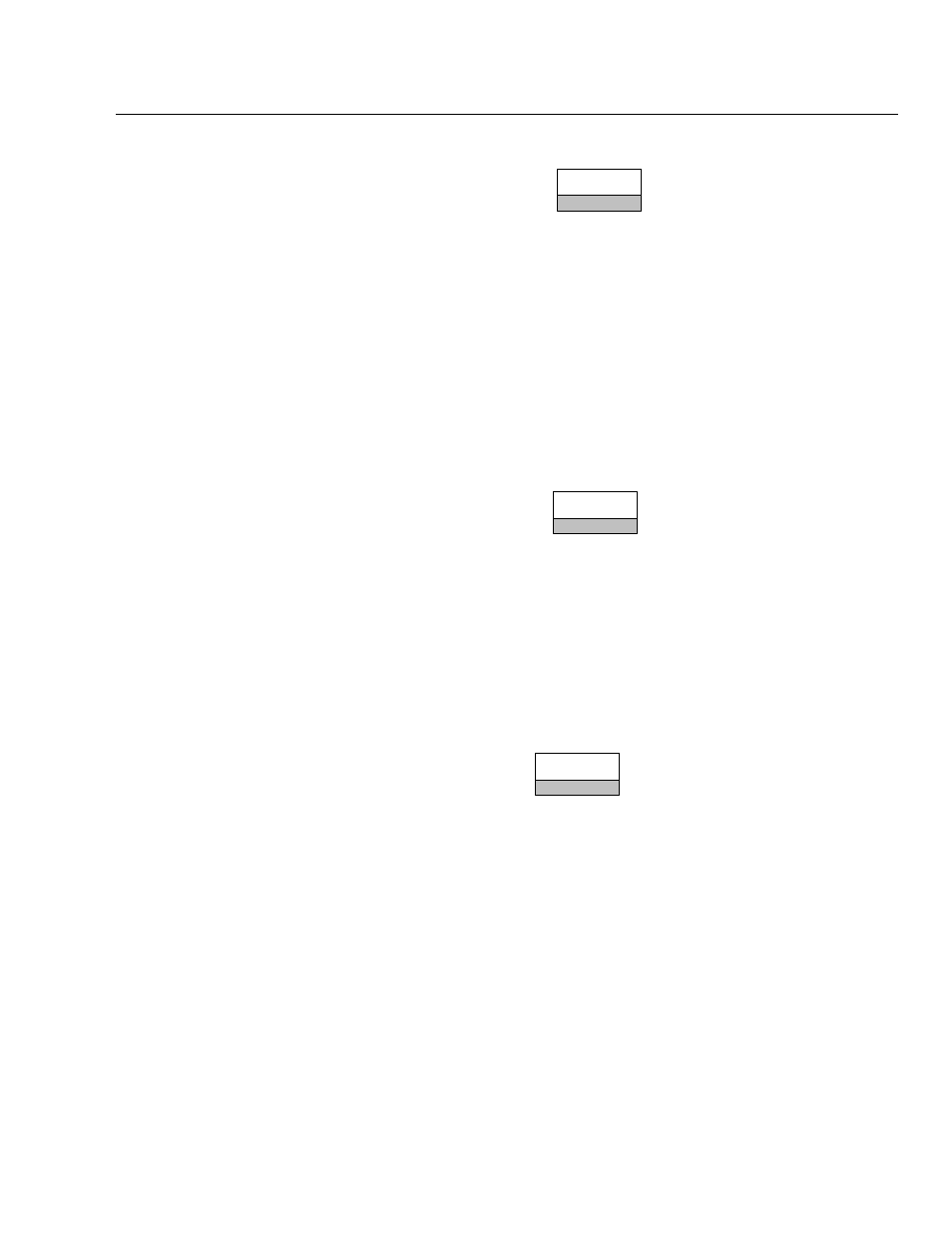
Biomedical Test System
Memory
8
8-3
Print A Range of Records
1.
Enter the menu command:
RANGE
F2
2.
The display prompts you to
PRINT FROM RECORD #
with the total
number of stored record numbers displayed in parentheses. Enter
the number of the first record you want to print.
3.
The display then prompts you to enter the number of the last
record you want to print with this message:
PRINT THROUGH
RECORD #.
4.
The medTester prints the selected record(s) with the message:
PRINTING RECORDS # THROUGH #
.
Print All Records
1.
Enter the menu command:
ALL
F3
2.
All stored records are printed.
Print Records by Type
The medTester 5000C can also print all records by type. You can print all
safety test records, for example. Or if you have medTester modules installed
for defibrillator, IV pump, checklists, etc., you can print those types of
records too. To print records by type, from the print menu enter the menu
command:
TYPE
F4