Conducting waveform tests in safety autosequences, Performance waves, Chapter 7 – Fluke Biomedical medTester 5000C User Manual
Page 109: Outputting performance waves
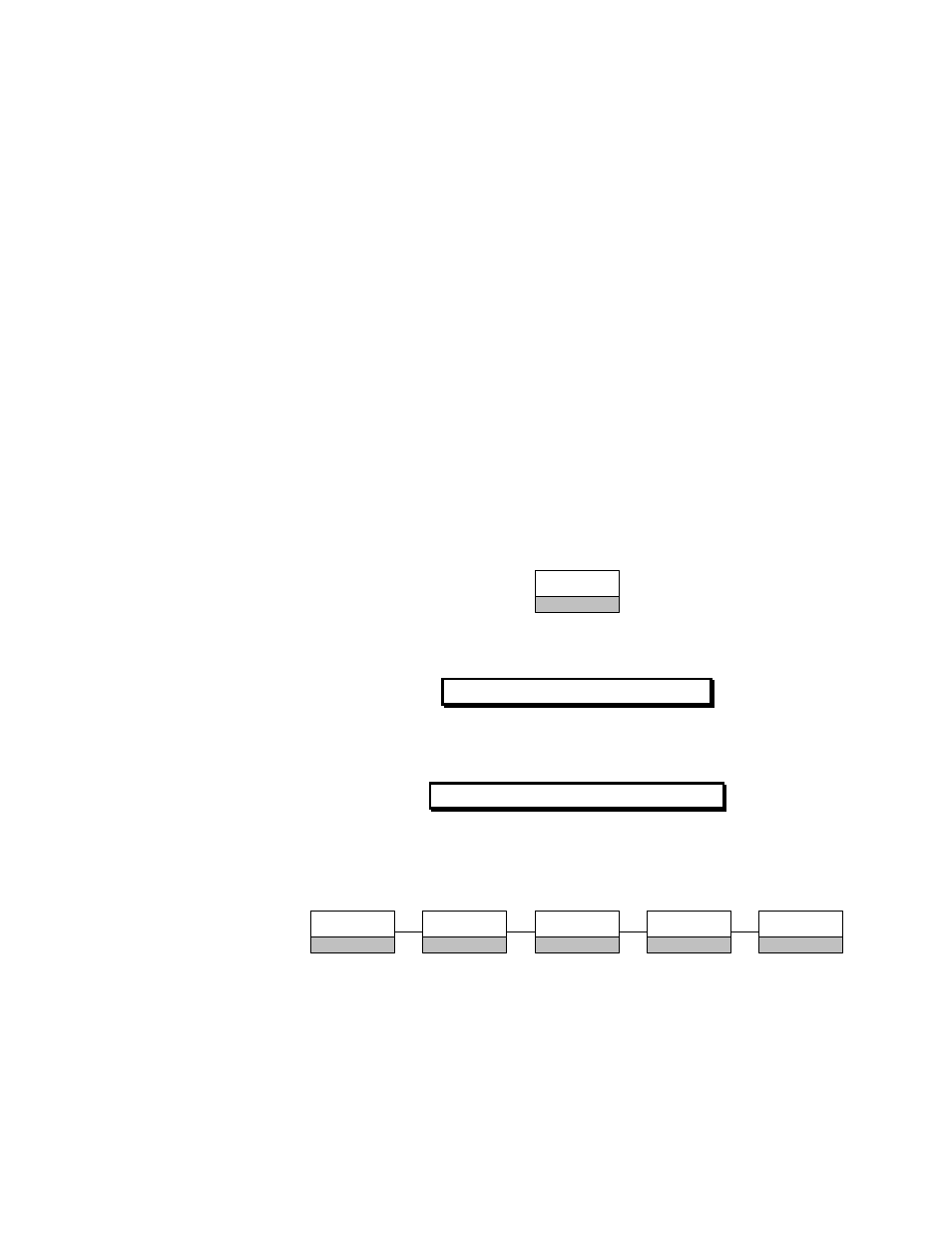
7-1
Chapter 7
Performance Waves
In this chapter, you learn how to output performance waveforms to test
patient monitors using the medTester 5000C.
Outputting Performance Waves
With the Waveform/Extended Testing module installed on your
medTester 5000C, you can output performance waves. To verify whether
your medTester has this option, do the following. From menu one, press:
WAVES
F3
If the module is not installed, this message appears on the display:
If the module is installed, you see this message displayed:
The wave group names appear below the medTester message as follows:
When you press the function on the medTester keyboard for the waveform
group you want, the waveform names from the table in the following section
appear on the display.
MODULE NOT INSTALLED
SELECT WAVE GROUP
ARRHY3
F5
PERF
F1
ARRHY1
F3
ECG
F2
ARRHY2
F4