Resetting autosequences to default settings, Printing your medtester€5000c configuration, Customize medtester€5000c options – Fluke Biomedical medTester 5000C User Manual
Page 103: Pausing, Test tag configuration
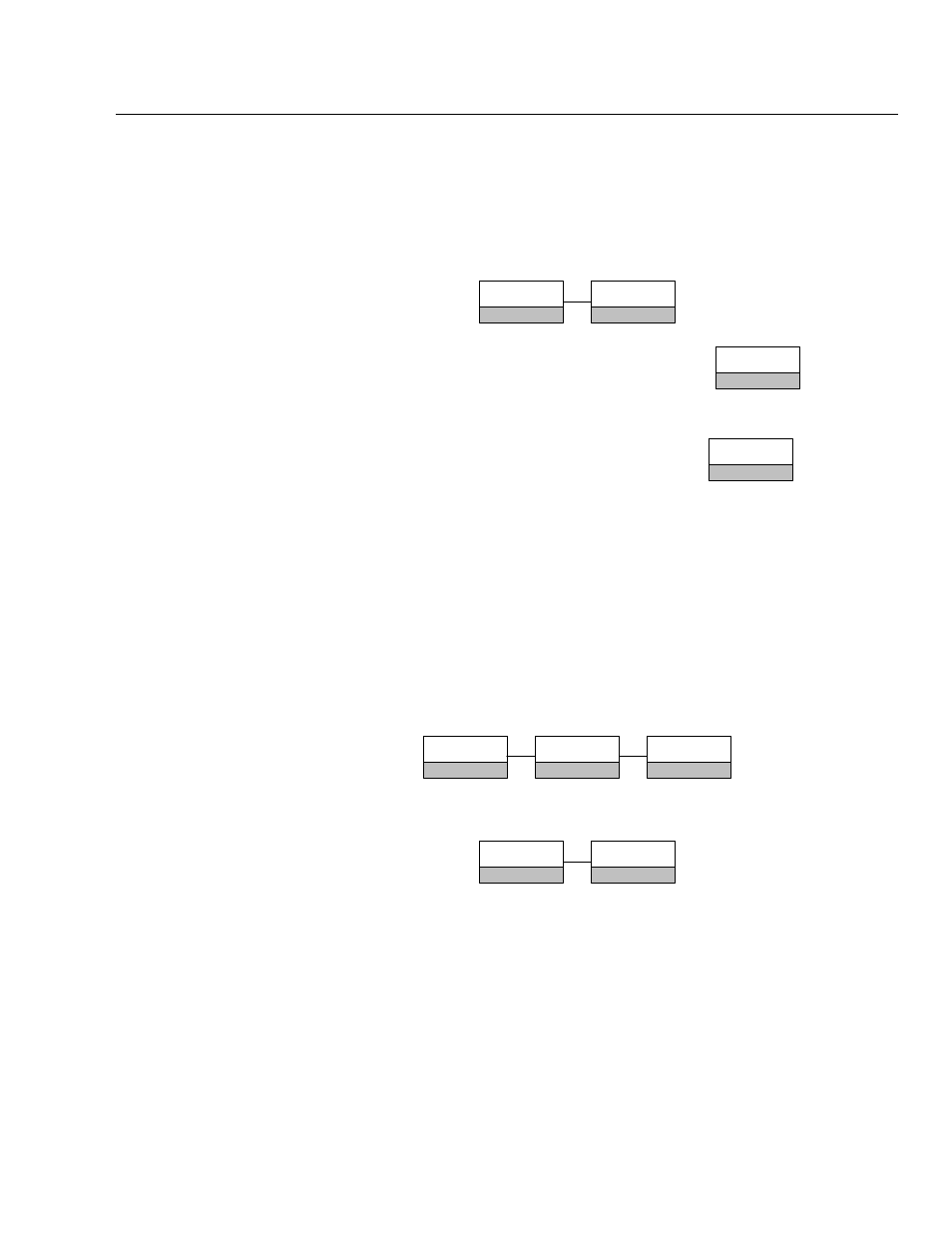
Biomedical Test System
Customize Your medTester
6
6-11
Pausing
Between tests in a safety autosequence, you can insert a pause for three, six,
or nine seconds, or until you press any key (also called single step), so that
you can view a displayed measurement for a longer or shorter period.
Configure the pause or single-step feature using the menu command:
PAUSE
F4
CUSTOM
F3
To decrement (decrease) the amount of pause time, press
DEC
F1
to
decrease the pause time in three-second periods.
To increment (increase) the amount of pause time, press
INC
F2
to
increase the pause time in three-second periods.
Test Tag Configuration
Upon completion of an autosequence, you may choose to print a test tag to a
printer attached to the printer port or to either COM1 or COM2. In order to
print a test tag, prompt number 17
(PRINT TEST TAG)
must be turned on in
customization/prompts as described above.
The port to which you print is configured from this menu selection:
UTIL
F5
TAGS
F2
OUTPUT
F2
Customize the tag to be on or off, or customize the five tag fields:
TAG
F5
CUSTOM
F3
The five test tag fields are:
•
HEADER—This is the current active header. (see Test Record Header
above)
•
CONTROL #
•
DATE
•
NEXT TEST DUE DATE
•
OP CODE