Pretest device prompts – Fluke Biomedical medTester 5000C User Manual
Page 232
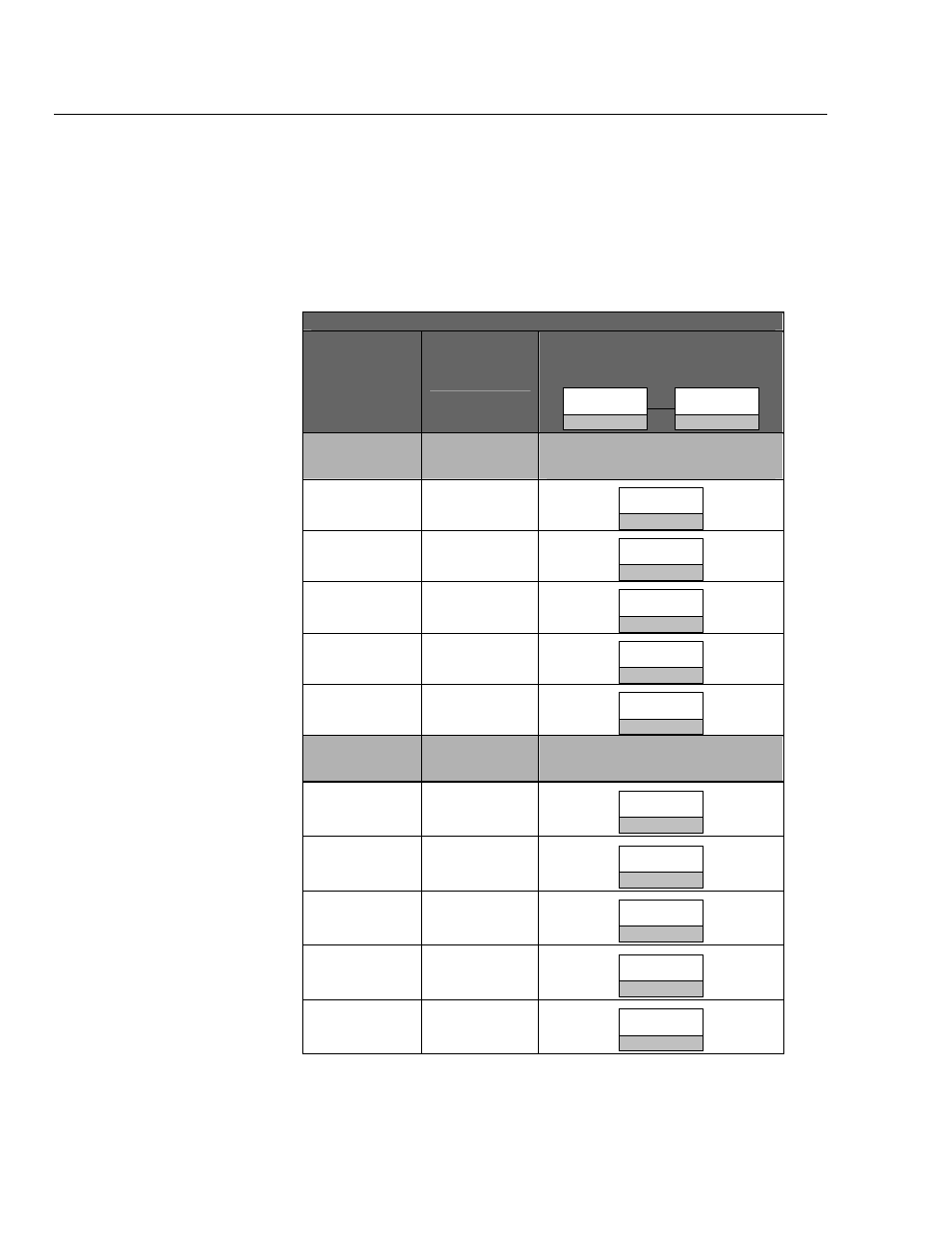
medTester 5000C
Operators Manual
15-4
SPO2 Autosequence Names
You can begin any of the autosequences listed below from the medTester
menu commands or directly by entering the keyboard shortcut command into
the medTester. You can also include SPO2 autosequences as items in
checklists. For more information about checklists, see Chapter 11, medCheck
Module. See Chapter 12, Remote Operation, for information about remote mode
of operation.
SP02 AUTOSEQUENCES FOR OXITEST PLUS
Autosequence
Name
Keyboard
Shortcut
Command
Menu Commands
from
SPO2
F5
AUTO
F1
Menu Command
MENU 1
ADULT1 A70
ADULT 1
F1
ADULT2 A71
ADULT 2
F2
ADULT3 A72
ADULT 3
F3
NEO1 A73
NEO 1
F4
NEO2 A74
NEO 2
F5
Menu Command
MENU 2
blank A75
BLANK
F1
blank A76
BLANK
F2
blank A77
BLANK
F3
blank A78
BLANK
F4
blank A79
BLANK
F5