Iv pump autosequence names – Fluke Biomedical medTester 5000C User Manual
Page 143
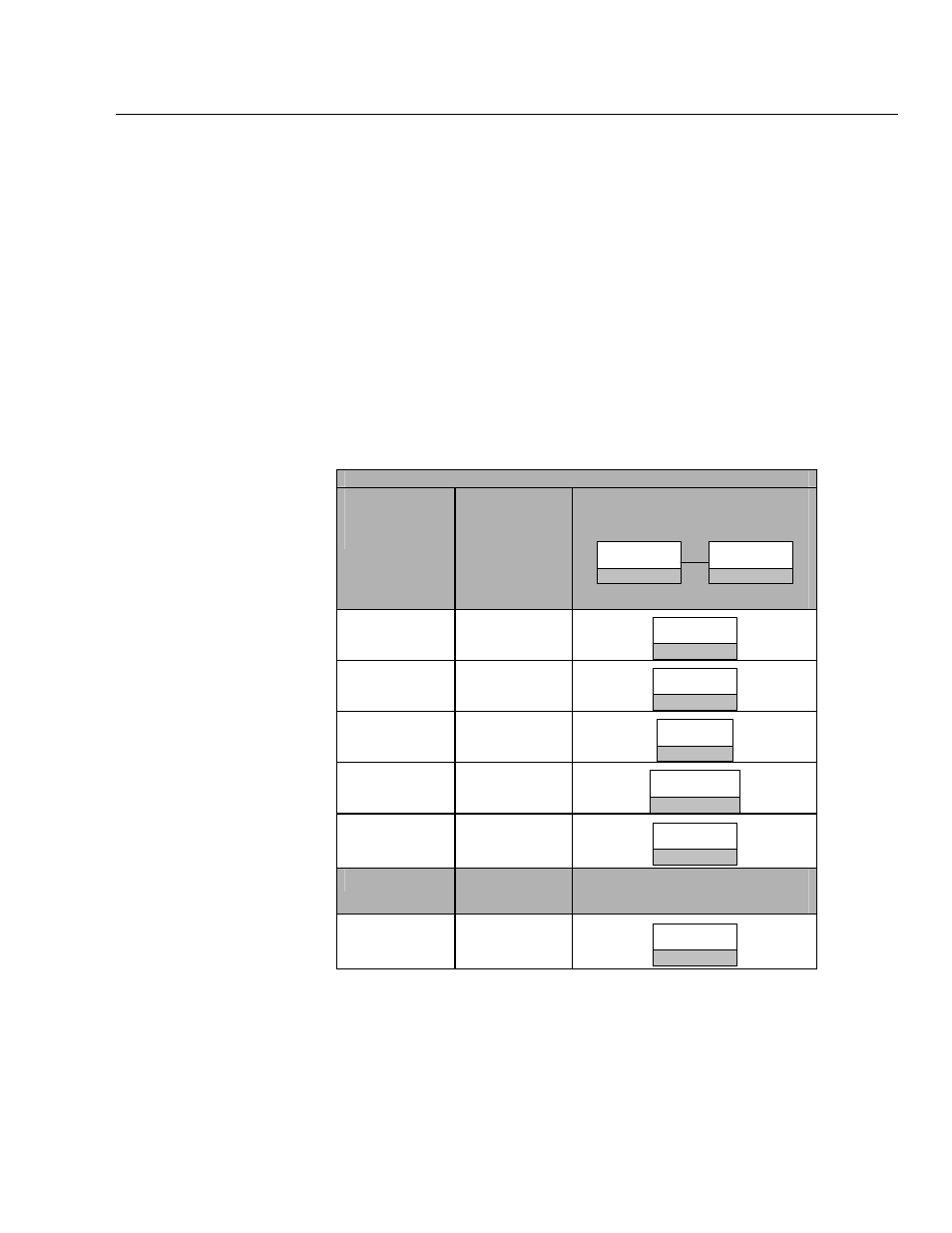
Biomedical Test System
IV Pump Module
10
10-5
The above display format and testing protocol is formatted for the Infutest
2000 Series D IV Pump Analyzer. If you wish to use one of the other IV
pump analyzers, go to the following section of this chapter “Customizing IV
Pump Test-Configuring for your IV Pump Analyzer”.
These autosequences are preprogrammed but can be customized. The arrow
at the right side of the display tells you to press the right arrow to access the
remaining five autosequences. These five are labeled as blank autosequences
because they are intended for you to customize.
IV Pump Autosequence Names
Begin any of the autosequences below by using the medTester menu
commands or by typing the keyboard shortcut command.
IV Pump Autosequences for Infutest Series 2000 D
Autosequence
Name
(Type of Test)
Keyboard
Shortcut
Command
Menu Commands
from
IVPUMP
F3
AUTO
F1
MENU 1
PUMP1 A50
PUMP 1
F1
PUMP2 A51
PUMP 2
F2
DUAL A52
DUAL
F3
PCA A53
PCA
F4
EVAL A54
EVAL
F5
Menu Command
MENU 2
blank
(user-defined)
A55-A59
blank
F1-F5