Setting output ports – Fluke Biomedical medTester 5000C User Manual
Page 209
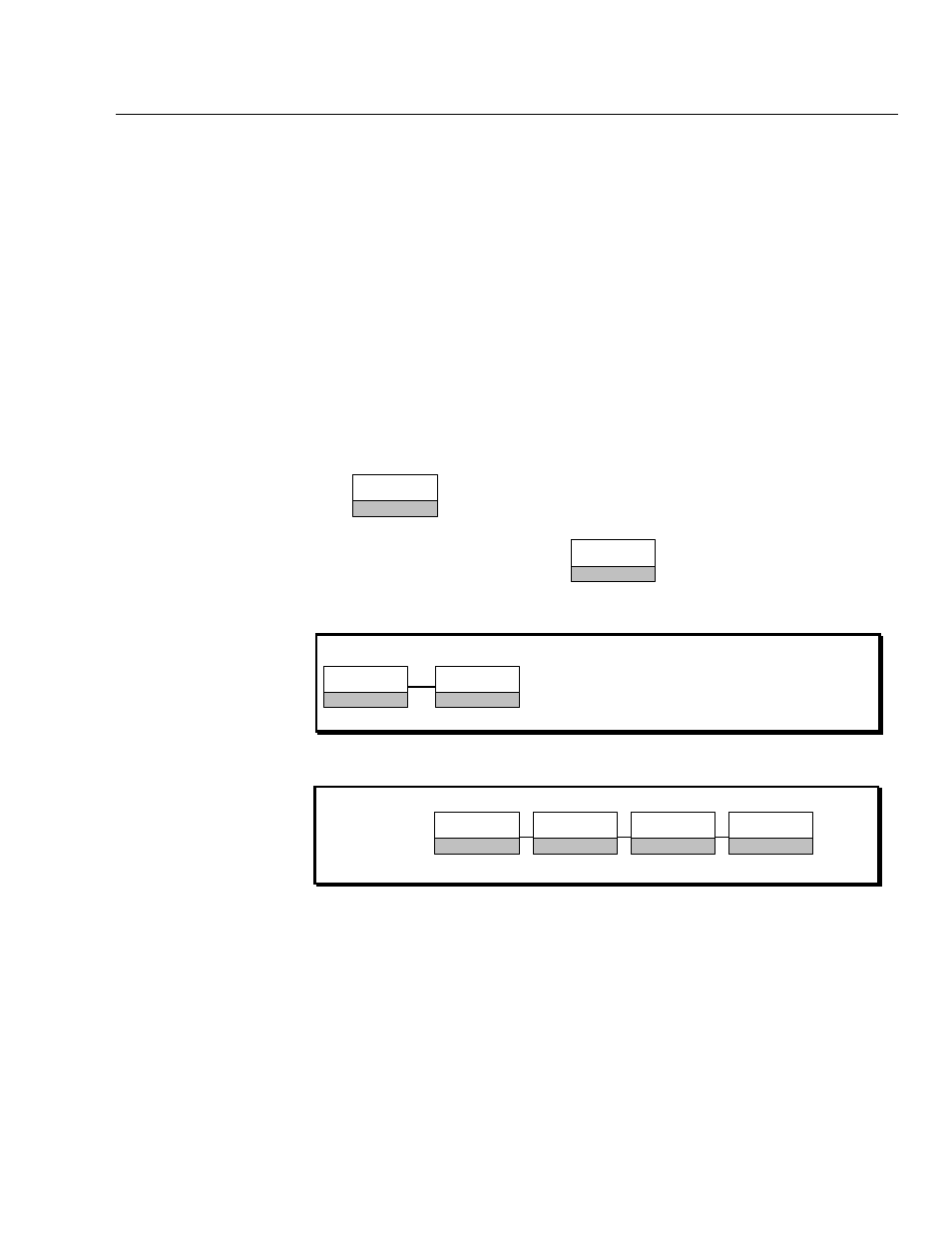
Biomedical Test System
The Wedge Adapter
13
13-13
5.
After setting the baud rate for the port, press
F5
to store the
setting.
Setting Output Ports
To configure a Wedge port for test record or test tag output, follow the
directions below. This procedure sets the port output for test records and
applies as well to setting a port for test tag output:
1.
From the medTester 5000C main menu,
MENU 1
, press:
UTIL
F5
2.
From the utility menu, press:
OUTPUT
F2
to access the menu
commands for output ports:
3.
Pressing
RECORDS
, for example, displays these commands:
4.
To output records to COM1, press
F2
. The display will change to
show that COM1 is
ON
.
5.
To output records to a Wedge port, press
F3
to turn on that port.
The display will change to show that, for example, COM2 is
configured for record output on Wedge port four—
ON-4
.
6.
When finished, press
F5
to store the setting.
SELECT OUTPUT PORTS FOR
RECORDS
F1
TAGS
F2
RECORD OFF ON-1
OFF
OUTPUT:
STORE
F5
COM1
F2
PRINTER
F4
COM2
F3