Deleting records, Erasing memory, all records, and checklists, Checking contents of memory – Fluke Biomedical medTester 5000C User Manual
Page 116: Viewing a single record, Printing records
Advertising
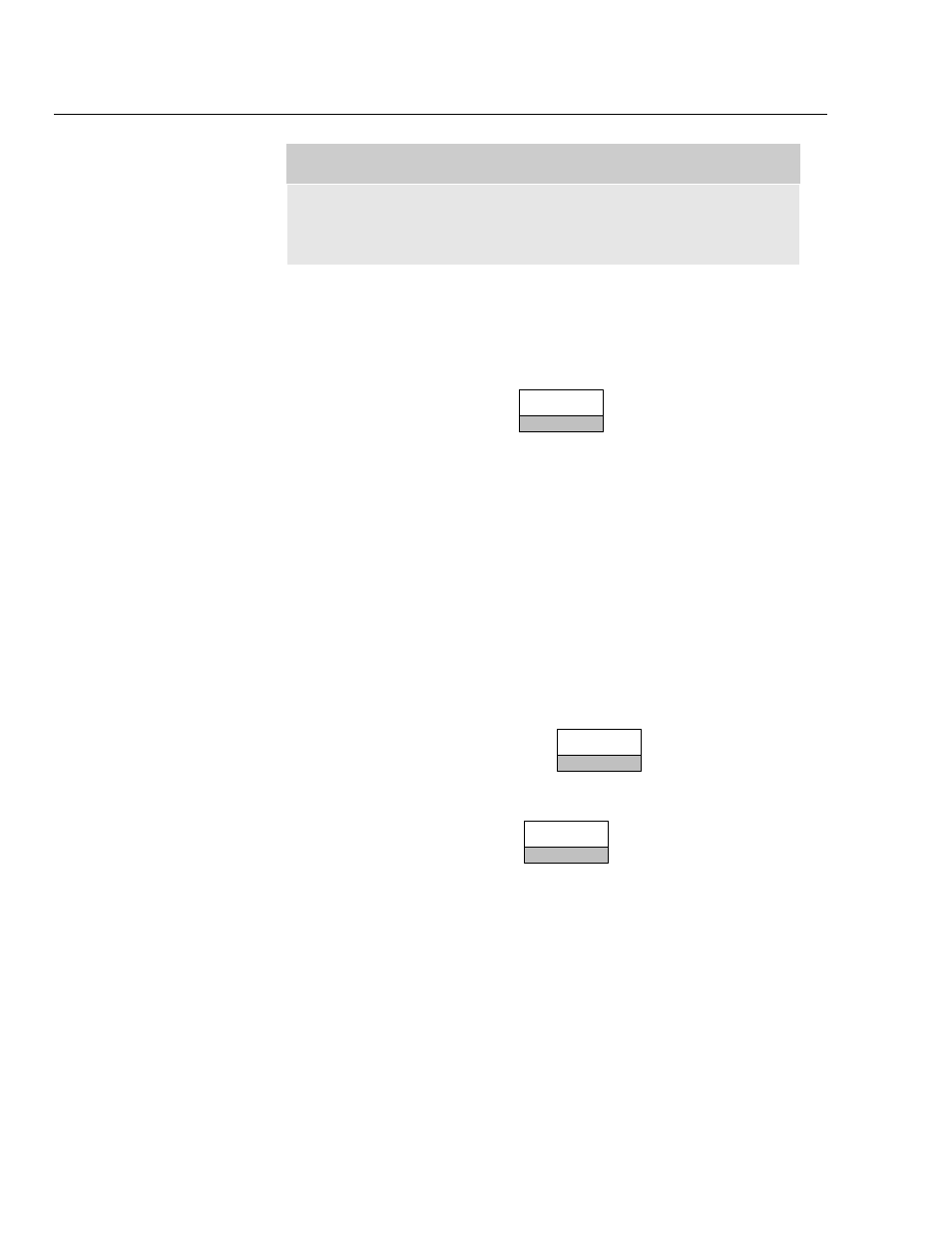
medTester 5000C
Operators Manual
8-2
Note
All medTester memory functions begin on
MENU2
as described
above.
Viewing A Single Record
You can view recorded tests from the medTester display.
1.
Enter the menu command:
VIEW
F1
2.
The medTester prompts you:
RECORD # TO VIEW
. The total
number of records is displayed in parentheses. Enter the desired
record number.
3.
View the record by scrolling through it with the up and down
arrow keys.
Printing Records
You can print records in a variety of ways with the printing option. To access
print options, enter the menu command:
F2
Print A Single Record
1.
Enter the menu command:
SINGLE
F1
2.
Select the number of the record you want to print.
Advertising