Input requested (i) category, Both p&i (b) category, Remote command (m) category – Fluke Biomedical medTester 5000C User Manual
Page 170: You’ve made a checklist—now what, Running checklists in medtester 5000c
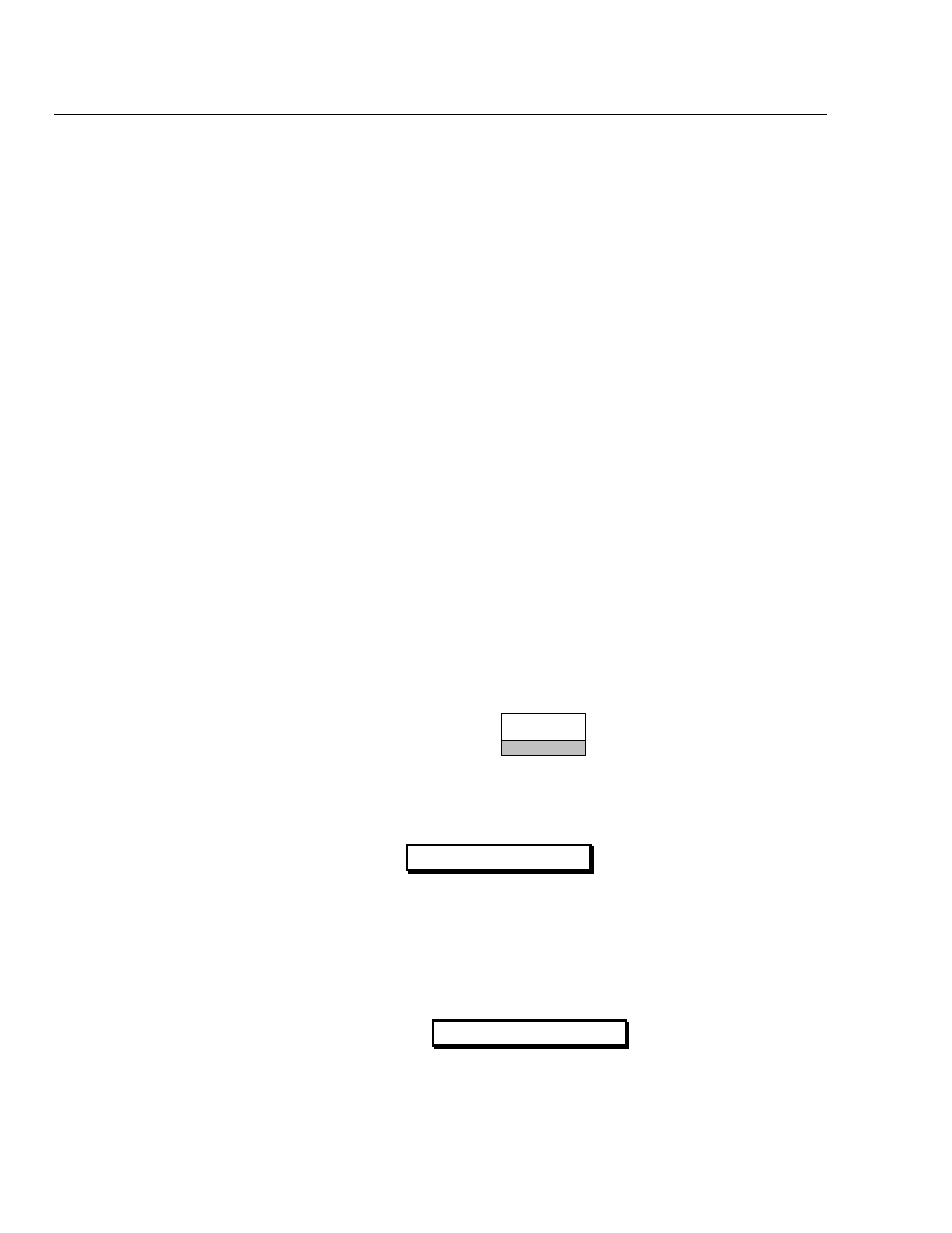
medTester 5000C
Operators Manual
11-6
You’ve Made a Checklist—Now What?
While the process of making a checklist takes place in your CMMS, using it
takes place inside the medTester with the medCheck option. This begins with
loading the checklist files into the medTester. There are three files that
comprise a checklist and that your CMMS downloads to the medTester:
•
IDN File: Containing equipment identification control numbers
and the checklist names themselves, each associated with a checklist
to run.
•
ITEM File: Containing the checkitems that a checklist calls. A
checkitem is a prompt of something to do or check, an
autosequence, a medTester command, or a command that the
medTester passes through to another instrument. These instruments
can be controlled by the medTester 5000C through a serial cable
attached to the medTester’s COM2 or assigned Wedge port and the
RS-232 port on the analyzer or tester.
•
LIST File: Containing the checklists. Each checklist has a name
and a list of checkitems to execute.
Running Checklists in medTester 5000C
Running checklists in the medTester 5000C begins with the
CHECK
menu
from
MENU1
. For this example, we want to work with control number
000001
.
To discover if medCheck is installed on your medTester 5000C, enter these
menu commands from the medTester 5000C main menu,
MENU1
, to access
checklists:
CHECK
F4
If medCheck is not installed, this message appears on the display:
If the module was installed and you get this message, it may be necessary to
re-enable the module. Refer to the “Enabling Modules” section of Chapter 2
– Installation.
If medCheck is installed, you see this message on the display:
MODULE NOT INSTALLED
CHECKLIST: XXXXXX