Pretest device prompts – Fluke Biomedical medTester 5000C User Manual
Page 126
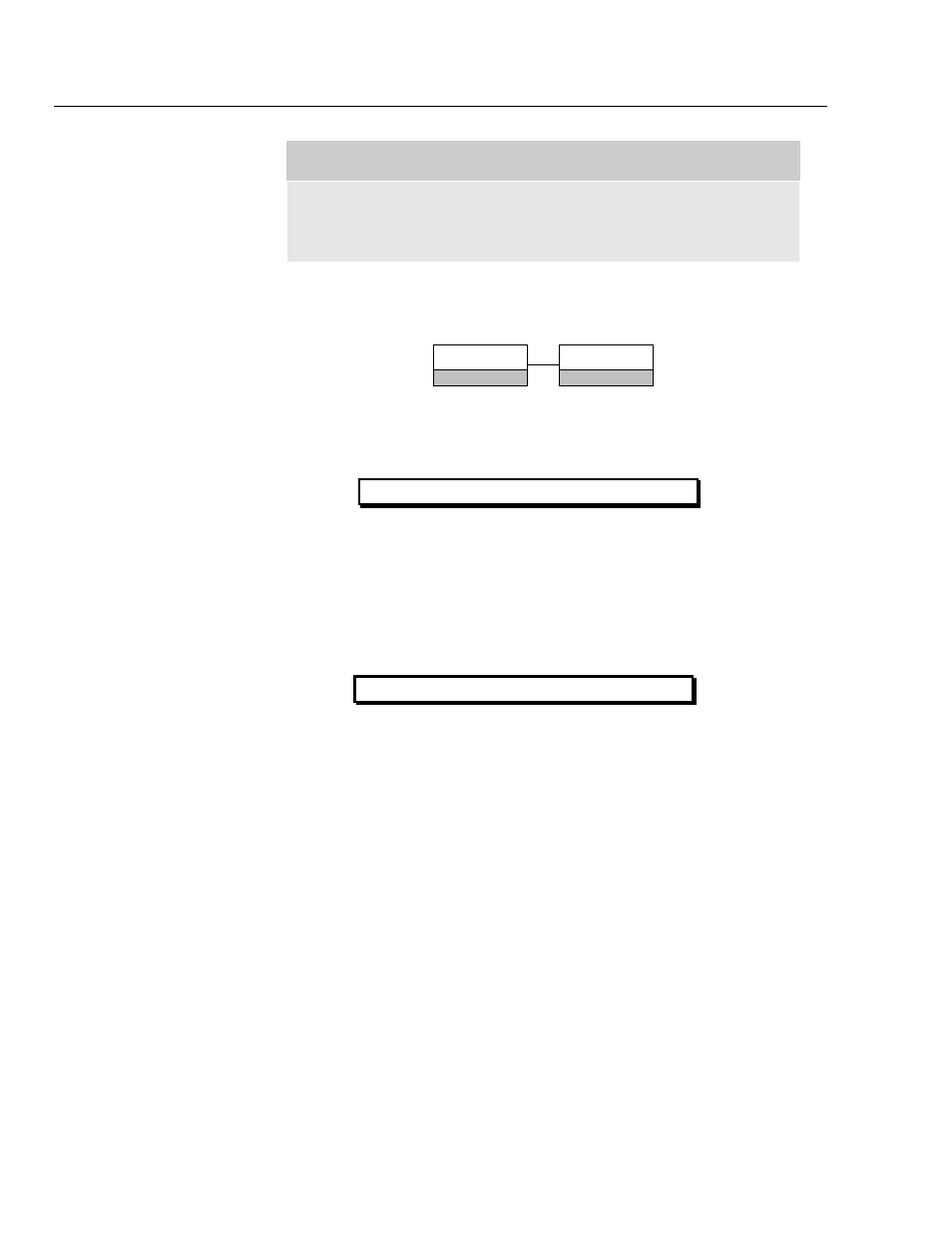
medTester 5000C
Operators Manual
9-2
Note
Consult your Impulse 3000 or Impulse 4000 operators manual
for proper operation of your Impulse model.
To discover if you have the Defibrillator module installed on your
medTester 5000C, enter these menu commands:
DEFIB
F2
AUTO
F1
If defibrillator autosequences are installed, you see this message displayed:
The autosequence names appear below the message. To begin working with
these autosequences, look at the table of defibrillator autosequence names.
If the Defibrillator module has not been installed, this message appears on the
display:
If the module was installed and you get this message, it may be necessary to
re-enable the module. Refer to the “Enabling Modules” section of Chapter 2
– Installation.
SELECT DEFIB AUTOSEQUENCE TO RUN
MODULE NOT INSTALLED