Running spo2 autosequence tests – Fluke Biomedical medTester 5000C User Manual
Page 230
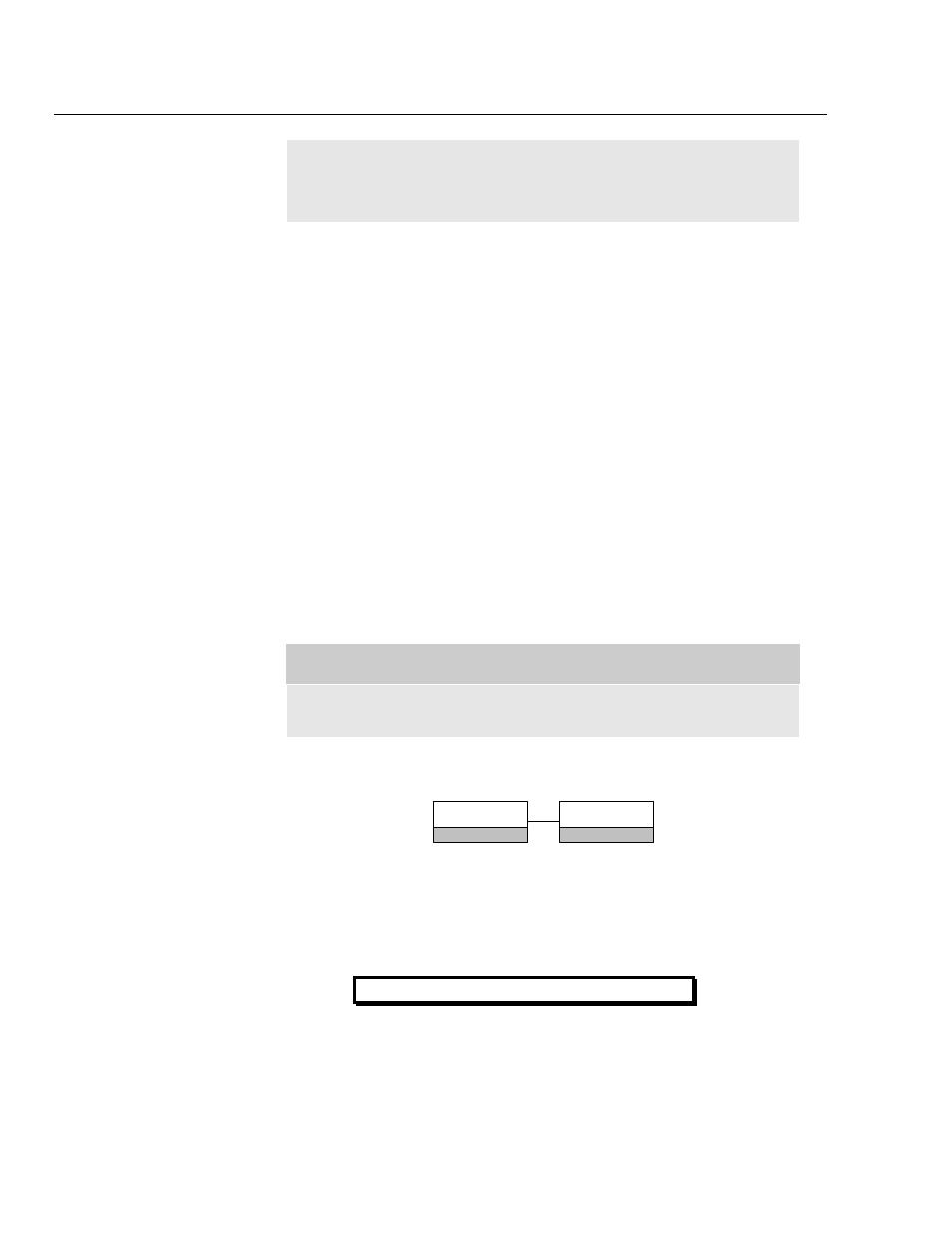
medTester 5000C
Operators Manual
15-2
PLUS 7), the CardioSat 100 or Index 2XL. All autosequences
stored by initialization, customization, or remote download will
only work with the instrument for which they were designed.
When you connect the SPO2 simulator to your medTester and run SPO2
autosequences, the medTester controls the simulator, which simulates SPO2
conditions for the pulse oximeter to measure. The medTester provides a
programmable settling time before oxygen saturation readings are
documented. This settling time facilitates the SPO2 monitor using a beat-
averaged measurement of oxygen saturation. You can enter a PASS or FAIL
response or enter the data from the pulse oximeter into the test record. If you
have the medTester 5000C RS-232/Printer module and the memory module,
you can store and print test records.
Having the SPO2 module also offers you the ability to incorporate these
autosequences into checklists if your medTester 5000C has the medCheck
module installed.
For related information, see these chapters in this manual:
•
Chapter 5, Autosequences.
•
Chapter 6, Customize Your medTester 5000C—for customizing
autosequences.
•
Chapter 8, Memory—for test record storage and printing.
Note
Consult the operators manual for proper operation of your
SPO2 simulator.
To discover if you have the SPO2 module installed on your
medTester 5000C, enter these menu commands:
SPO2
F5
AUTO
F1
If the SPO2 module has not been installed, this message appears on the
display:
MODULE NOT INSTALLED
If the module was installed and you get this message, it may be necessary to
re-enable the module. Refer to the “Enabling Modules” section of Chapter 2
– Installation.