Renaming prompts – Fluke Biomedical medTester 5000C User Manual
Page 102
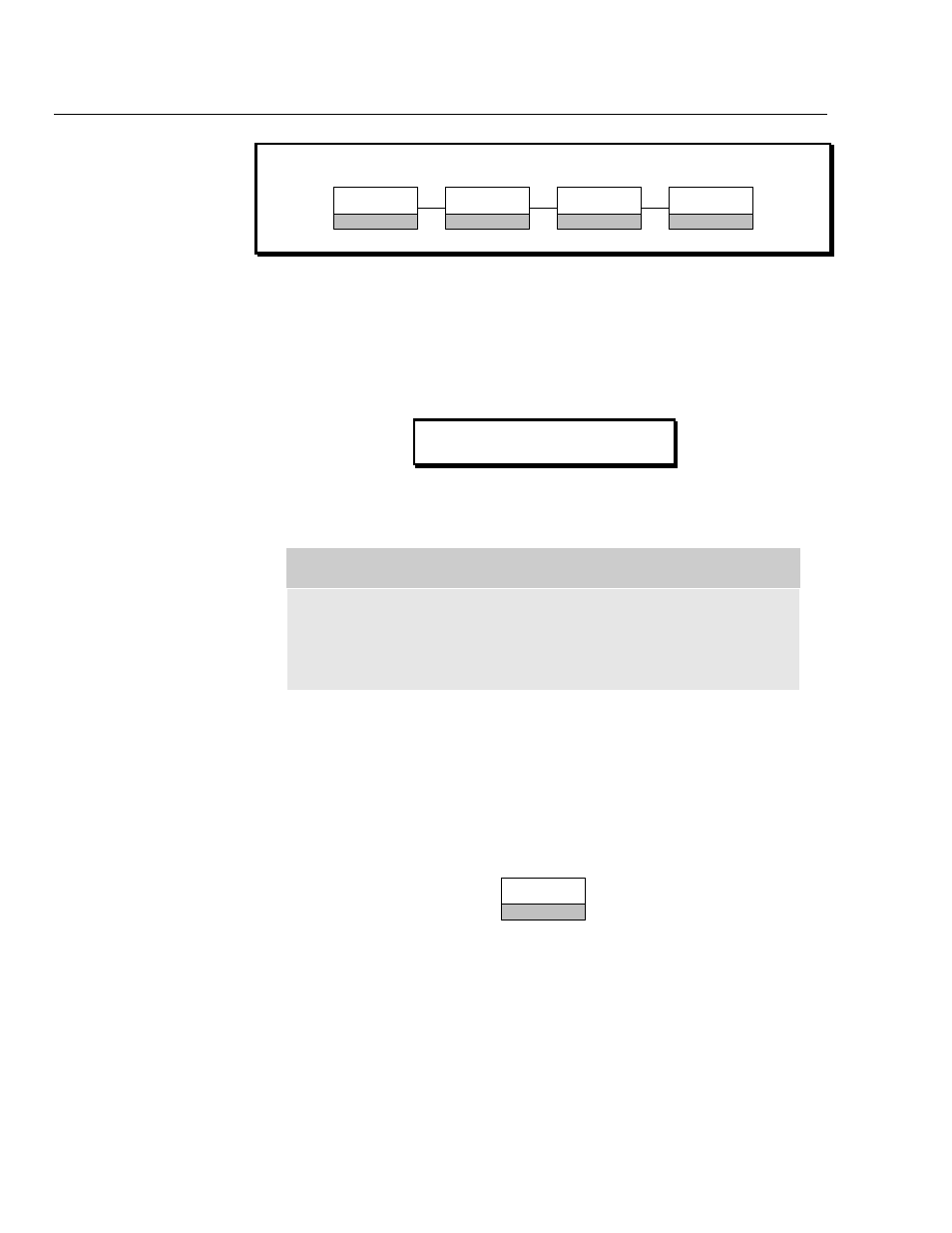
medTester 5000C
Operators Manual
6-10
Select
OFF,
or
ON
. Then press
NEXT
to move to prompt two. If this is the only
prompt or the last prompt that you want to configure, press
END
.
To store your prompt settings, you next see this message:
Press F5 if you want to store your customized prompts.
Note
Autosequence prompt switches are global. That means that if
you turn any prompt off, it will remain off for any type of
medTester 5000C autosequence.
Renaming Prompts
As described in the table of prompts listed earlier in this chapter, you can
rename prompt numbers 6 through 8 and 13. Whenever these prompts
appear in the CUSTOM/PROMPTS instructions above, you see this option
for renaming them:
RENAME
F1
After pressing this menu item, enter the new name for the prompt.
1. OP CODE
:ON
OFF
F2
ON
F3
NEXT
F4
END
F5
STORE AUTOSEQUENCE PROMPTS?