Configuring the normal port, Installing the wedge – Fluke Biomedical medTester 5000C User Manual
Page 200
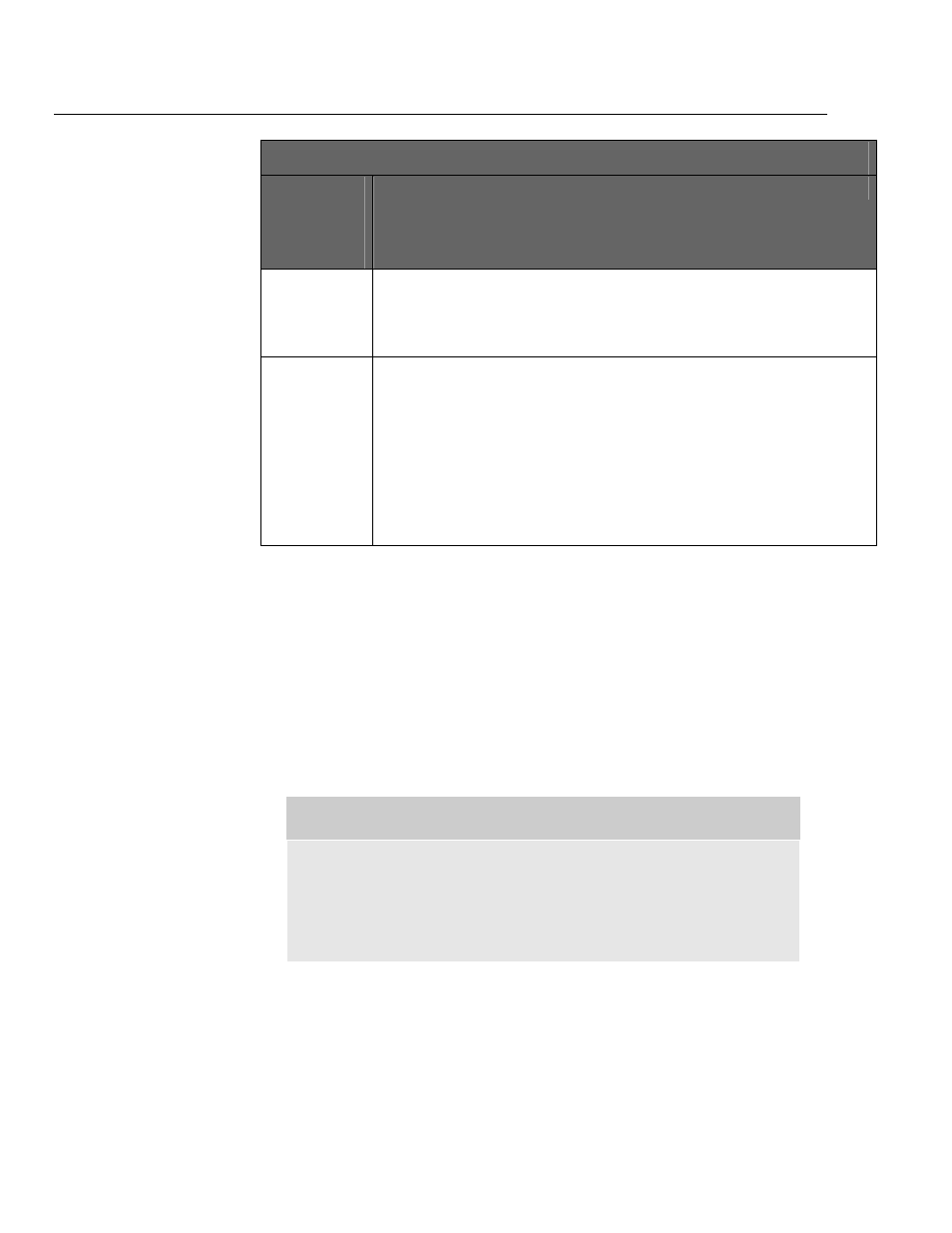
medTester 5000C
Operators Manual
13-4
Wedge Port Configurations
Wedge Port
Name
(Default Wedge
Port No.)
Description
Non-Invasive Blood
Pressure (NIBP)
Autosequences
(7)
•
Execute medTester 5000C NIBP autosequences.
•
Specific to the CuffLink NIBP Analyzer.
•
Both preprogrammed and user-configured autosequence types.
•
See Chapter 17, Non-Invasive Blood Pressure (NIBP) Module.
Checklist
(8)
•
Used when executing equipment-specific checklist, M-type checkitems and any medTester 5000C
commands.
•
Especially useful for devices that do not have their own autosequences, e.g., the medSim 300B
Patient Simulator, the Model 214 B Patient Simulator, and the Model 217A Patient Simulator.
•
Please see the following for more information:
• Chapter 11, medCheck Module.
• Chapter 12, Remote Operation.
• Operator’s manual or user’s guide section on serial port operation for the device under
medTester 5000C control.
Installing the Wedge
This section describes the procedure you use to install and connect the
Wedge to the medTester 5000C. It includes instructions for disassembling the
medTester 5000C’s feet and tilt bail, and attaching the Wedge to the
medTester 5000C and connecting required medTester 5000C-Wedge cables.
See Figure 13-1, Wedge Installation at the end of this section.
Installing the Wedge to the bottom of a medTester 5000C is a quick and easy
process. The only equipment needed to install the Wedge is a Phillips
screwdriver, #2-type.
Warning!
—UNPLUG THE INSTRUMENT POWER PLUG!
Service should only be performed by qualified personnel. There
are dangerous voltages present inside this instrument. Always
unplug the power cord before opening the case. Never plug in
the power cord while the case is open.