Waveform groups – Fluke Biomedical medTester 5000C User Manual
Page 106
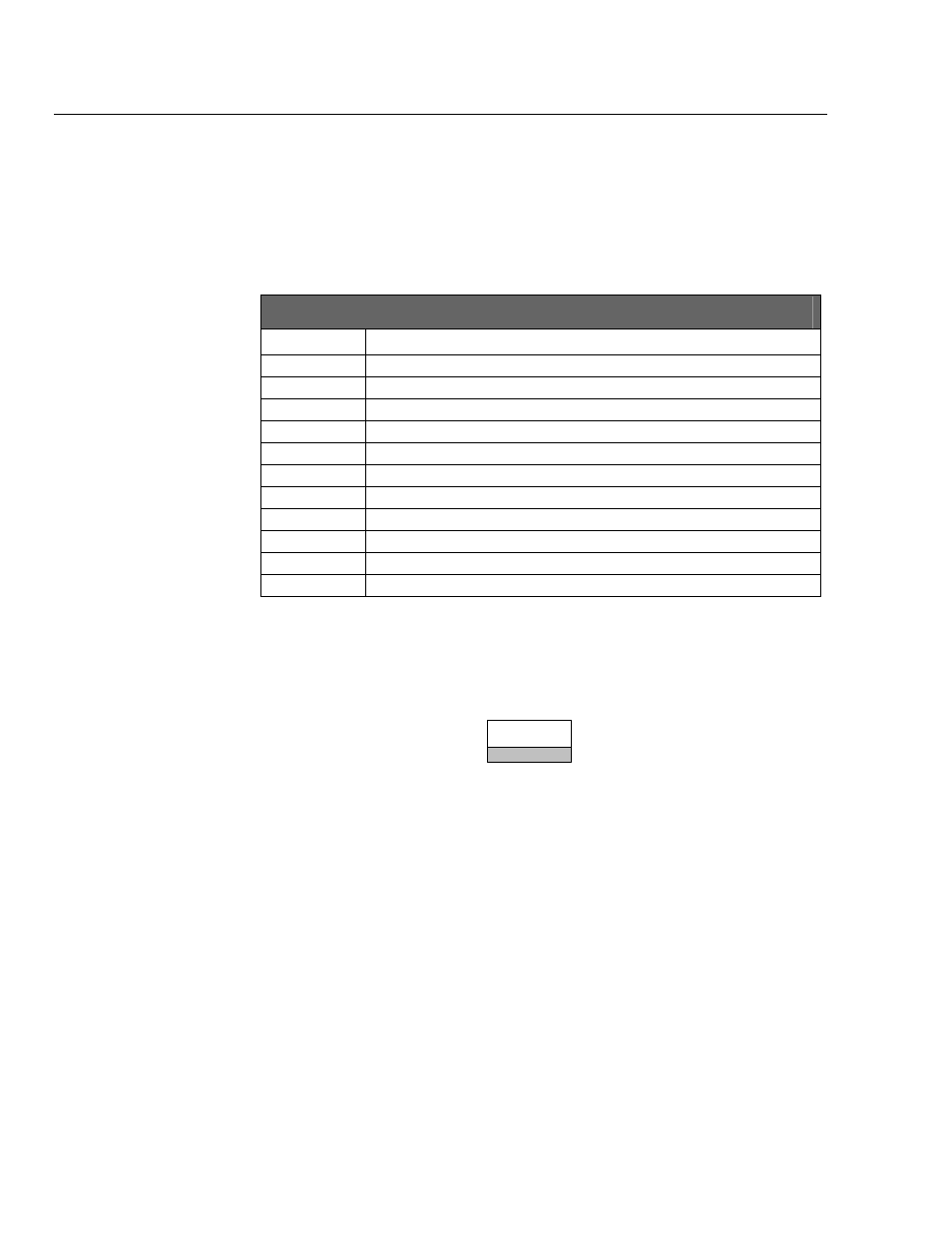
medTester 5000C
Operators Manual
6-14
Follow directions, such as cycling power after reprogramming the scanner.
The scanner remains programmed after cycling power on the scanner and/or
the medTester.
Of the medTester autosequence prompts, you can configure eleven of them
to accept multiple labels when entering data from a bar code reader. The
eleven include the following:
medTester Bar Code Configurable Prompts
Prompt Name
1 OP
CODE
2 TYPE
3 MANF
4 LOC
5 MODEL
6 SERIAL
#
7 CONTROL
#
8 PHYSICAL
INSPECTION
9
PERFORMANCE WAVE COMMENTS
10 COMMENTS
11
NEXT TEST DUE DATE
Each bar code entry response to the prompt can include either single or
multiple labels. To access this customization feature, press the right arrow on
the customization menu display and select:
BARCODE
F2
For each prompt number and type, select either
F2
to accept a single
barcode label for data entered at this prompt, or select
F3
to accept
multiple label data entry. For example, you could enable multiple entry
input for prompt 10, comments. One bar code could indicate that the EUT
is dirty. Another could indicate that the EUT is greasy or dented. Any or
all of these conditions could be scanned into the comments section from
multiple bar code entries.
All of these entries are called strings, and multiple bar codes can combine
to form a string. A string ending in three spaces terminates the whole
string.
When finished with one field, you press
F4
to move to the next field
prompt or
F5
to end customization of these prompts.