Optional monitoring autosequences – Fluke Biomedical medTester 5000C User Manual
Page 81
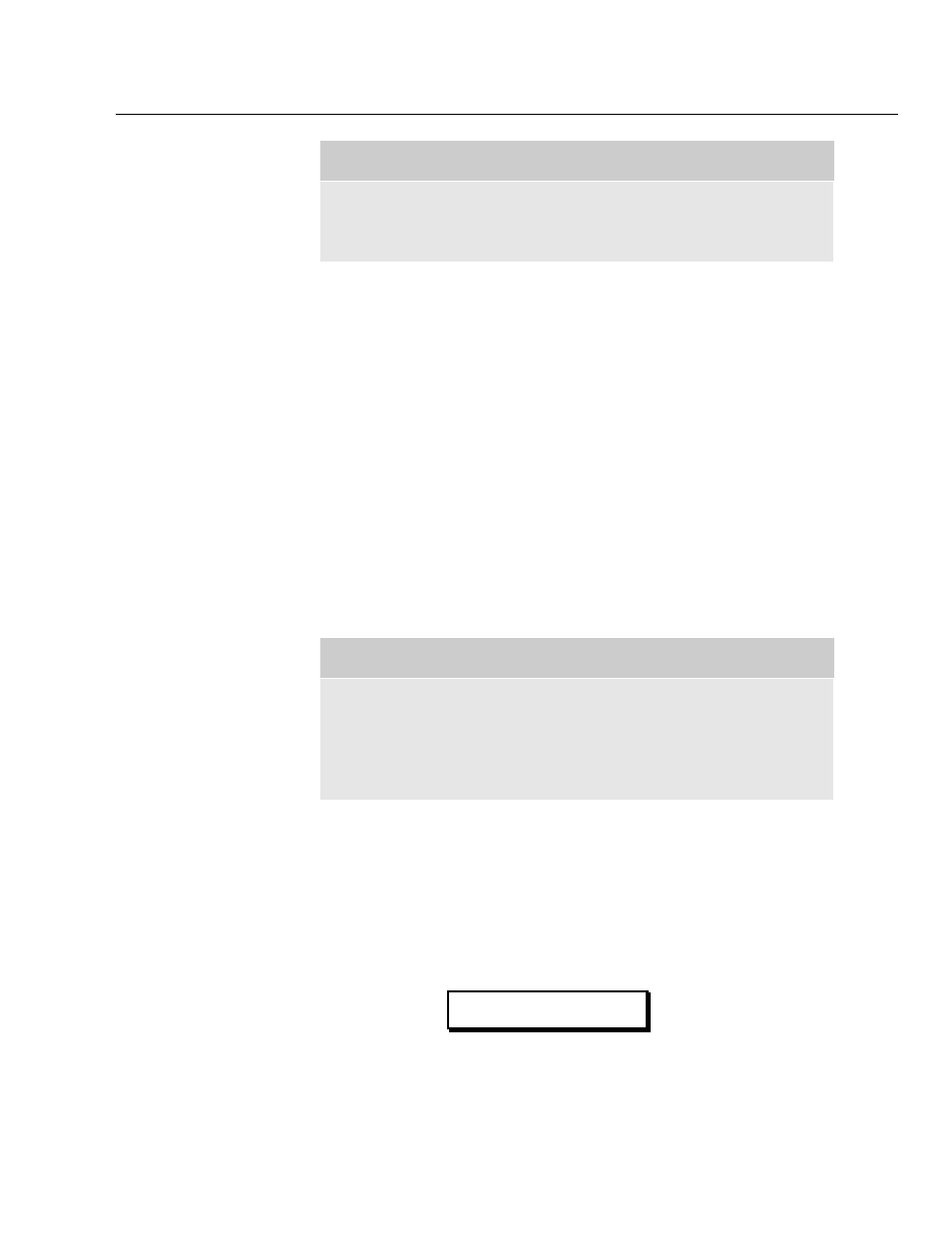
Biomedical Test System
Autosequences
5
5-11
Note
See Chapter 7, Performance Waves, for detailed instructions about
performance waveform output.
End-of-Test Prompts
At the end of the autosequence, the medTester prompts you for the following
data. After each entry press the
ENT
key.
1.
PERFORMANCE WAVE COMMENTS—
This prompt appears only if
performance waveforms are output to the EUT.
2.
COMMENTS—
General comments about the autosequence or
condition of the EUT. This entry can be a maximum of 40
characters.
3.
NEXT TEST DUE DATE—
For the EUT, ten (10) characters
maximum.
4.
USER TIME—
Enter the time used by the user to perform the tests.
The format can be six (6) digits, including a decimal point.
Note
All these post-test prompts can be turned off. However, if using
the medTester with an Equipment Management System, at a
minimum you will want to leave User Time on for the proper
work order closure.
After entering this data, the medTester computes the elapsed autosequence
test time in seconds. Next, if the RS-232/Printer module is installed, the
autosequence continues with the test tag print function. If this module is not
installed, the autosequence ends.
Tag Print Function
With the RS-232/Printer module, the medTester 5000C prompts:
PRINT TEST TAG?