Fluke Biomedical medTester 5000C User Manual
Page 174
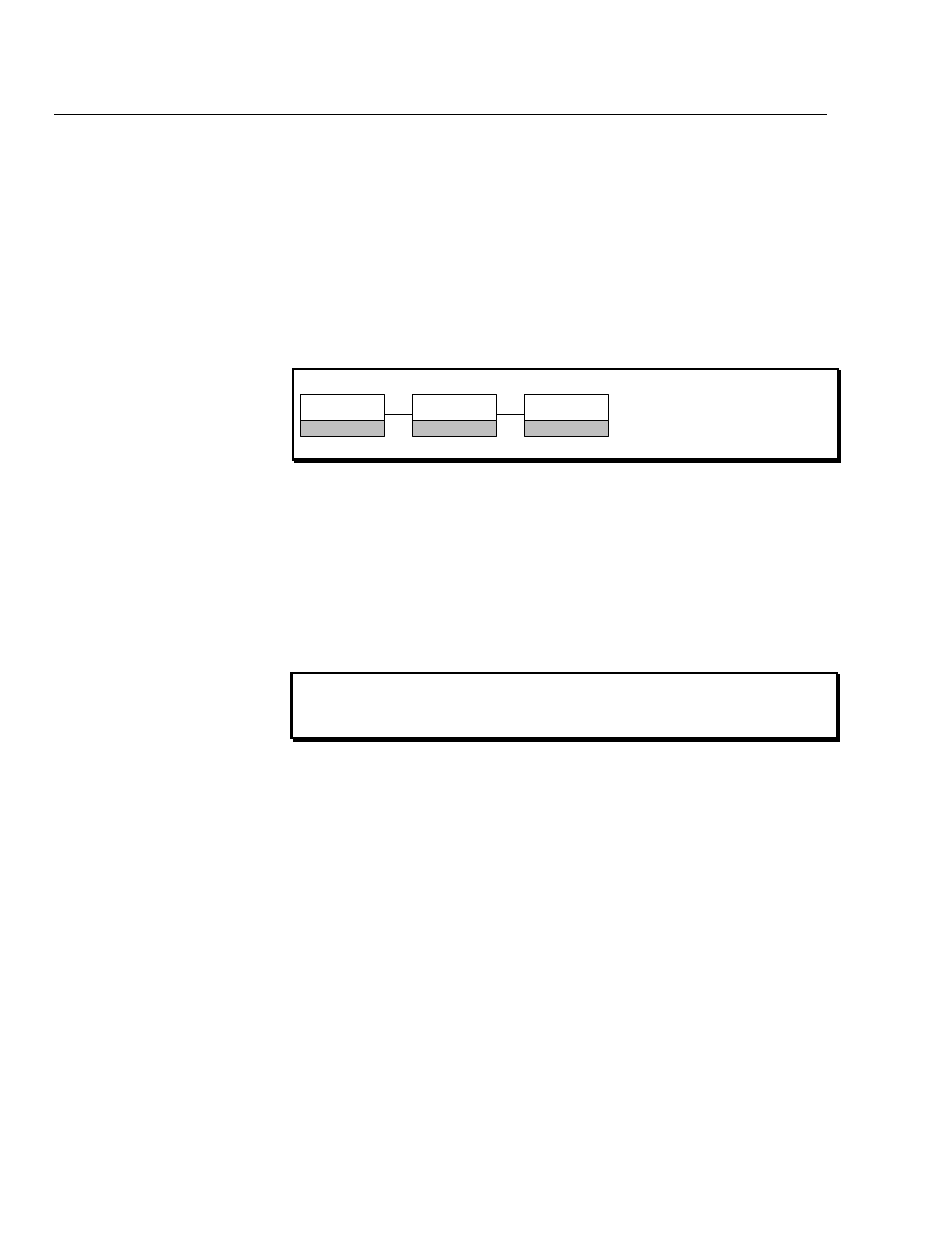
medTester 5000C
Operators Manual
11-10
Input Requested (I) Category
This checkitem tells the operator to check something or to do something and
then input a comment or data. After responding to the prompt, press
ENT
to
move to the next checkitem.
Both P&I (B) Category
This checkitem combines both pass or fail and input. The operator enters
either pass or fail (the result of that checkitem’s test) or comments that the
operator can input for that test.
A
FAIL
stores the character
#
in the checkitem record.
Remote Command (M) Category
There are two sub-categories of remote commands—remote commands
themselves and pause commands. You can insert remote commands as
checkitems in a checklist. In this example (
CLKE
) the medTester sets up a
measurement for case leakage current, external leads:
The message
EXTERNAL CASE LEAKAGE CURRENT
is a comment.
In addition, you can include a remote command that is sent through the
medTester 5000C to a tester or analyzer (like the Impulse 4000 Defibrillator
Analyzer) connected to the medTester's COM2 serial port. If the
medTester 5000C does not recognize the command as one of its own, it
considers it as an external command. The medTester passes these commands
out the COM2 port to the tester or analyzer. The medTester automatically
takes a reading from the analyzer, displays it, and stores it.
If an external remote command is followed by a number, the
medTester 5000C waits that number of seconds for a response. Otherwise it
waits five seconds.
LIGHTS & INDICATORS…CHECK OPERATION
DATA
F3
FAIL
F2
PASS
F1
CLKE
EXTERNAL CASE LEAKAGE CURRENT
COMMAND