Fluke Biomedical medTester 5000C User Manual
Page 228
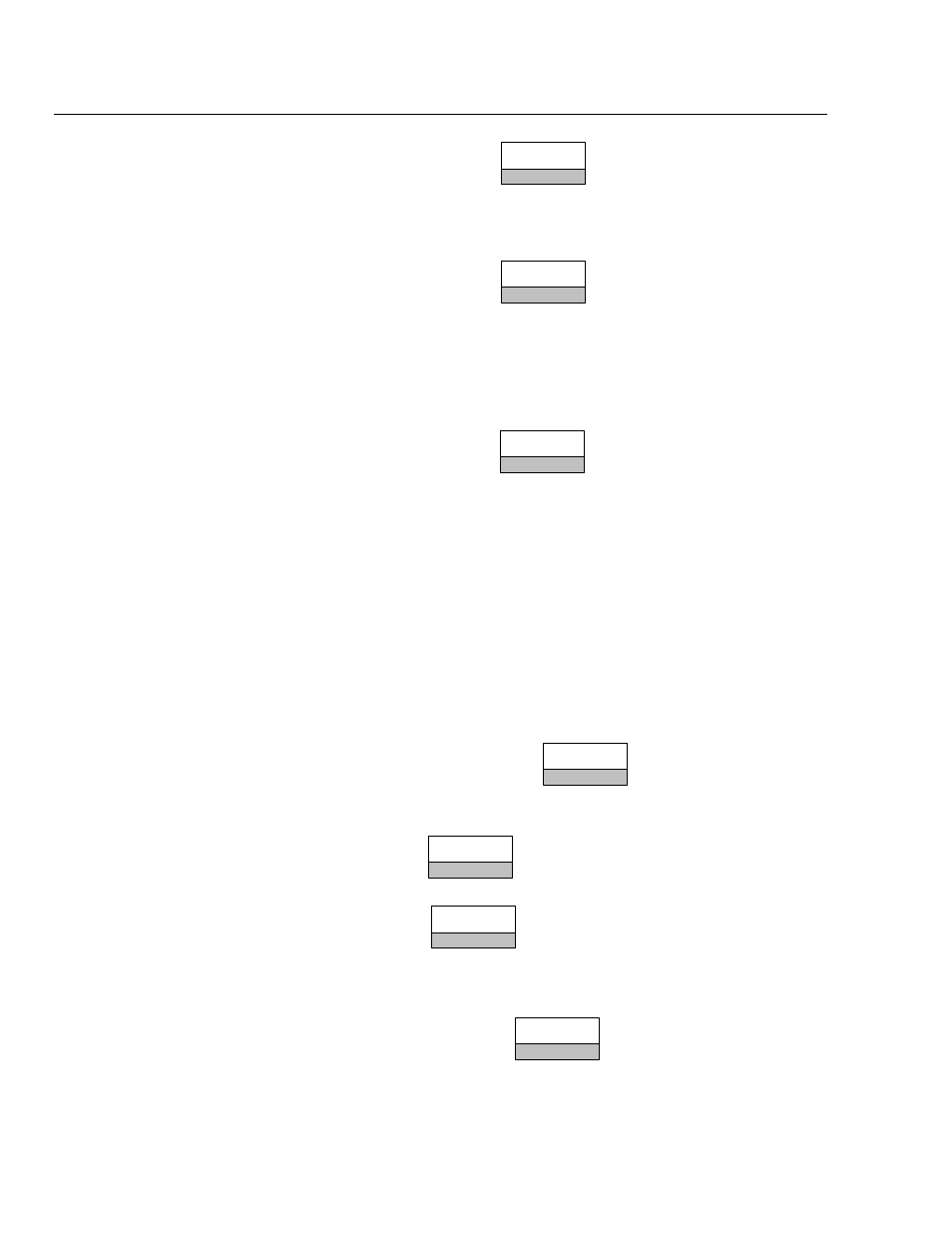
medTester 5000C
Operators Manual
14-18
STORE
F5
Print Your Autosequence
Printing any autosequence is accomplished through this menu command:
F3
User Output Names
You can provide your own names for ESU Output. There are 16 names
which can be programmed as desired. From the ESU custom autosequences
menu described above, select:
USEROUT
F4
The display shows each User Output Name. Sequence to the next name with
F4 NEXT
. Rename the displayed name by pressing
F3 RENAME
, then entering
the new name with a maximum of 10 characters. Go to the END with
F5
END
. Then store all the names if desired with
F5 STORE
.
Reinitialize Factory Default Settings
The autosequences can be returned to the factory default settings. To do this,
enter these medTester commands:
1.
From the medTester 5000C main menu,
MENU
1, press the
right arrow to access
MENU 2
.
2.
Enter the command:
CUSTOM
F3
3.
From the custom menu, press the right arrow and enter the
command:
INIT
F3
4.
Choose:
ESU
F4
5.
To initialize ESU autosequences to defaults, press:
YES
F5