Pulse tests – Fluke Biomedical medTester 5000C User Manual
Page 259
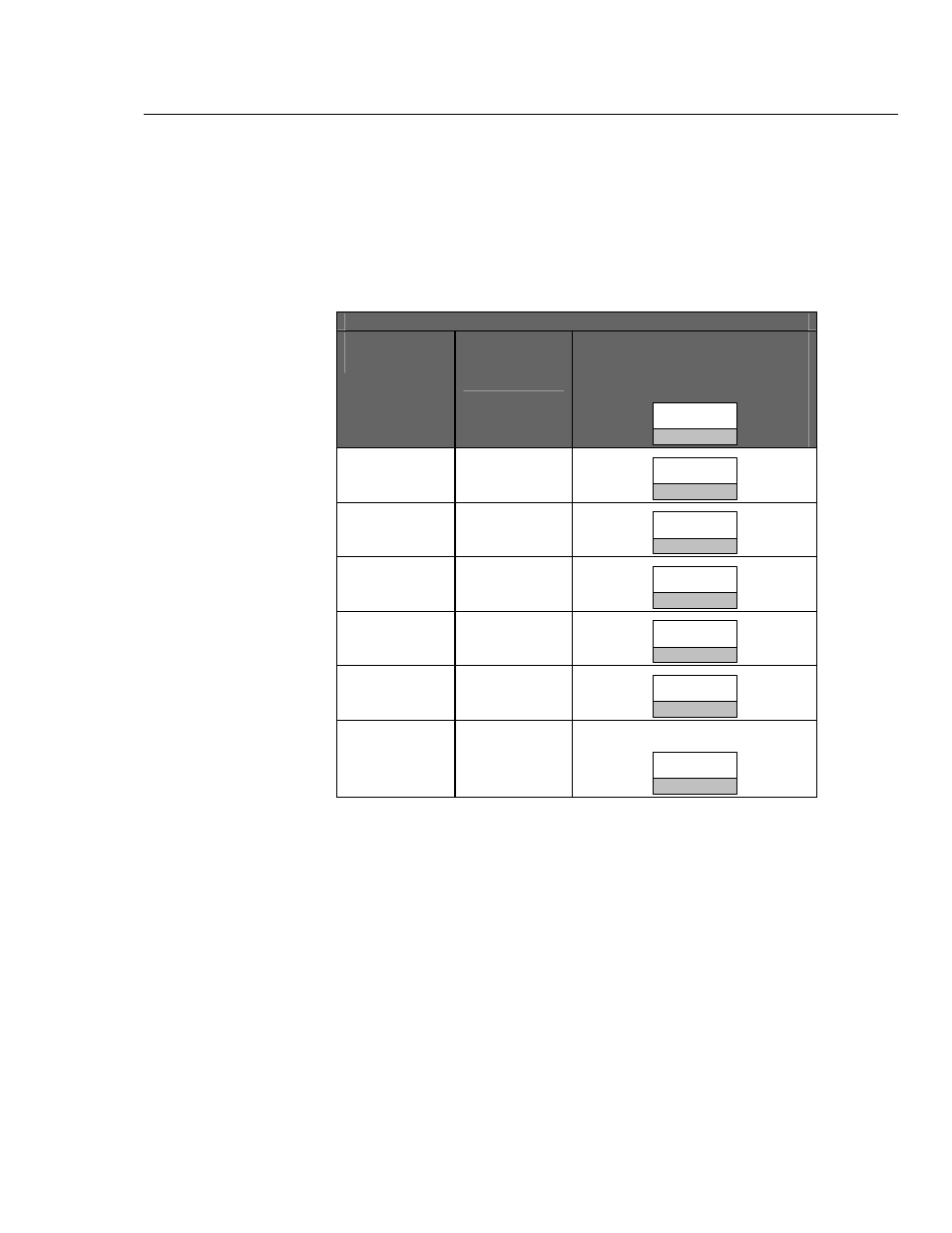
Biomedical Test System
Transcutaneous Pacemaker (Pacer) Module
16
16-3
Pacer Autosequence Names
You can begin any of the autosequences listed below from the medTester
menu commands or by entering the keyboard shortcut command directly into
the medTester. You can also include pacer autosequences as checkitems in
checklists. For more information about checklists, see Chapter 11, medCheck
Module. See Chapter 12, Remote Operation, for information about remote mode
of operation.
PACER AUTOSEQUENCES
Autosequence
Name
Keyboard
Shortcut
Command
Menu Commands
From the autosequence (AUTO) menu
press the right arrow, and then press:
PACER
F1
LP12P A20
LP12P
F1
LP9PM A21
LP9PM
F2
HPCMPM6 A22
HPCMPM
F3
MDE3PM A23
MDE3PM
F4
ZOLLPM A24
ZOLLPM
F5
blank
(user-defined)
A25-A29
(from the next menu, press the right arrow)
blank
F1-F5