Remote control of fluke biomedical testers – Fluke Biomedical medTester 5000C User Manual
Page 173
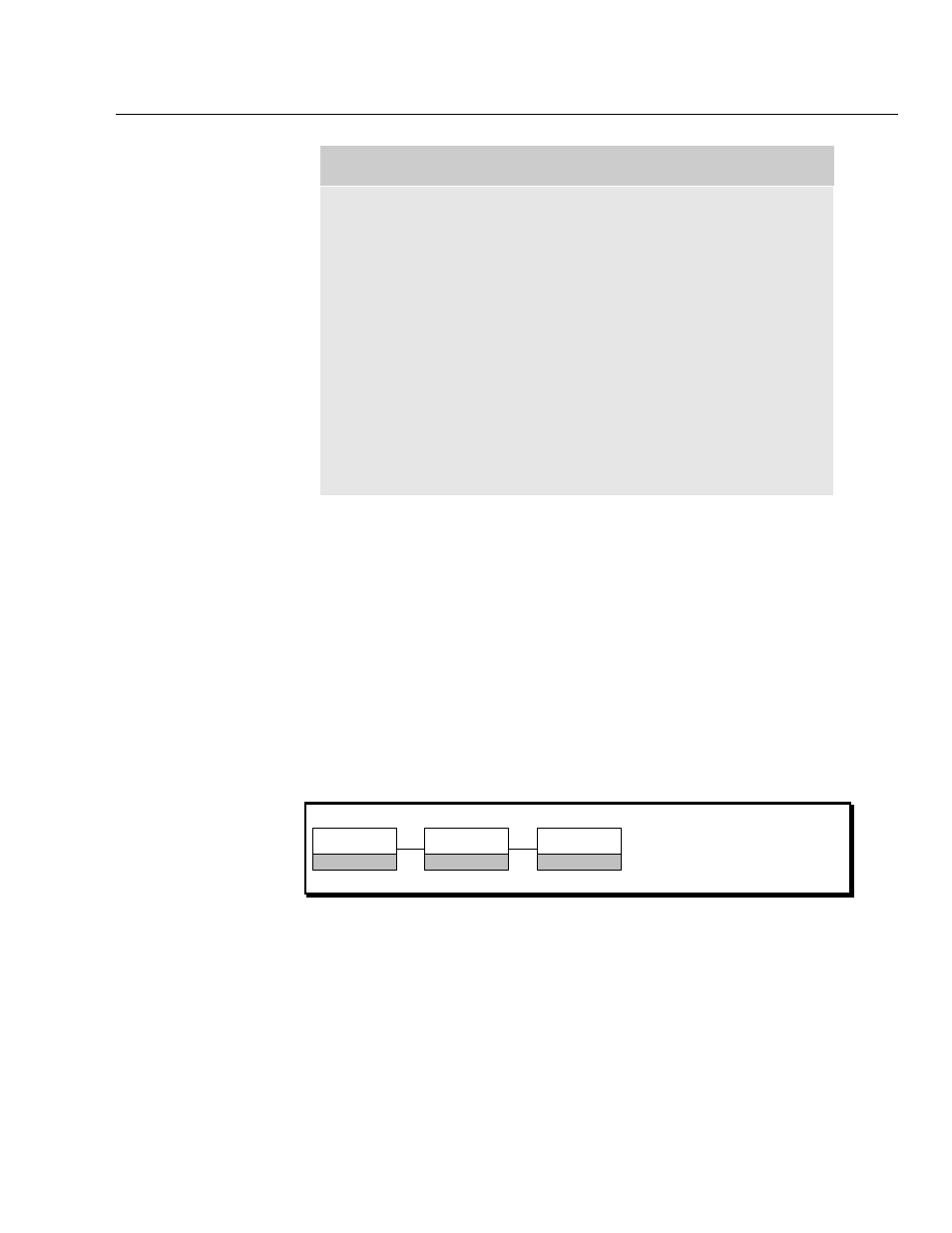
Biomedical Test System
medCheck Module
11
11-9
Note
Turning off pretest prompts for checklists helps save time in
executing checklists on several pieces of equipment. After you
have all equipment set up and connected, simply enter the
control number for the EUT. If you want to run a checklist on a
piece of equipment that has not been assigned a control number,
press
F5
to enter all device information—including a control
number.
See Chapter 5, Autosequences, for a complete explanation of
working with prompts. You can turn individual prompts on or
off and rename prompt numbers six through eight (6-8) in the
preceding list. Chapter 6, Customize Your medTester 5000C,
explains how to customize prompts.
From this point, the medTester executes all checkitems, including
autosequences and remote commands. The medTester may prompt you to
perform specific tasks as part of the checklist, for example, turning the power
on or off to the EUT. If an autosequence executes as part of the checklist, the
medTester prompts you for comments at the end of that sequence.
Items in a Checklist
There are five different categories of checkitems that a checklist can contain:
Pass/Fail (P) Category
Pass or fail checkitems appear on the medTester 5000C display as checkitems
that prompt you to do something. An example of this category of checkitem
could be viewed on the medTester display as:
For this checkitem, if the indicator light is operational, press
F1;
if not press
F2
. If this device does not have a power-on indicator light, press
F3
to show
that the checkitem is not applicable for this device. A
FAIL
stores the character
#
in the checkitem record.
POWER ON INDICATOR LIGHT…CHECK OPERATION
N/A
F3
FAIL
F2
PASS
F1