Spo2 simulation steps, Running spo2 autosequence tests – Fluke Biomedical medTester 5000C User Manual
Page 234
Advertising
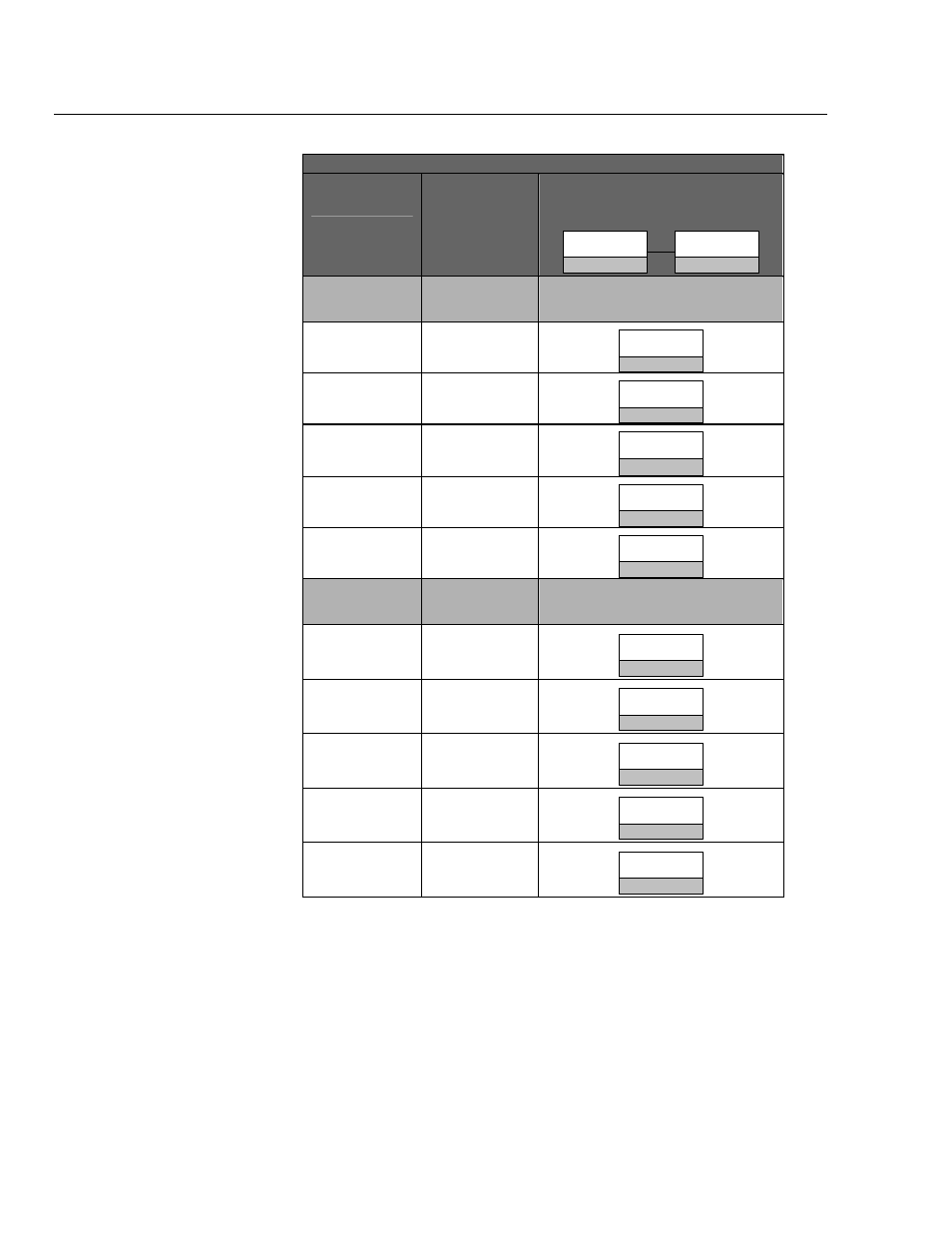
medTester 5000C
Operators Manual
15-6
SP02 AUTOSEQUENCES FOR CARDIOSAT 100
Autosequence
Name
Keyboard
Shortcut
Command
Menu Commands
from
SPO2
F5
AUTO
F1
Menu Command
MENU 1
NELLCR A70
NELLCR
F1
OHMEDA A71
OHMEDA
F2
HPMERLN A72
HPMERLN
F3
DATEX A73
DATEX
F4
GENERC A74
GENERC
F5
Menu Command
MENU 2
blank A75
BLANK
F1
blank A76
BLANK
F2
blank A77
BLANK
F3
blank A78
BLANK
F4
blank A79
BLANK
F5
Running SPO2 Autosequence Tests
To begin running SPO2 autosequence tests, connect your medTester 5000C
to your SPO2 simulator. These three instruments can be connected through
the COM1 or COM2 ports or Wedge Port expander on the medTester and
the RS-232 serial port on the SPO2 simulator.
Advertising