Demand test, Running pacer autosequence tests – Fluke Biomedical medTester 5000C User Manual
Page 260
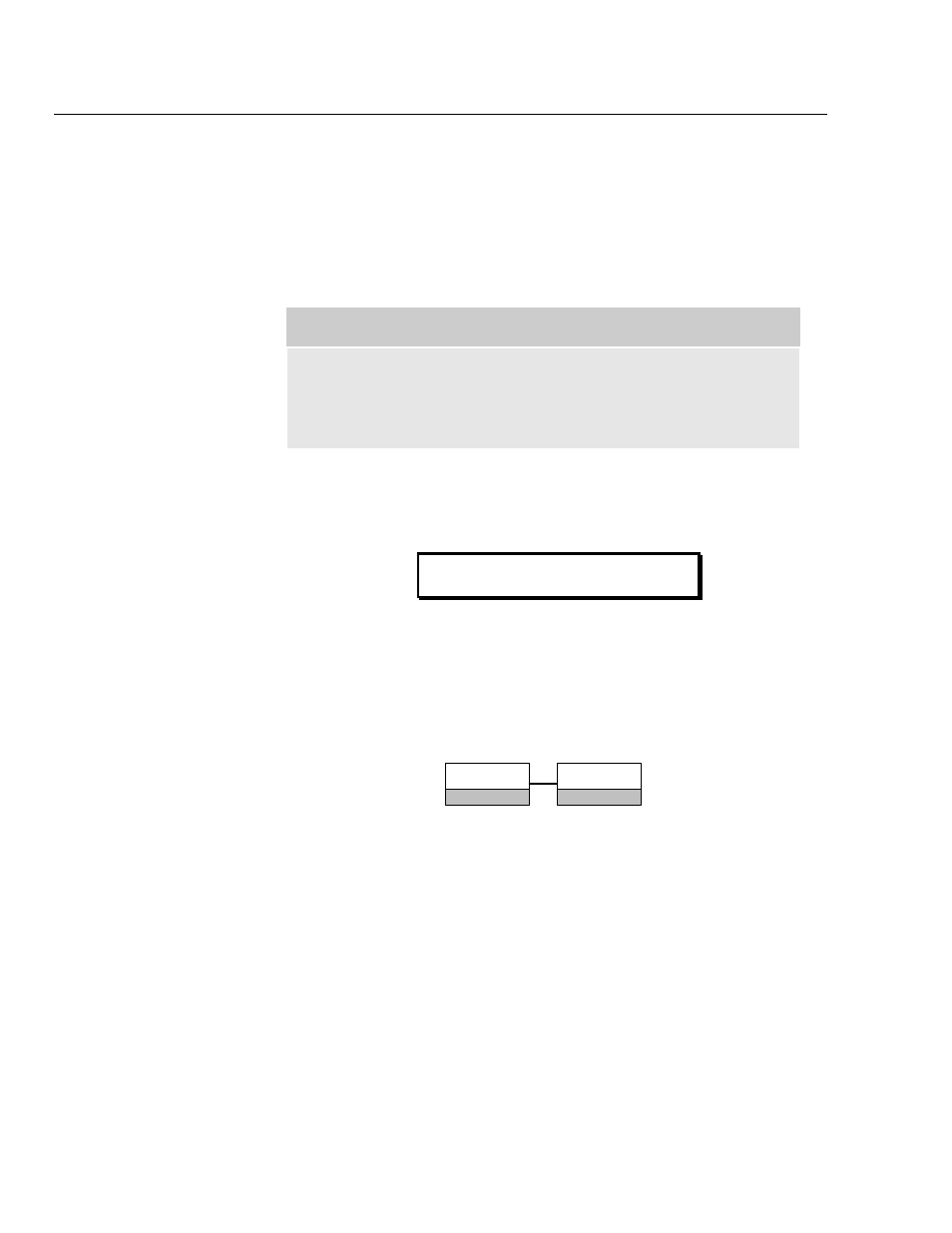
medTester 5000C
Operators Manual
16-4
Running Pacer Autosequence Tests
To begin running pacer autosequence tests, connect your medTester 5000C
to your Impulse 4000. These two instruments are connected through the
COM2 or Wedge port on the medTester and the RS-232 serial port on the
Impulse 4000.
Note
Refer to Chapter 1, General Information – Accessories, or the current
Fluke Biomedical Price List for the correct serial cable part
number needed.
From the medTester 5000C Pacer menu, select the autosequence name for
the autosequence you wish to run. The name and number of the selected
autosequence appears on the display followed by the prompt:
If a safety autosequence has executed since power up of the medTester, you
can have the medTester use the previously input prompt information for the
current pacer autosequence, from this prompt:
USE PREVIOUS STARTING INFORMATION?
YES
F1
NO
F2
To accept previously input prompt information, press
YES
, and go to Test
Sequence, which follows this section. If you choose
NO
, go to the prompt
instructions in Pretest Device Prompts.
Press F5 for all device info prompts