Understanding and using checklists – Fluke Biomedical medTester 5000C User Manual
Page 164
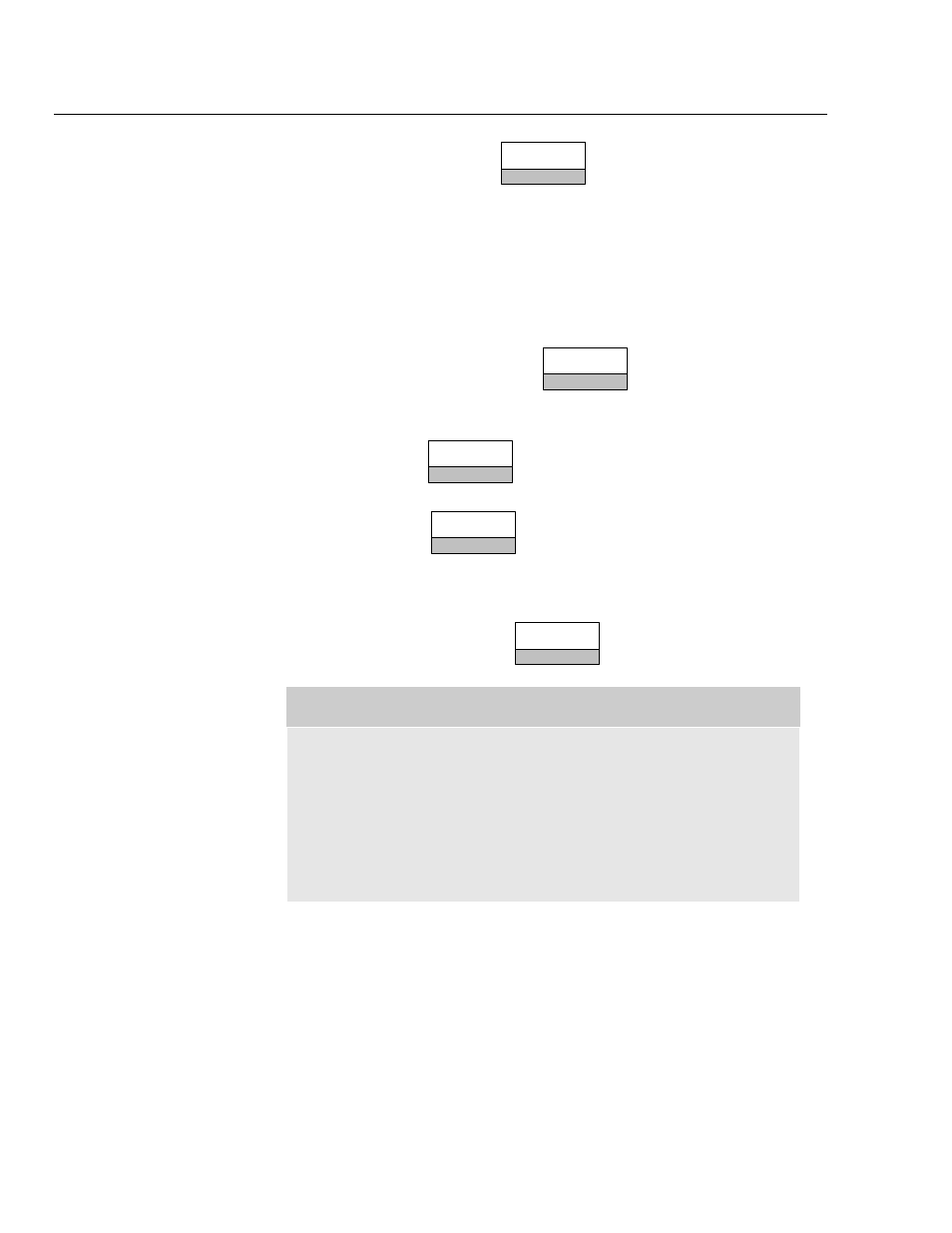
medTester 5000C
Operators Manual
10-26
F3
Reinitialize Factory Default Settings
Any customized autosequences can be returned to the factory default settings.
To do this, enter these medTester commands:
1.
From the medTester 5000C main menu,
MENU
1, press the
right arrow to access
MENU 2
.
2.
Enter the command:
CUSTOM
F3
3.
From the custom menu, press the right arrow and enter the
command:
INIT
F3
4.
Choose:
IVPUMP
F3
5.
To initialize IV pump autosequences to defaults, press:
YES
F5
NOTE:
All user programmed IV pump autosequences will be erased
with this initialization.
Whenever the IV pump type designation is changed, you must
initialize to notify the medTester to change the available tests to
coincide with the test pump. Failure to initialize following a type
change will result in erroneous results.