Enabling modules, Installation, Chapter 2 – Fluke Biomedical medTester 5000C User Manual
Page 33: Factory default settings
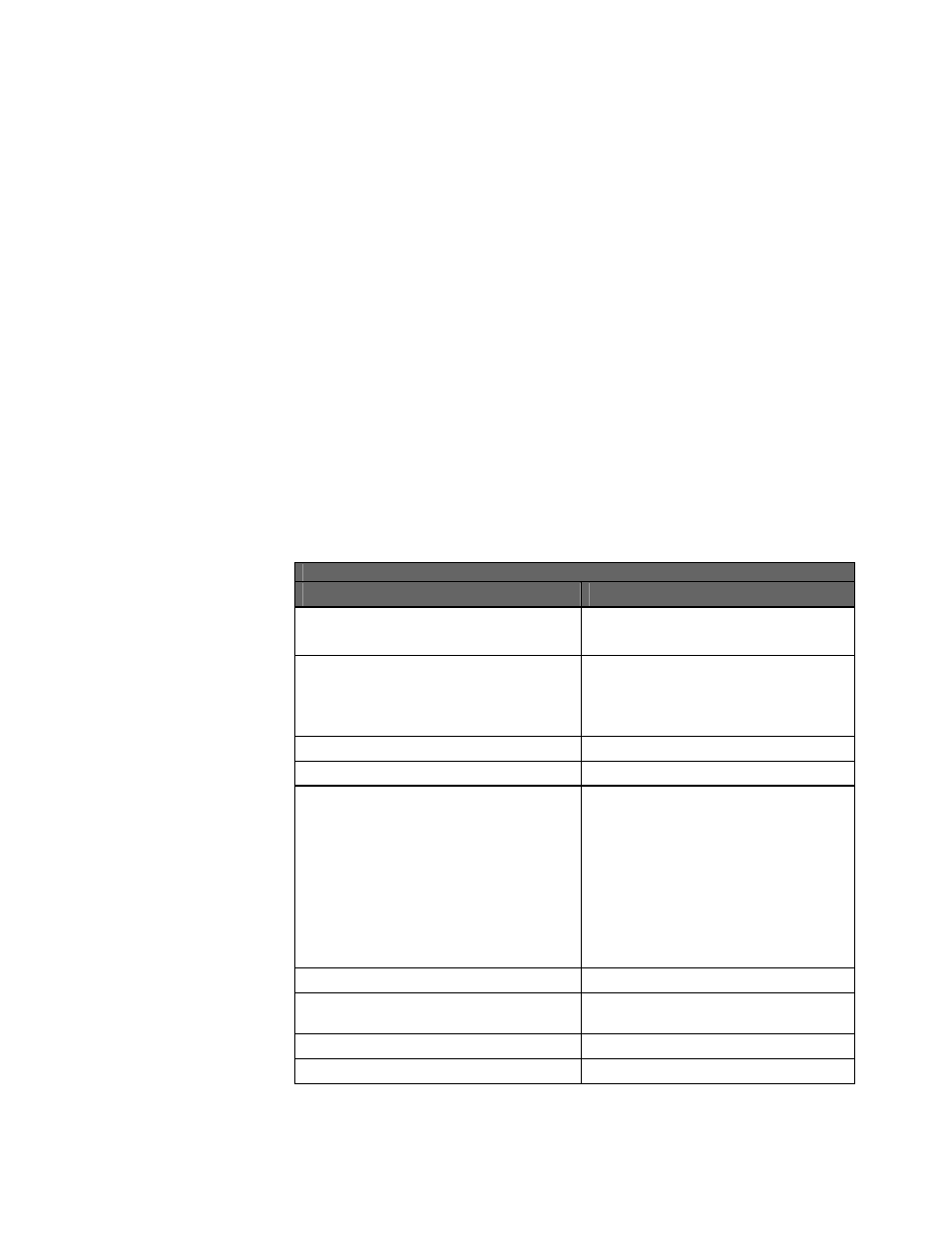
2-1
Chapter 2
Installation
In this chapter you will find information about the default
(factory) settings, power-up sequence, setting the time and
date, and using the beeper.
Factory Default Settings
The medTester 5000C is shipped from the Fluke Biomedical factory with the
settings described below.
FACTORY DEFAULT SETTINGS
Condition Name
Default Setting(s)
Headers
• All headers are cleared.
• Header #1 is set to active.
Prompts
• All prompts are set to ON.
• Renameable prompts set to the default
names: CONTROL#, SERIAL#, PHYSICAL
INSPECTION#, COMMENTS.
Pause
• Set to none.
Tag
• All items set to ON.
Record Summary
• Fields are set with the following name and
character width:
• CONTROL#, 12 characters
• MANF, 12 characters
• MODEL, 12 characters
• SERIAL#, 12 characters
• LOC, 12 characters
• OP CODE, 3 characters
Bar Code
• All prompts set for single entry.
Stored entries
• OP CODE, LOC, NEXT TEST DUE DATE
are cleared.
Baud Rates
• Both COM ports set to 9600.
Temperature Scale
• Set to Fahrenheit scale.