Error responses, Local output for records and tags – Fluke Biomedical medTester 5000C User Manual
Page 182
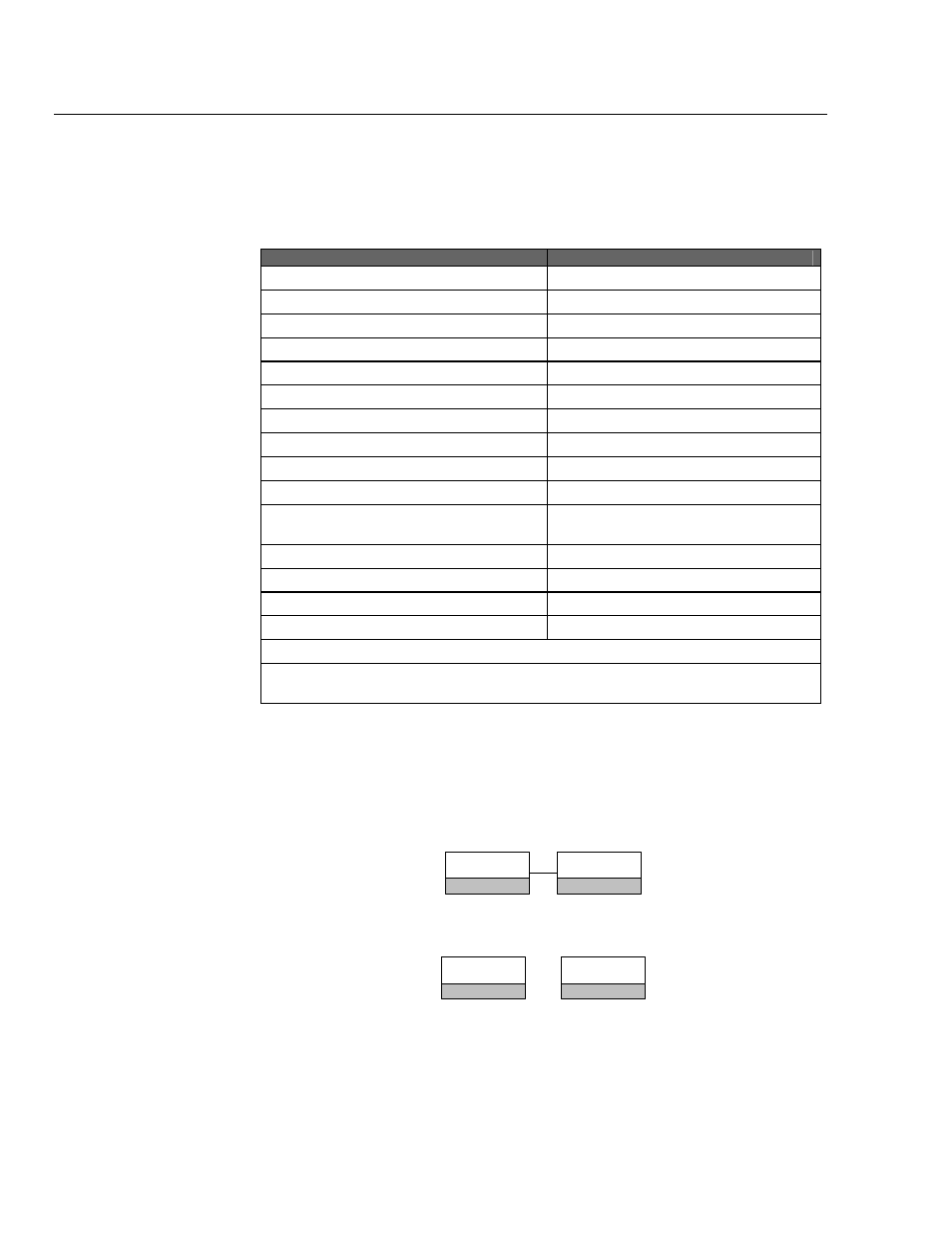
medTester 5000C
Operators Manual
12-4
You can connect the optional RS-232 keyboard or laser bar code gun to either
serial port. Input from this keyboard appears on the medTester display
identical to the appearance of input displayed from the medTester 5000C
keyboard. Hexadecimal codes for mimicking keystrokes are as follows. Any
serial connecting device can send the codes with the same results:
Hexadecimal Number to Enter
Corresponding medTester Key
80 F1
81 F2
82 F3
83 F4
84 F5
11 Cursor
UP
14 Cursor
DOWN
12 Cursor
LEFT
13 Cursor
RIGHT
1B ESCAPE
0D—Carriage return (CR), or
0A—Line feed (LF)
ENTER
08 BACKSPACE
B0 INSERT
7F DELETE
10 (Control-P)
All ASCII alphanumeric and punctuation codes from 20 (space) to 7E (~).
Note: In the case where strings are entered rapidly by computer, they may be terminated by both CR and
LF.
Local Output for Records and Tags
In local mode, you can output test records, instrument settings, and test tags
via COM1, COM2, or the printer port. To configure output for records or
tags, once again use the utility menu:
OUTPUT
F2
UTIL
F5
Menu choices displayed are:
RECORDS
F1
and
TAGS
F2